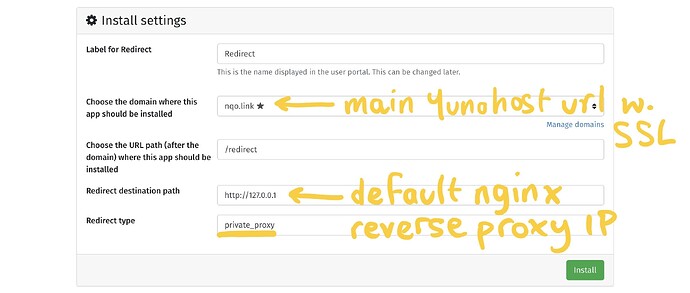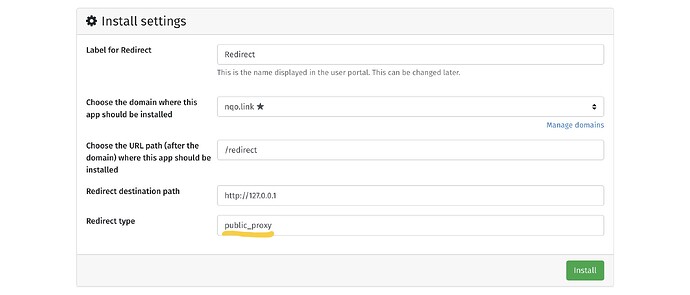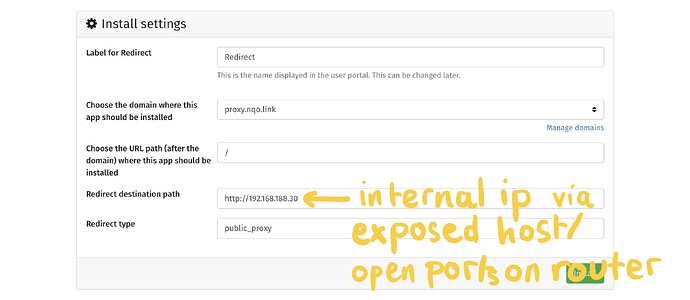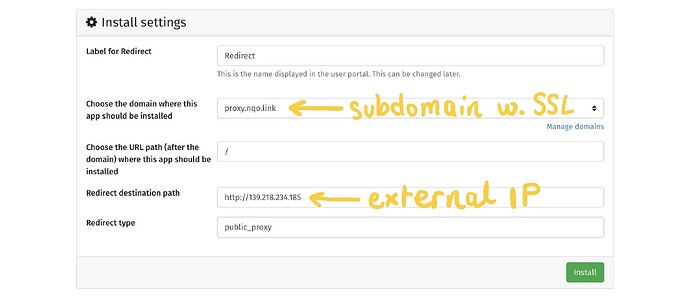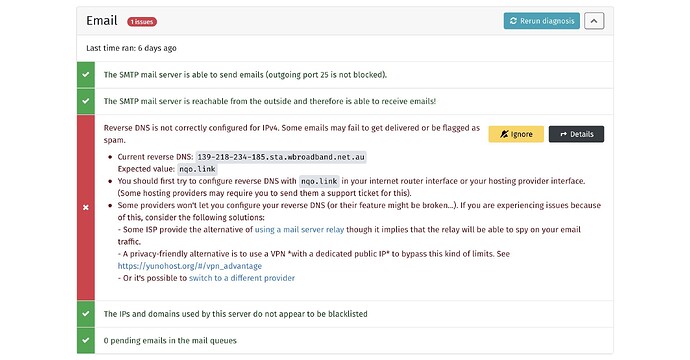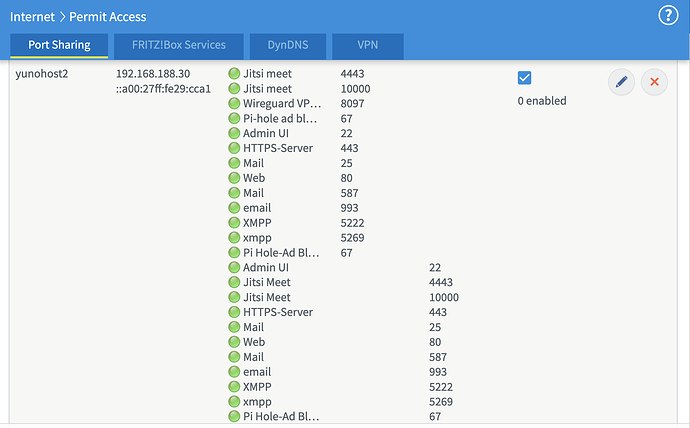Hello all!
I would like to use the Redirect app to set up Yunohost’s main reverse proxy to itself, based on @tituspijean’s tip in this other thread.
I would be grateful for any tips about where my setup and attempts (see below) might be going wrong. ![]()
![]()
My YunoHost server
Hardware: Old computer - Mac Mini circa 2014
YunoHost version: 11.1.19 (running on VM via VirtualBox)
I have access to my server :
- Through SSH
- through the webadmin
- direct access via keyboard / screen
Are you in a special context or did you perform some particular tweaking on your YunoHost instance ? : no
Description of my issue
What you are trying to achieve
Use the Redirect app to direct Yunohost’s main reverse proxy to itself, based on @tituspijean’s tip.
The context
This is my attempt to resolve my last remaining Yunohost install error. After this is resolved, I hope I can install apps without reverse proxy errors and send and receive email ok.
What I tried
Here are the config/setup combinations I have tried so far when installing the Redirect app.
Attempt 1:
Install uri: main YH domain (nqo.link)
Install folder: /redirect
Redirect destination path: http://127.0.0.1
Redirect type: private_proxy
Attempt 2:
Install uri: main YH domain (nqo.link)
Install folder: /redirect
Redirect destination path: http://127.0.0.1
Redirect type: public_proxy
Attempt 3:
Install uri: YH subdomain (proxy.nqo.link)
Install folder: /
Redirect destination path: internal network Yunohost ip (exposed host on modem/router/frtizbox)
Redirect type: public_proxy
Attempt 4:
Install uri: YH subdomain (proxy.nqo.link)
Install folder: /
Redirect destination path: external ip (exposed host on modem/router/fritzbox)
Redirect type: public_proxy
Many other attempts
I have tried a lot of different combinations of the above setting without success.
Returned error message.
There are no error logs, as the Redirect app installs correctly each time.
However, when I run Diagnostics, the error about reverse proxy remains unchanged throughout these experiments. Each time I get:
This suggests to me that I may need to:
- use different configuration settings in the Redirect app for reverse proxy to Yunohost, OR
- add a port at the end of the redirect url
- edit my nginx.conf file to finish configuring the reverse proxy
As discussed in this other thread, due to accessibility reasons, I cannot follow the instructions in the error message. That is why I’m trying reverse proxy via the Redirect app.
My questions are:
- are there any glaring errors you can see in any of these attempts?
- if I need to add a port to the url redirect, which port is best?
- would I be better manually setting up the reverse proxy in nginx, and if so, what are the exact details I would need to edit or add?
- has anyone else successfully used the Redirect app to set up Yunohost’s reverse proxy to itself? And if yes, would you please share the config steps and setting you used to be successful?
- is my effort direction incorrect?
Ie please tell me if I need to focus on something different to the above to get this working.
I am familiar with setting up nginx servers manually, and have manually edited my Yunohost nginx server settings in the past (they are currently restored to before this edit, as I removed an app and had no more need for the edits). But my knowledge of nginx is basic and I would like specific instructions to ensure I don’t break anything.
Thank you for reading this epic call for aid! I hope you can help, and that any resolution can support others in setting up Yunohost. ![]()
![]()