Outline wiki for YunoHost
This package allows you to install Outline wiki quickly and simply on a YunoHost server.
If you don’t have YunoHost, please consult the guide to learn how to install it.
Overview
The fastest wiki and knowledge base for growing teams. Beautiful, feature rich, and markdown compatible.
Features
- Fully working installation of Outline wiki
- Including a MinIO server for avatars and picture object storage
- Including a Dex server to connect to Yunohost’s LDAP userbase using an OIDC auth flow
- Using Yunohost’s built-in SMTP server for notifications
Shipped version: 0.63.0~ynh2
Demo: Outline
Screenshots
Disclaimers / important information
Not totally free licence
Outline is a softwared licenced under BUSL 1.1 licence.
![]() That licence is not totally free. Please read it very carefully if you have any commercial use in mind.
That licence is not totally free. Please read it very carefully if you have any commercial use in mind.
The Outline version shipped with this package (v0.63.0) will be released under Apache-2.0 licence after April 15th 2026.
Known limitations
- The app can now run in the CI server and reach level 7. However, it is still very young and not broadly tested. Please use it with extreme care if it’s on a prod server
- The app requires MinIO app to be installed (MinIO installation and setup is automatic, though)
- The app requires Dex app to be installed (Dex installation and setup is automatic, though)
- The app is requiring three domains including two fully dedicated (one for MinIO server, one for Dex, one for Outline)
- ARM architectures are not yet supported (But it should be achievable soon)
- Because it’s built from sources, the app requires an important amount of RAM, disk and time to install properly
How to create an admin user
The first user to login will automatically be granted admin rights
You can then change the user rights by default and/or change the admin user afterwards from the Outline settings page
Documentation and resources
- Official app website: www.getoutline.com
- Official user documentation: About – Outline – Team knowledge base & wiki
- Official admin documentation: API Documentation – Outline – Team knowledge base & wiki
- Upstream app code repository: GitHub - outline/outline: The fastest knowledge base for growing teams. Beautiful, realtime collaborative, feature packed, and markdown compatible.
- YunoHost documentation for this app: https://yunohost.org/app_outline
- Report a bug: GitHub · Where software is built
Developer info
Please send your pull request to the testing branch.
To try the testing branch, please proceed like that.
sudo yunohost app install https://github.com/YunoHost-Apps/outline_ynh/tree/testing --debug
or
sudo yunohost app upgrade outline -u https://github.com/YunoHost-Apps/outline_ynh/tree/testing --debug
More info regarding app packaging: https://yunohost.org/packaging_apps
My original post, kept here for history
Bonjour à tous,
I’ve recently discovered Outline wiki tool.
It’s a very nice and fast knowledge base software, open source, that aims at competing with confluence. The design is super elegant and fast, the features are rather simple but very efficient.
The owner of that app uses a SaaS model to fund his project : getoutline.com.
That’s maybe part of why that app is quite difficult to install and that there is not much support or documentation if you want or need to self-host it.
This is why I decided to set myself the challenge of packaging it for Yunohost. This is my first packaging tentative, hence this post where I’ll give you updates about my progress (lots of stuff to learn) and hopefully get a little help from the pro packagers !
Don’t hesitate to fill in issues on Github or make some feedback here, I’ll be very interested.
Any help from you guys would be very welcomed !
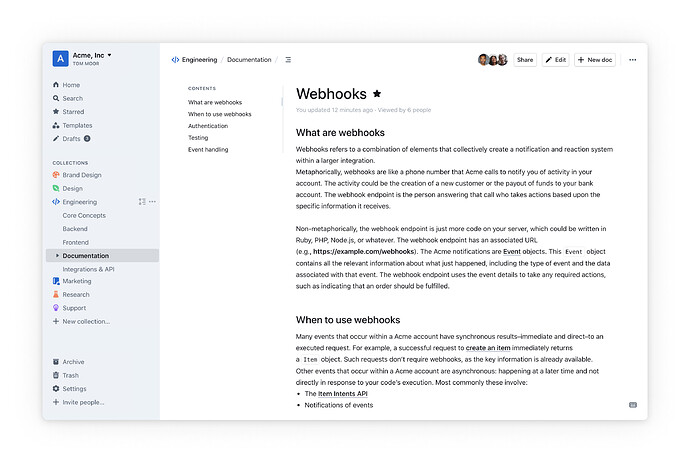

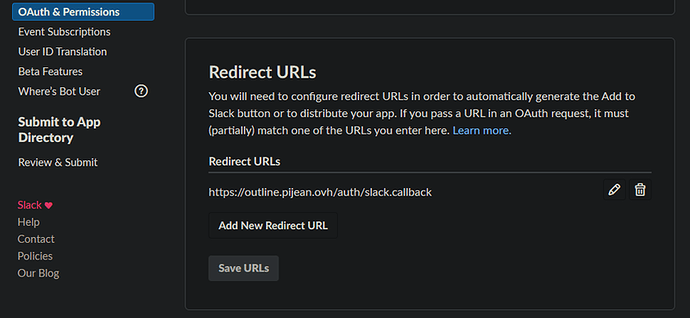


 So that you can keep the “hardcoded” checksum in the src file, it is more safe like that.
So that you can keep the “hardcoded” checksum in the src file, it is more safe like that.