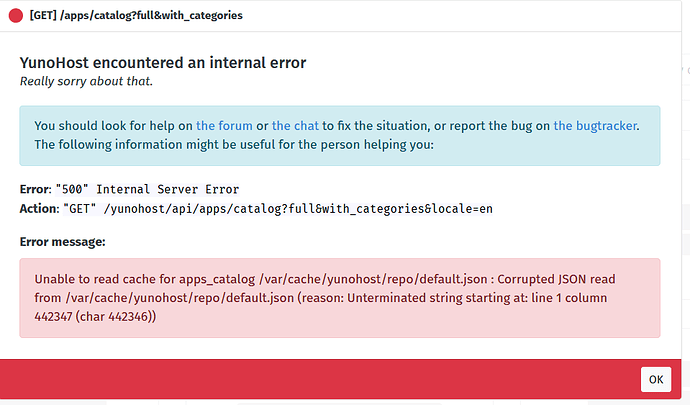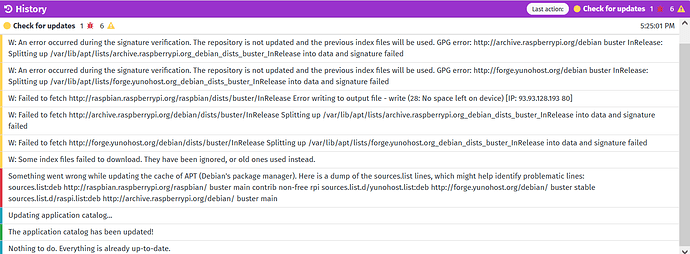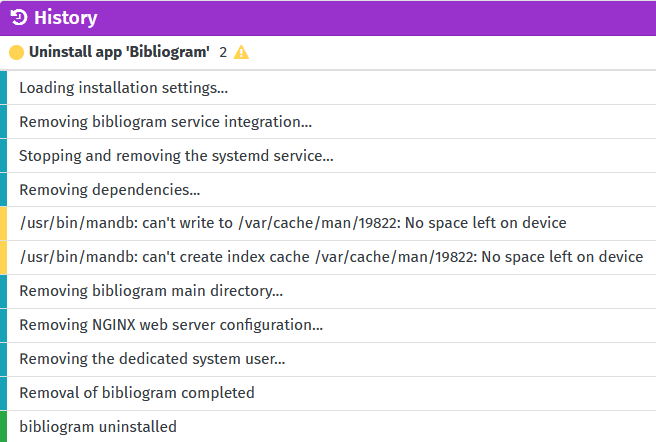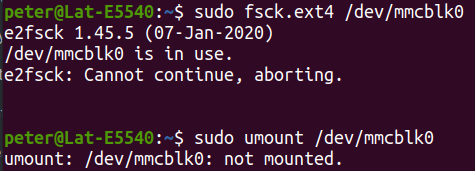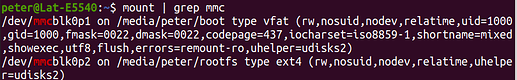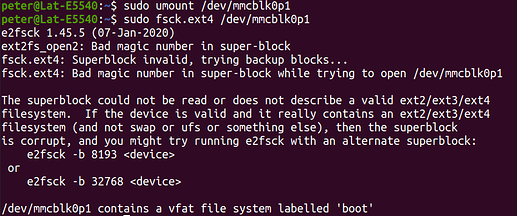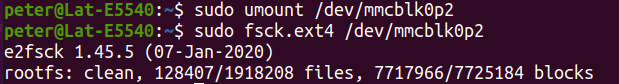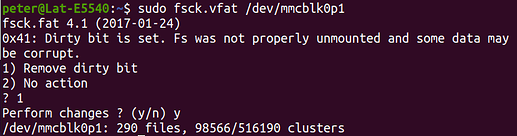Hi, nice that you got progress!
Not in this case. When you have a look at your first screenshot, with mount|grep mmc, you see that the first line has type vfat. To check the partition, use fsck.vfat instead of fsck.ext4 :
sudo fsck.vfat /dev/mmcblk0p1
Seeing the names of the partitions, I suspect that p1 only got /boot for your RPi. No Yunohost-specific data is stored there; even if the partition were corrupted, it would not interfere with the app catalog.
The second partition should be fine, as far as file structure is concerned.
Correct. It will list all files that are in use and got something with media in the name. If you have a problem unmounting a partition, you can grep for something more specific, in this case for example lsof | grep '/media/peter/rootfs'.
It is not unusual and perfectly valid. The webadmin will call, via via, the same command.
It could be, but I would expect the integrity of the filesystem to suffer as well in that case.
I used the same cards in Orange Pi Zero’s, mostly with no problems but sometimes it would get corrupted. I don’t know which (usage) factors contribute to failure; the usage patterns were similar for cards that would keep running and those that failed. The failed cards could afterwards be used in camera’s with no problem (apart from being on the slow side, no matter the A1 etc. class).
Just a thought: when reading and writing to the card, it hits two locations, so to speak, the index and the actual data area. The index will see heaviest usage, the data area less so. Either could go bad.
Now imagine index location ‘a’ for got bad, and it points to data location ‘b’. If you removed the files in the areas related to ‘a’ and ‘b’, and recreated them, it could be (depending algoritms) that they are in the same area.
Maybe if you were to rename them instead of deleting, it would occupy the bad area. New files would be created in another (perhaps good) area.
It’s a bit of speculation. If the error is again about /var/cache, you could try renaming /var/cache to /var/cache_bad, and make a new /var/cache directory.
Another thing could be that the RPi is writing too fast for the SD card to keep up, triggering ‘card full’ in one way or another.