I don’t have an ‘initial’ install as recent as Yunohost 4.1.x; so, for me it was (indeed) necessary to explicitly accept the repository change. Did you have to do that as well, when running apt? (There would be some five times a message along the line of ‘changed from stable to old-stable, accept?’)
I ask, because though in theory an upgrade via apt upgrade yields the same result as using yunohost tools upgrade system, the yunohost command has some extra logging and error recovery built in. If everything runs the way it should, there is no difference, but in case of problems, the yunohost command gives some more information.
Besides that, it also gives a nice command you can copy and paste to have your logs anonymized and uploaded to paste.yunohost.org. The output from apt prior to upgrading (as posted on git) is only a list of intended changes, but does not give information at what actually happened.
Dec 18 22:21:15 test-fmds.noho.st ntpd[585]: error resolving pool 2.debian.pool.ntp.org: Temporary failure in name resolution
and
Dec 18 22:00:31 nginx[745]: nginx: [warn] "ssl_stapling" ignored, host not found in OCSP responder "r3.o.lencr.org" in the certificate "/etc/yunohost/certs/test-fmds.noho.st/crt.pem"
have in common ‘host not found’; that rings a bell. Could you have a look at your /etc/hosts ? And see if you can ping any hostname on the 'net?


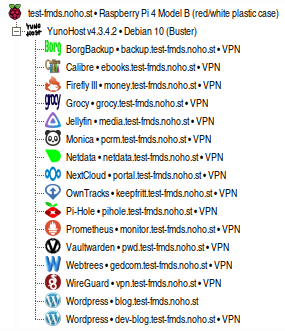
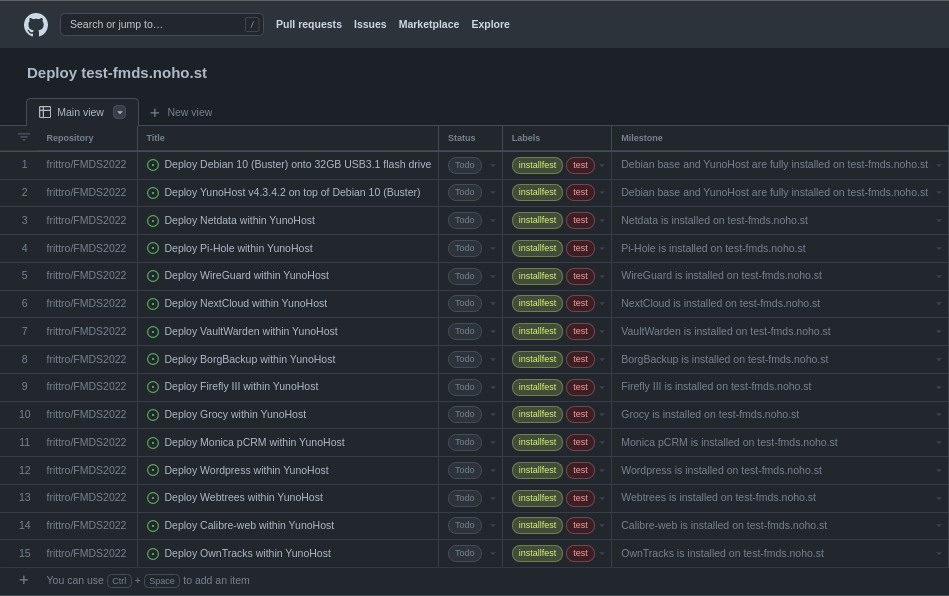
 I have
I have 

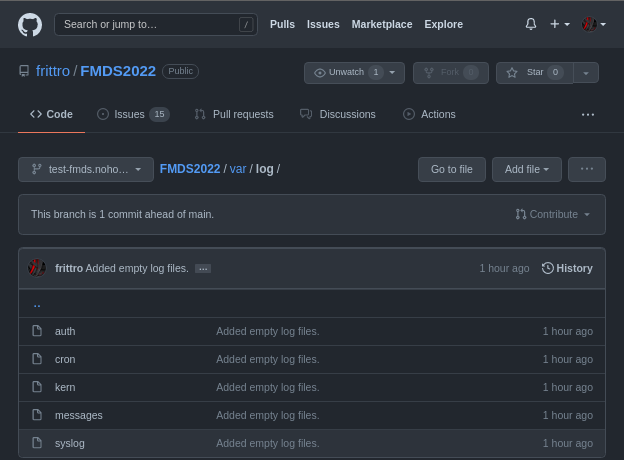
 Can’t boot the
Can’t boot the  SOLVED
SOLVED