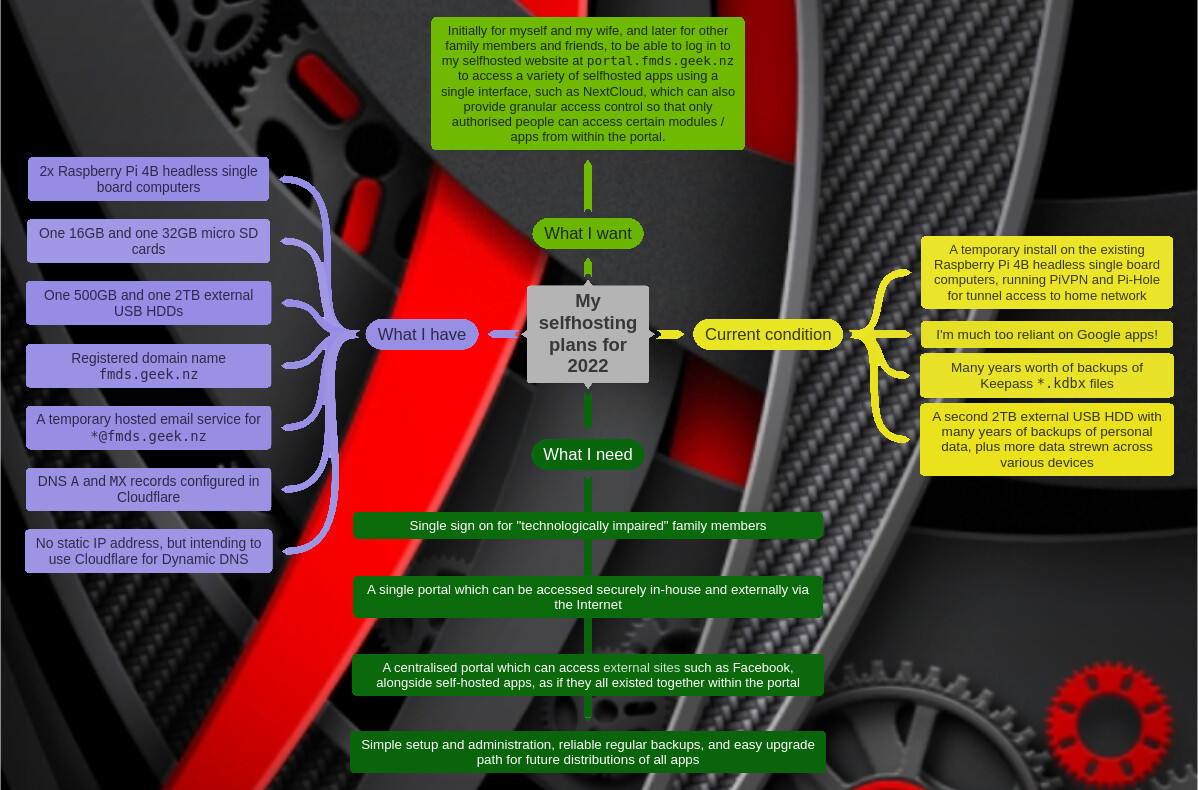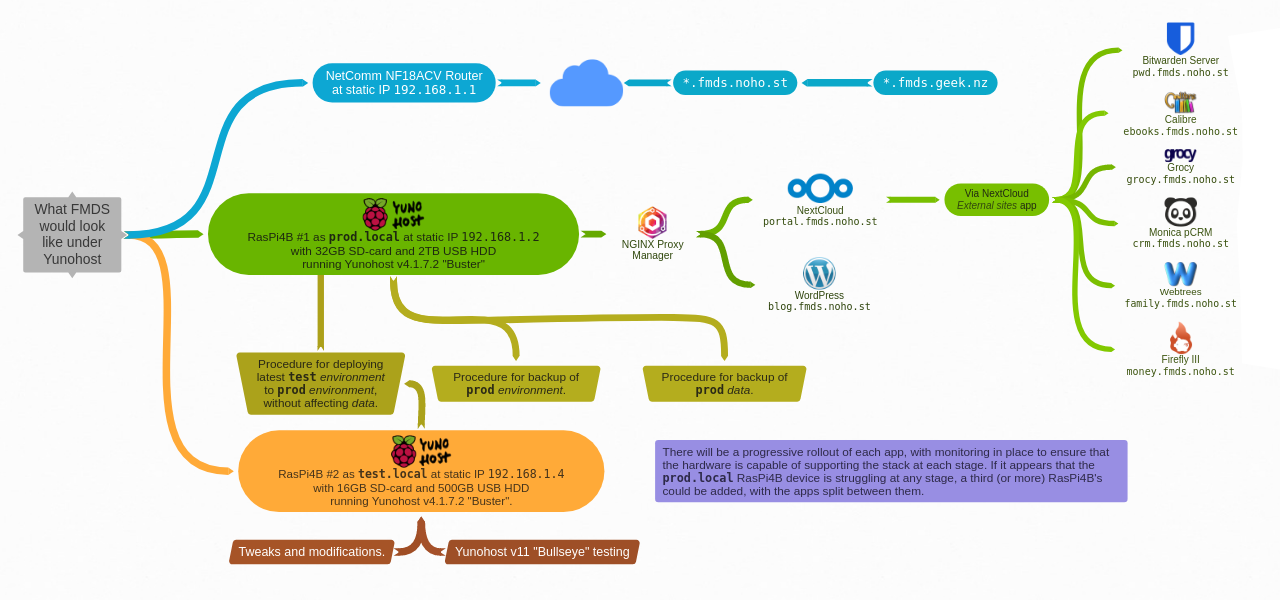Nice to share the planning of the lab, you put a lot of thought in it.
When you wrote about ‘external sites’ , I thought you meant ‘outside of the LAN/homeserver’. Nextcloud (as well as Yunohost) provides functionality for that.
In the mindmap the sites are all self hosted. and at least a couple of them I recognize from the Yunohost catalogue. Providing access via Nextcloud could make you lose the single sign on functionality, because you don’t access them via SSOwat anymore but via Nextcloud.
The proxy manager for nginx got its own icon. Is that to show the functionality that nginx provides, or is it a separate piece of software?
Nextcloud got a central role, as portal and for reaching further sites. Which functionality of Nextcloud itself do you expect (the people) to use?
That last question may be important. If the main reason is to provide a platform to reach all often used sites and services, and only secondly provide a hub to access data on the go, the experience may be suboptimal: Nextcloud provides a lot of functionality, but is not the fastest site to open.
In our case, Nexctloud is available, but relatively invisible:
- data from phones is uploaded to it, and retrievable via the app (or website)
- data from laptops is synced with it (two-way, so pictures from the phone show up in the picture directory on each persons laptop or account, for example)
- Calendars are synced via Nextcloud (CalDAV)
- Contact lists are synced via Nextcloud (CardDAV)
- Some locations are mounted (read only) on other servers via SSHFS, or (read/write) via WebDAV
- (probably some other uses; this is top of mind)
For all these uses the Nextcloud website can be accessed, but it is not necessary: desktop programs get the data they need by themselves, and phone apps also communicate with Nextcloud in the background. Sharing of files can be done from the website, but just as well from the file manager.
The only reason for accessing the Nextcloud website for data retrieval, is when I am at another location and prefer the comfort of a large screen over a telephone screen to browse for a file at the homeserver, or work on some document in the online editor.
So (and I don’t want to come over as pushy :-P) if the focus of using Nextcloud as portal is for the external apps, I think the solution is overweight. Nextcloud has a central role in data management, but the jump board is an add-on, not the main feature (then again, to confuse matters: more and more apps are available as add-ons to Nextcloud itself, more or less seamlessly integrating: mindmapping, budgeting, mail, calendar and contacts of course, mediaserver, passwordmanager, you probably saw the list).
One step to the left in the mindmap: proxy manager. Getting ahead of your answer of whether you mean the app itself, or visualize the functionality it provides: using the app is overkill if you already got Yunohost. Yunohost manages nginx-configuration for all installed apps automatically, and proxying for extra apps (either on the server itself, in the lan or on the Internet) can be managed from Yunohost via the redirect app (works for me, but I have to miss out on the status view provided by Nginx Proxy Manager, and use monitoring software for that).
You already repeated that you don’t intend people to visit the Yunohost interface. That wouldn’t be necessary if configured as in your mindmap: portal.fmds… would directly open Nextcloud. On the other hand: you could contemplate using the Yunohost interface as portal (either at portal.fmds… or directly at fmds…, and move Nextcloud to data.fmds… or cloud.fmds…)
Nextcloud would still be directly accessible, but the Yunohost portal would provide single sign on to all installed apps (I repeat it, because I am not sure Nextcloud can provide the sign in, and becouse the Yunohost interface opens faster than Nextcloud).
Hey, I see the mindmap being updated  I’ll post this before it’s out of date
I’ll post this before it’s out of date 
 New Zealand, who is self-learning about self-hosting to set up a homelab for 2022, to escape the clutches of Big Data companies like Google. I have purchased two Raspberry Pi 4B single board computers for a personal project.
New Zealand, who is self-learning about self-hosting to set up a homelab for 2022, to escape the clutches of Big Data companies like Google. I have purchased two Raspberry Pi 4B single board computers for a personal project.