Hello everyone!
We just released a new testing version for YunoHost and would be happy to receive feedback before releasing it as a stable version 
For now, this release essentially includes the following major changes:
-
 New diagnosis system : The configuration of a server is complex and prone to a lot of small errors, that’s why we have set up a brand new diagnostic system that analyzes different parameters such as: the possibility to access the server from outside, the DNS records, port forwarding, system resources… We hope that this feature will help you and that’s why we are looking forward to your feedback during this test version. (Disclaimer: this feature is still experimental and being polished)
New diagnosis system : The configuration of a server is complex and prone to a lot of small errors, that’s why we have set up a brand new diagnostic system that analyzes different parameters such as: the possibility to access the server from outside, the DNS records, port forwarding, system resources… We hope that this feature will help you and that’s why we are looking forward to your feedback during this test version. (Disclaimer: this feature is still experimental and being polished) -
 App categories : As the list of packaged applications for YunoHost is getting wider and wider, a better search and visualization system was needed. Applications are now grouped by area of interest.
App categories : As the list of packaged applications for YunoHost is getting wider and wider, a better search and visualization system was needed. Applications are now grouped by area of interest. -
 Support for XMPP http upload : You can now send files through XMPP using you YunoHost server! Metronome also gets upgraded to 3.13.4.
Support for XMPP http upload : You can now send files through XMPP using you YunoHost server! Metronome also gets upgraded to 3.13.4. -
 Easier PHP version and apt repo management (for app packagers) : We include a new way of managing PHP versions and to simplify version migrations. This should also be useful with regard to the transition towards Buster and next Debian versions. See here for more details.
Easier PHP version and apt repo management (for app packagers) : We include a new way of managing PHP versions and to simplify version migrations. This should also be useful with regard to the transition towards Buster and next Debian versions. See here for more details. -
 And a lot more as you’ll find out in the changelog!
And a lot more as you’ll find out in the changelog!
Thanks to all contributors  ! Abdulkadir F. Ş., advocatux, Aeris One, Aleks, Allan N., Alvaro, amirale qt, Armando F., Arthur L., Augustin T., Bram, ButterflyOfFire, Damien P., decentral1se, Elie G., Eric G., Filip B., frju365, Giovanni G., Gustavo M., Hem S., Jeroen F., Jimmy M., Josué, Juan, Kay0u, ljf, Maniack Crudelis, Mario, Matthew D., Mélanie C., Patrick B., pitchum, ppr, Romain R., Quentí, tituspijean, xaloc33, yalh76, Yasss Gurl, Yasin S. T., Yifei D., Zeik0s
! Abdulkadir F. Ş., advocatux, Aeris One, Aleks, Allan N., Alvaro, amirale qt, Armando F., Arthur L., Augustin T., Bram, ButterflyOfFire, Damien P., decentral1se, Elie G., Eric G., Filip B., frju365, Giovanni G., Gustavo M., Hem S., Jeroen F., Jimmy M., Josué, Juan, Kay0u, ljf, Maniack Crudelis, Mario, Matthew D., Mélanie C., Patrick B., pitchum, ppr, Romain R., Quentí, tituspijean, xaloc33, yalh76, Yasss Gurl, Yasin S. T., Yifei D., Zeik0s
 Detailed changelog
Detailed changelog
Somewhat major stuff
- [enh] New diagnosis system (YunoHost#534, YunoHost#872, YunoHost#919, YunoHost-admin#209, YunoHost#923, YunoHost#921, YunoHost#940, …)
- [enh] App categories (YunoHost#778, YunoHost#853, YunoHost-admin#279)
- [enh] Support XMPP http upload (YunoHost#831)
- [enh] Many small improvements in the way we manage services (YunoHost-admin#274, YunoHost#838, YunoHost/fa5c0e9, YunoHost/dd92a34, YunoHost/c97a839)
- [enh] Add subcategories management in bash completion (YunoHost#839)
- [enh] Setting to enable POP3 in email stack (YunoHost#791)
- [enh] Update ciphers for nginx, postfix and dovecot according to new Mozilla recommendation (YunoHost#913, YunoHost#914)
- [for app packagers] New helpers for extra apt repo, PHP version install, and PHP fpm (YunoHost#881, YunoHost#928, YunoHost#929)
- [for app packagers] Add an option in PHP helper to use a dedicated php service (YunoHost#915)
- [i18n] Improve translations for Arabic, Basque, Bengali (Bangladesh), Catalan, Chinese (Simplified), Dutch, Esperanto, French, German, Greek, Hindi, Hungarian, Italian, Nepali, Norwegian Bokmål, Occitan, Polish, Portuguese, Russian, Spanish, Swedish, Turkish
Misc technical fixes and improvements
Show
- [enh] Pave the way to migration to php7.3 and future ones(YunoHost#880, YunoHost#926)
- [enh] Improve systemd settings for slapd to prevent it from getting killed / staying dead (YunoHost#933)
- [enh] Move ‘Share on Yunopaste’ button to make it more obvious to users (YunoHost-admin/dd2570e)
- [enh] Better UX for CLI/API to change maindomain (YunoHost#796, YunoHost-admin#260)
- [mod] Simplify / rework Moulinette’s auth mechanism (Moulinette#216)
- [mod] Add conflict with apache2 and bind9, other minor changes in Depends (YunoHost#909, YunoHost/3bd6a7a, YunoHost/0a482fd)
- [fix] Don’t display comment if argument is already set (Moulinette#226)
- [fix] Don’t miserably crash if async running can’t read incoming message (Moulinette/06d8c48)
- [fix] Report the actual error when ldap fails (Moulinette/628ffc9)
- [enh] SSOwat: Avoid unnecessarily reloading the config file (SSOwat#159)
- [enh] Get rid of domain-specific acme-challenge snippet, use a single snippet included in every conf (YunoHost#917)
- [enh] Persist cookies between multiple ynh_local_curl calls for the same app (YunoHost#884, YunoHost#903)
- [fix] ynh_find_port didn’t detect port already used on UDP (YunoHost#827, YunoHost#907)
- [fix] prevent firefox to mix CA and server certificate (YunoHost#857)
- [enh] add operation logger for config panel (YunoHost#869)
- [fix] psql helpers: Revoke sessions before dropping tables (YunoHost#895)
- [fix] moulinette logs were never displayed #lol (YunoHost#758)
- Use a common security.conf.inc instead of having cipher setting in each nginx’s domain file (YunoHost/1285776, YunoHost/4d99cbe, YunoHost/be8427d, YunoHost/22b9565)
- [fix] Slider effect in webadmin was sometime broken / weird (YunoHost-admin/787204b)
- [fix] Don’t add weird tmp redirected_urls after postinstall (YunoHost#902)
- [fix] Don’t do weird stuff with yunohost-firewall during debian’s postinst (YunoHost/978d9d5)
Tests, cleaning, refactoring
- Add core CI, lot moar tests, improve/fix existing tests (Moulinette#230, YunoHost#856, YunoHost#863, YunoHost/6eb8efb, YunoHost/c4590ab, YunoHost/711cc35, YunoHost/6c24755)
- [i18n] Improve message wording, spelling (YunoHost/8b0c9e5, YunoHost/9fe43b1, YunoHost/f69ab4c, YunoHost/0decb64, YunoHost/986f38f, YunoHost/8d40c73, YunoHost/8fe343a, YunoHost/1d84f17, YunoHost#931))
- [i18n] Unit tests / lint / cleaning of stale strings in translation files (YunoHost#901, YunoHost-admin#288)
- Use Black in Moulinette (Moulinette#220, Moulinette/6f5daa0, Moulinette/54b8cab)
- Refactoring (YunoHost#805, YunoHost/101d3be, YunoHost#784)
- Drop some very-old deprecated app helpers (though still somewhat supporting them through hacky patching) (YunoHost#780)
- Drop ‘Security feed’ and ‘Download self-CA auth cert’ features from the Tools section
- Drop glances and the old monitoring system (YunoHost#821, YunoHost-admin#263)
- Drop app_debug (YunoHost#824, YunoHost-admin#271)
- Drop app’s status.json (YunoHost#834)
- Drop ynh_add_skipped/(un)protected_uris helpers (YunoHost#910)
- Remove the appslist system from the webadmin (YunoHost-admin#264)
- Webadmin code refactoring, readability improvements, use buttons instead of links when it’s not about changing page (YunoHost-admin#262, YunoHost-admin/4f544de, YunoHost-admin/44c27a5, YunoHost-admin/6177044)
How to participate to the beta-testing 

 DO NOT do this on a critical production server!
DO NOT do this on a critical production server!
From the command line, you can launch the following command to switch to testing:
curl https://install.yunohost.org/switchToTesting | bash
(If you are familiar with bash scripting, you might want to read what this does before blindly running the command)
After this command, you should be running YunoHost 3.8.0. Before using the webadmin, please make sure to force-refresh the cache of your browser.
What to test? 

Here are some specific items which are important to check to validate the current work:
- upgrade an existing instance and check that everything is working
- try out the new diagnostic system and let us know if you find a problem in the detection/non-detection of potential problems
- test the new app categories to find what you are looking for in our catalogue
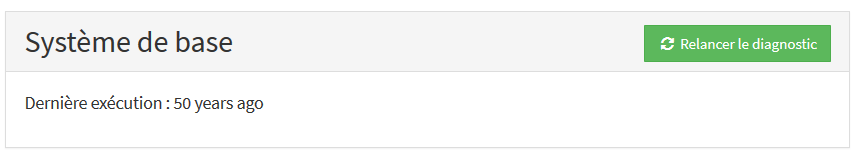
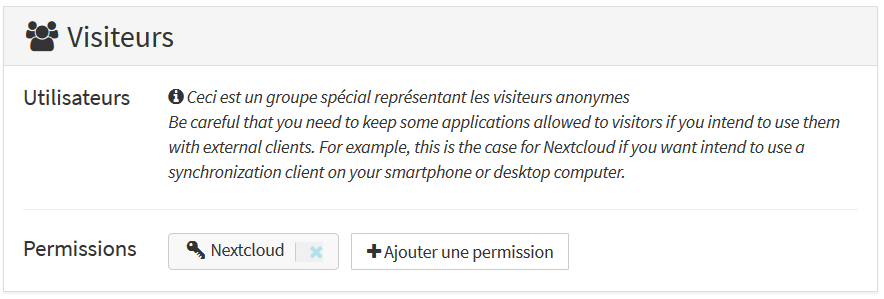

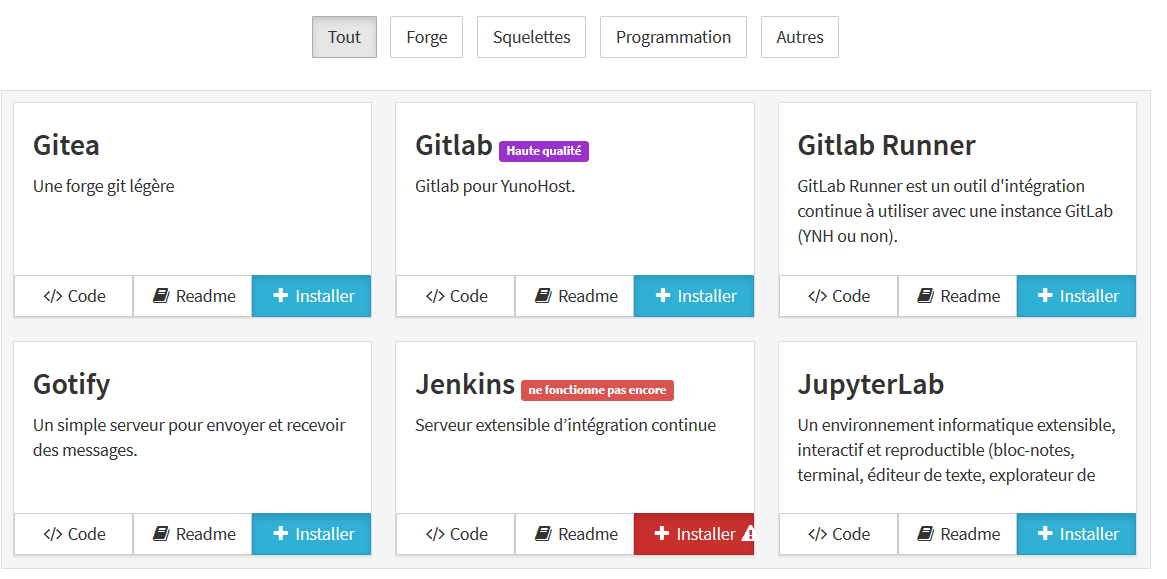
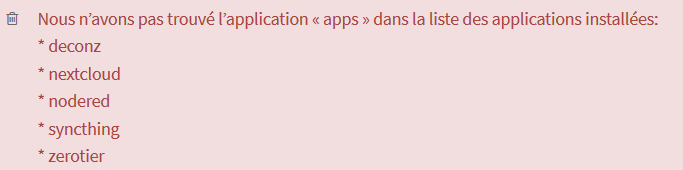
 pascal
pascal