 English version
English version
We are glad to announce the release of YunoHost 12 ![]() !
!
This release brings your servers to Debian 12 ![]()
![]() Bookworm, and ships an upgrade of the webadmin, an overhaul of the User portal and SSO (Single Sign On) system.
Bookworm, and ships an upgrade of the webadmin, an overhaul of the User portal and SSO (Single Sign On) system.
yes, that took some time… But it was worth it!
Shortcuts to : Installation procedure, Upgrade procedure
 Major changes
Major changes
- YunoHost now depends on Debian 12
- The user portal and SSO (Single Sign On) system have been split into three distinct pieces:
- SSOwat now only manages the SSO/ACL logic (as a nginx Lua middleware)
yunohost-portal-api: A new “portal API” service delivering authentication cookies and allowing users to retrieve/update infosyunohost-portal: A new login and homepage web portal
- Simplified subdomain addition during app install (they can now be installed with a Let’s Encrypt certificate directly from the app install form instead of going through dozens of clicks)
- The installation script has been reworked with a simpler flow and UI (instead of the old ncurses/whiptail)
- The base YunoHost setup is now lighter:
- MySQL/MariaDB and PHP are not installed by default anymore (apps will explicitly depend on them hence everything gets installed only when needed)
- The email antispam (Rspamd) and the XMPP server (Metronome) are not part of the core anymore. Instead, they have become separate applications: see Rspamd and Metronome
- Under the hood, the webadmin was migrated to Vue3 and Typescript
 Regarding the new user portal
Regarding the new user portal
- The portal and authentication mechanism are now separated in terms of “main domains”. For example,
foo.tldandsub.foo.tldshare the same portal, butbar.tldandapp.bar.tldshare a second, different portal - Users can only access a portal if they have access to at least one app of that “main domain tree”, or if they are admin
- The new portal include app logos, descriptions, and an optional ‘search engine’ bar.
- The new portal’s appearance can be customized from the webadmin in the corresponding “main domain”'s setting (such as changing the portal name, logo, default theme, custom message, …). Each user can also pick the theme in their own settings page.
 Note that if you themed the old portal, this theming won’t be magically migrated to the new portal
Note that if you themed the old portal, this theming won’t be magically migrated to the new portal
- New option to make the list of public apps browsable by visitors
 The old “yunohost tile overlay” doesn’t exist anymore
The old “yunohost tile overlay” doesn’t exist anymore It is technically possible to write a completely different and independent user portal (as long as it properly interacts with the portal API)
It is technically possible to write a completely different and independent user portal (as long as it properly interacts with the portal API)
 Regarding the YunoHost Terms of Services
Regarding the YunoHost Terms of Services
Upon installing or upgrading to YunoHost 12, you will be prompted to accept the YunoHost Terms of Services.
The intent of this document is to clarify and be more transparent regarding services run by the YunoHost project, which your server may depend on, as well as the people making YunoHost happen, being either code or support contributors.
The document can be found at General and Specific Conditions of Services operated by the YunoHost project | Yunohost Documentation and includes a “short” TL;DR.
We want to thank the numerous people who helped make this release possible by adapting apps, testing the 12.0 version and migration and providing precious feedback on the forum, chat and elsewhere ![]() !
!
Core and translation contributors: alexAubin, Ali Çırçır, André Théo Lauret, Axolotle, Ayoub Bellahbib, Bram, ButterflyOfFire, Carlos Solís, chri2, Chris Vogel, Christian Wehrli, cjdw, clecle226, craftrac, cristian amoyao, cube, Emmanuel Averty, Éric Gaspar, Eric Geldmacher, Eryk Michalak, Étienne Deparis, Félix Piédallu, Florent, Florian, Francescc, Grzegorz Cichocki, Ilya, Ivan Davydov, Jinx, John Hackett, John Schmidt, Jorge-vitrubio, José M, Jose Riha, Josué Tille, Kayou, Krakinou, Krzysztof Nowakowski, Kuba Bazan, lapineige, Lasse Gismo, liimee, ljf, manor-tile, massyas, mathieuw, Mer, Metin Bektas, mh4ckt3mh4ckt1c4s, motcha, Neko Nekowazarashi, Nicolas Palix, oleole39, OniriCorpe, orhtej2/Mateusz, Pierre de La Morinerie, Poesty Li, ppr, Quentí, rosbeef andino, Saeba Ryo, Sebastian Gumprich, selfhoster1312, stanislas, sudo, Suleyman Harmandar, taco, Tagada, Tharyrok, Thatoo, theo-is-taken, Thomas, tituspijean, Tommi, Tymofii-Lytvynenko, xabirequejo, xaloc33, Yann Autissier, YapWC, yolateng0, Zwiebel
 How to install
How to install
You can deploy YunoHost 12 / Bookworm on a fresh server using the regular install documentation:
 on an x86 (amd64 or i386) computer
on an x86 (amd64 or i386) computer on a Raspberry Pi
on a Raspberry Pi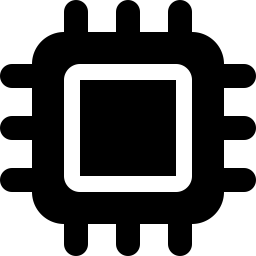 on other ARM boards
on other ARM boards on top of a fresh Debian 12 / Bookworm
on top of a fresh Debian 12 / Bookworm
 How to upgrade
How to upgrade
If you are hosting critical production services, you might want to wait for the first minor iteration of this version, that will be more polished.
Before upgrading, please check that all the apps you use are supported by Bookworm. A nice way to check that is via the app maintainer dashboard.
Also, you need to be on the latest YunoHost 11.3 version to have the migration available, so please upgrade your system as you would normally (via the Web Admin or the command line).
From the web admin
- Go into “Tools” > “Migrations”. If no migration is available, please upgrade your system.
- Read attentively the migration message, and once you agree to everything, tick the box and click on the green button!
- This may take several minutes, grab your favorite beverage. You will need to re-log into the webadmin once it’s done.
 As a known issue : it is possible that the webadmin displays an “error 500”. Do not be too spooked an try refreshing the page.
As a known issue : it is possible that the webadmin displays an “error 500”. Do not be too spooked an try refreshing the page.- Once you’re back in, make sure that everything went well (green check
 ) in Tools > Logs. Check the follow-up migrations in Tools > Migrations.
) in Tools > Logs. Check the follow-up migrations in Tools > Migrations.
Or from the command line
Ensure you are on the latest YunoHost 11.3 version:
$ sudo yunohost tools update
$ sudo yunohost tools upgrade system
Then run the migration and accept the message:
$ sudo yunohost tools migrations run
More details can be found on the documentation.
Notes for advanced users
Configurations for SSH, nginx and postfix were updated. You must make sure to manually propagate the changes if you tweaked those. Please check the diff using
yunohost tools regen-conf ssh nginx postfix --dry-run --with-diff.
![]() After installation or upgrade
After installation or upgrade
Please ensure everything works as intended. An FAQ on general issues is present on the documentation.
Also, please report us any issue you have (and, how you solved it) so that we can add it to the FAQ or find a way to fix the issues for everybody else!
Specifically, the rework of the SSO might have broken some apps relying on “Basic Auth” and may need some ironing on our side. If you see any anormal authentication issues, please make us know!
 Other project news
Other project news
As always, there is a lot going on behind the scene, and a lot of improvements accross various aspects of the project since version 11.0 two years ago! Just on the YunoHost “core” repositories, 100.000 lines were changed and a hundred people contributed … and that’s not even looking at the app repositories!
The app packaging format was improved with the new “v2” format that brings many UI/UX improvements (such as pre/post install notifications) while being more robust and easier for packagers to implement. Against all odds, the entirety of the catalog was converted in about a year to this new format, thanks to the meticulious work of the packaging team! Since two years ago, about 150 new apps were added to the catalog to reach a whooping ~500 total apps available!
Note that the new packaging format also allows us to have semi-automagic upgrades to pull changes from the upstream, helping contrib to keep the catalog up to date (though we still need to manually test/validate each upgrade).
A new tool, the App Generator was developped to make writing the boilerplate of a new package easier.
A year ago, we launched our new, awesome app store! Don’t forget that you can vote (star, favorite, however you want to call it!) for apps you’re interested in. These votes are super helpful for letting us know which apps deserve a bit more love. Plus, you can propose and vote for apps that aren’t yet in the catalog on the wishlist. (Just log in with your YunoHost forum account; we do reserve the right to reject certain apps.)
This past month, the YunoHost infrastructure was fully migrated to a new, powerful dedicated server, provided by our friends at Globenet! It should ease out the maintenance of our infrastructure cost while providing us with more margins for our automated tests.
Last but not least, we have just released our new reworked landing page for the YunoHost project, which we hope will give a fresh look to the project (less nerdy, more flowery?) and provide a more straightforward explanation of what YunoHost is and how to get started.
Finally, we plan to write another post in the coming weeks to detail the project roadmap and release our budget report to be more transparent about the way we use your donations. Of course, in the meantime, you can keep supporting the project via our donation platform ![]() !
!
 Version française
Version française
Nous sommes heureux d’annoncer la sortie de YunoHost 12 ![]() !
!
Cette version met à jour vos serveurs vers Debian 12 ![]()
![]() Bookworm et propose une mise à niveau de l’interface web, ainsi qu’une refonte du portail utilisateur et du système SSO (Single Sign On).
Bookworm et propose une mise à niveau de l’interface web, ainsi qu’une refonte du portail utilisateur et du système SSO (Single Sign On).
oui, cela a pris du temps… Mais ça en valait la peine !
Raccourcis vers : Procédure d’installation, Procédure de mise à niveau
 Changements majeurs
Changements majeurs
- YunoHost dépend maintenant de Debian 12
- Le portail utilisateur et le système SSO (Single Sign On) ont été découpés en trois logiciels distincts :
- SSOwat gère maintenant uniquement la logique SSO/ACL (en tant que middleware Lua nginx)
yunohost-portal-api: Un nouveau service d’API pour le portail fournissant les cookies d’authentification et permettant aux utilisateurices de récupérer/mettre à jour leurs informationsyunohost-portal: Un nouveau portail web de connexion et de page d’accueil
- Un ajout simplifié de sous-domaines lors de l’installation d’applications (ils peuvent maintenant être configurés avec un certificat Let’s Encrypt directement depuis le formulaire d’installation au lieu de passer par des dizaines de clics)
- Le script d’installation a été retravaillé avec un flux et une interface utilisateur plus simples (au lieu de l’ancien ncurses/whiptail)
- La configuration de base de YunoHost est maintenant plus légère :
- MySQL/MariaDB et PHP ne sont plus installés par défaut (les applications dépendront explicitement d’eux, donc tout sera installé uniquement au besoin)
- L’antispam pour email (Rspamd) et le serveur XMPP (Metronome) ne font plus partie du cœur. Ils sont devenus des applications séparées : voir Rspamd et Metronome
- En interne, l’interface web a été migrée vers Vue3 et TypeScript
 À propos du nouveau portail utilisateur
À propos du nouveau portail utilisateur
- Le portail et le mécanisme d’authentification sont désormais séparés par “domaine principaux”. Par exemple,
foo.tldetsub.foo.tldpartagent le même portail, maisbar.tldetapp.bar.tldpartagent un second portail différent - Les utilisateurices ne peuvent accéder à un portail que s’ils ont accès à au moins une application de cet “arbre de domaine principal”, ou s’ils sont administrateurices
- Le nouveau portail inclut des logos d’application, des descriptions et une barre de recherche optionnelle.
- L’apparence du nouveau portail peut être personnalisée depuis l’interface web dans les paramètres du “domaine principal” correspondant (comme changer le nom du portail, le logo, le thème par défaut, le message personnalisé, …). Chaque utilisateur peut également choisir le thème dans sa propre page de paramètres.
 Notez que si vous avez personnalisé l’ancien portail, cette personnalisation ne sera pas migrée vers le nouveau portail…
Notez que si vous avez personnalisé l’ancien portail, cette personnalisation ne sera pas migrée vers le nouveau portail…
- Une nouvelle option pour rendre la liste des applications publiques consultable par les visiteur·e·s
 L’ancien “overlay de tuiles yunohost” n’existe plus
L’ancien “overlay de tuiles yunohost” n’existe plus Il est techniquement possible d’écrire un portail utilisateur complètement différent et indépendant (tant qu’il interagit correctement avec l’API du portail)
Il est techniquement possible d’écrire un portail utilisateur complètement différent et indépendant (tant qu’il interagit correctement avec l’API du portail)
 Concernant les Conditions de Service de YunoHost
Concernant les Conditions de Service de YunoHost
Lors de l’installation ou de la mise à niveau vers YunoHost 12, vous serez invité à accepter les Conditions de Service de YunoHost.
L’objectif de ce document est de clarifier et d’être plus transparent concernant les services gérés par le projet YunoHost, dont votre serveur peut dépendre, ainsi que les personnes qui font vivre YunoHost, qu’il s’agisse de contributeurices de code ou de support.
Le document est disponible à l’adresse General and Specific Conditions of Services operated by the YunoHost project | Yunohost Documentation et inclut un résumé “court”.
Nous tenons à remercier les nombreuses personnes qui ont aidé à rendre cette version possible en adaptant des applications, testant la version 12.0 et la migration, et en fournissant des retours précieux sur le forum, le chat et ailleurs ![]() !
!
Contributeurs principaux et en traduction : alexAubin, Ali Çırçır, André Théo Lauret, Axolotle, Ayoub Bellahbib, Bram, ButterflyOfFire, Carlos Solís, chri2, Chris Vogel, Christian Wehrli, cjdw, clecle226, craftrac, cristian amoyao, cube, Emmanuel Averty, Éric Gaspar, Eric Geldmacher, Eryk Michalak, Étienne Deparis, Félix Piédallu, Florent, Florian, Francescc, Grzegorz Cichocki, Ilya, Ivan Davydov, Jinx, John Hackett, John Schmidt, Jorge-vitrubio, José M, Jose Riha, Josué Tille, Kayou, Krakinou, Krzysztof Nowakowski, Kuba Bazan, lapineige, Lasse Gismo, liimee, ljf, manor-tile, massyas, mathieuw, Mer, Metin Bektas, mh4ckt3mh4ckt1c4s, motcha, Neko Nekowazarashi, Nicolas Palix, oleole39, OniriCorpe, orhtej2/Mateusz, Pierre de La Morinerie, Poesty Li, ppr, Quentí, rosbeef andino, Saeba Ryo, Sebastian Gumprich, selfhoster1312, stanislas, sudo, Suleyman Harmandar, taco, Tagada, Tharyrok, Thatoo, theo-is-taken, Thomas, tituspijean, Tommi, Tymofii-Lytvynenko, xabirequejo, xaloc33, Yann Autissier, YapWC, yolateng0, Zwiebel
 Comment installer
Comment installer
Vous pouvez déployer YunoHost 12 / Bookworm sur un serveur frais en utilisant la documentation d’installation classique :
 sur un ordinateur x86 (amd64 ou i386)
sur un ordinateur x86 (amd64 ou i386) sur un Raspberry Pi
sur un Raspberry Pi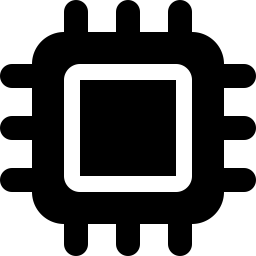 sur d’autres cartes ARM
sur d’autres cartes ARM au-dessus d’un Debian 12 / Bookworm frais
au-dessus d’un Debian 12 / Bookworm frais
 Comment mettre à niveau
Comment mettre à niveau
Si vous hébergez des services de production critiques, vous voudrez peut-être attendre la première itération mineure de cette version, qui sera plus soignée.
Avant de procéder à la mise à niveau, veuillez vérifier que toutes les applications que vous utilisez sont compatibles avec Bookworm. Une bonne façon de le vérifier est via le tableau de bord des mainteneurs d’applications.
Vous devez aussi être sur la dernière version de YunoHost 11.3, donc mettez d’abord à jour votre serveur comme vous le feriez normalement (via la Webadmin ou la ligne de commande).
Depuis l’interface web
- Allez dans “Outils” > “Migrations”. Si aucune migration n’est disponible, mettez à jour votre système.
- Lisez attentivement le message de migration, et une fois que vous êtes d’accord, cochez la case et cliquez sur le bouton vert !
- Cela peut prendre plusieurs minutes, servez-vous votre boisson préférée ! Vous devrez vous reconnecter à l’interface web une fois cela fait.
 En raison d’un problème connu : il est possible que l’interface affiche une “erreur 500”. N’ayez pas peur, essayez de rafraîchir la page.
En raison d’un problème connu : il est possible que l’interface affiche une “erreur 500”. N’ayez pas peur, essayez de rafraîchir la page.- Une fois que vous êtes de nouveau connecté, assurez-vous que tout s’est bien passé (coche verte
 ) dans Outils > Journaux. Vérifiez les migrations en cours dans Outils > Migrations.
) dans Outils > Journaux. Vérifiez les migrations en cours dans Outils > Migrations.
Ou depuis la ligne de commande
Mettez à jour vers la dernière version de YunoHost 11.3 :
$ sudo yunohost tools update
$ sudo yunohost tools upgrade system
Puis lancez la migration et acceptez le message :
$ sudo yunohost tools migrations run
Plus de détails peuvent être trouvés dans la documentation.
Notes pour les utilisateurs avancés
Les configurations pour SSH, nginx et postfix ont été mises à jour. Vous devez vous assurer de propager manuellement les changements si vous les avez modifiés. Veuillez vérifier la différence en utilisant
yunohost tools regen-conf ssh nginx postfix --dry-run --with-diff.
![]() Après l’installation ou la mise à niveau
Après l’installation ou la mise à niveau
Veuillez vous assurer que tout fonctionne comme prévu. Une FAQ sur les problèmes généraux est présente dans la documentation.
Enfin, veuillez nous signaler tout problème que vous rencontrez (et comment vous l’avez résolu) afin que nous puissions l’ajouter à la FAQ ou trouver un moyen de corriger les problèmes pour tout le monde !
En particulier, la refonte du SSO pourrait avoir cassé certaines applications s’appuyant sur “Basic Auth” et pourrait nécessiter des ajustements de notre part. Si vous constatez des problèmes d’authentification anormaux, faites-le nous savoir !
 Autres nouvelles du projet
Autres nouvelles du projet
Comme toujours, il se passe beaucoup de choses en coulisses, et de nombreuses améliorations ont été apportées dans divers aspects du projet depuis la version 11.0 il y a deux ans ! Rien que sur les dépôts “core” de YunoHost, 100 000 lignes ont été modifiées et une centaine de personnes ont contribué… et cela sans même regarder les dépôts d’applications !
Le packaging des applications a été amélioré avec le nouveau “format v2” qui apporte de nombreuses améliorations UI/UX (comme des notifications pré/post installation) tout en étant plus robuste et plus facile à mettre en œuvre pour les packagers. Contre toute attente, la totalité du catalogue a été convertie en environ un an à ce nouveau format, grâce au travail méticuleux de l’équipe de packaging ! Depuis deux ans, environ 150 nouvelles applications ont été ajoutées au catalogue pour atteindre un impressionnant ~500 applications disponibles !
Notez que le nouveau format de packaging nous permet également d’avoir des mises à niveau semi-automagiques pour récupérer les changements en amont, aidant ainsi à maintenir le catalogue à jour (bien que nous devions toujours tester/valider manuellement chaque mise à niveau).
Un nouvel outil, le Générateur de paquets a été développé pour simplifier l’écriture du squelette d’une nouvelle appli.
Il y a un an, on lançait notre superbe app store ! N’oubliez pas que vous pouvez voter (mettre une étoile, un favori, peu importe le terme !) pour les applications qui vous intéressent. Ces votes permettent aux contributeurices d’orienter leurs efforts sur les applis qui méritent une attention particulière. De plus, vous pouvez proposer et voter pour des applis qui ne sont pas encore dans le catalogue via la wishlist. (Pour cela, connectez-vous avec votre compte du forum YunoHost ; et on se réserve le droit de refuser certaines applis.)
Ce mois dernier, l’infrastructure YunoHost a été entièrement migrée vers un nouveau serveur dédié puissant, fourni par nos amis de Globenet ! Cela devrait alléger les coûts de maintenance de notre infrastructure tout en nous offrant plus de marges pour nos tests automatisés.
Enfin, nous venons de lancer notre nouvelle page d’accueil retravaillée pour le projet YunoHost, que nous espérons donner un nouveau look au projet (moins geek, plus fleuri ?) et fournir une explication plus simple de ce qu’est YunoHost et comment commencer.
Enfin, nous prévoyons d’écrire un autre post dans les semaines à venir pour détailler la feuille de route du projet et publier notre rapport budgétaire pour être plus transparent sur la façon dont nous utilisons vos dons. Bien sûr, entre-temps, vous pouvez continuer à soutenir le projet via notre plateforme de dons ![]() !
!