You might try:
yunohost tools migrations run --force-rerun
You might try:
yunohost tools migrations run --force-rerun
root@monserveur:~# yunohost tools migrations run --force-rerun
Error: You must provide explicit targets when using '--skip' or '--force-rerun'
root@monserveur:~# yunohost tools migrations run 0021_migrate_to_bullseye --force-rerun
Error: Those migrations are still pending, so cannot be run again: 0021_migrate_to_bullseye
Hello, I made the upgrade and the migration went well. However, I have a problem with the jupyterlab application.
Errorlog can be found here: https://paste.yunohost.org/raw/iruronuyup
Did everyone else encounter such problems?
Best regards!
Seems to be related to dependencies installation issue :
2022-06-13 13:44:41,676: WARNING - The following packages have unmet dependencies:
2022-06-13 13:44:41,677: WARNING - libzmq3-dev : Depends: libpgm-dev (>= 5.2.122~dfsg) but it is not going to be installed
2022-06-13 13:44:41,677: WARNING - Depends: libsodium-dev but it is not going to be installed
2022-06-13 13:44:41,678: WARNING - Depends: libnorm-dev but it is not going to be installed
2022-06-13 13:44:41,678: WARNING - Depends: libkrb5-dev but it is not going to be installed
2022-06-13 13:44:41,678: WARNING - Depends: libbsd-dev but it is not going to be installed
2022-06-13 13:44:41,679: DEBUG - + ynh_die '--message=Unable to install dependencies'
2022-06-13 13:44:41,693: DEBUG - + ynh_exit_properly
2022-06-13 13:44:41,693: WARNING - Unable to install dependencies
Try something like sudo apt update && sudo apt upgrade --fix-missing
This and a reinstallation solved the problem.
Thank you!
upgrade from 4.4 on a Raspberry 3B+ (armhf) failed : upgrade “held back”
https://paste.yunohost.org/raw/otarixomim
Note that I previously had to change the repos to:
deb http://mirrors.ircam.fr/pub/raspbian/raspbian buster main contrib non-free rpideb http://mirrors.ircam.fr/pub/debian/ buster mainI now did sudo apt upgrade and when asked, install the package maintainer's version and it is going forward. Let’s see if it works.
Normally you just needed to force update the app not reinstall it.
Installation de yunohost 11 sur raspbian (RPI4) via le script sans problème. Tout se déroule nickel !
J’ai testé seulement Piwigo qui fonctionne très bien. Photoview non par contre, j’ai mi un post ici. Mais pas sur que ce soit lié à yuno 11.
En tout cas super boulot !! Bravo tout le monde ! ![]()
Il ne me reste plus qu’a tester de tout déplacer sur un SSD, ce qui n’est pas une mince affaire parce que ça n’a jamais fonctionné jusqu’à maintenant. Mais je vous tiendrait au jus !
Hello,
I have installed 3 months ago a fresh Yunohost 11 on a small Ionos VPS in order to have a wireguard VPN.
Since then, no problem at all, the 11th version is running without any problem.
Thanks to Yunohost developers ![]()
I did a fresh install again, and it may be that the error came from the fact that I configured the region through the Raspbian configuration helper. This time I did not do anything and the repos were OK. I will try the upgrade again and let you know.
Just a thought:
If I were to install YunoHost 4.4.1 on my production server and then, hopefully successfull, migrate to 11.0 Bullseye (testing), can I upgrade later when the first stable YunoHost release comes out?
Or do I have to revert all changes back to YunoHost 4.3.6.3 (stable)? ![]()
(but still on Yunohost 11)
That’s really good to know - thanks ![]()
The upgrade went through without any problems and quite quickly.
Also the apps, especially Misskey which was the one I was most concerned about.
Thanks to everyone involved in the development ![]()
![]()
Fresh install of yunohost 11 on x64, then vpnclient, then .cube file loaded.
The advertised yunohost service does not start although it is enabled.
The systemd service was disabled, so running
sudo systemctl enable openvpn
solved the issue
I also had to solve DNS issues yunohost dyndns update --force
EDIT, THIS LAST ISSUE WAS RESOLVED SOME HOURS LATER
Still an issue remaining :
Certains enregistrements DNS sont manquants ou incorrects pour le domaine hermitage.noho.st (catégorie xmpp)
La configuration DNS de ce domaine devrait être automatiquement gérée par YunoHost. Si ce n'est pas le cas, vous pouvez essayer de forcer une mise à jour en utilisant yunohost dyndns update --force.
Cet enregistrement DNS ne semble pas correspondre à la configuration recommandée :
Type : CNAME
Nom : muc
La valeur actuelle est : hermitage.noho.st.noho.st.
La valeur attendue est : hermitage.noho.st.
Cet enregistrement DNS ne semble pas correspondre à la configuration recommandée :
Type : CNAME
Nom : pubsub
La valeur actuelle est : hermitage.noho.st.noho.st.
La valeur attendue est : hermitage.noho.st.
Cet enregistrement DNS ne semble pas correspondre à la configuration recommandée :
Type : CNAME
Nom : vjud
La valeur actuelle est : hermitage.noho.st.noho.st.
La valeur attendue est : hermitage.noho.st.
Cet enregistrement DNS ne semble pas correspondre à la configuration recommandée :
Type : CNAME
Nom : xmpp-upload
La valeur actuelle est : hermitage.noho.st.noho.st.
La valeur attendue est : hermitage.noho.st.
Hello there,
i tried running the upgrade on one of my instances. switching to testing and updating to 4.4.0 went smoothly. But the “Migration 0021_migrate_to_bullseye” failed. The problem seems to be that sldap cant finish its post-installation script.
https://paste.yunohost.org/raw/fecufimajo
after that i was no longer able to login to the webmin, so i tried rerunning the migration from CLI with
yunohost tools migrations run
i tried restarting the server, and rerunning the migration, which led to an error with php and package lists.
https://paste.yunohost.org/raw/vukuvamego
while i could reset the server to before the upgrade, i would appreciate any help, so i can go through with the upgrade
Hi,
Is there any information available about a potential increase of required space on disk when migrating to Debian 11?
It’s quite basic, but we have a check to forbid to upgrade if you have less than 1GB on /var/
However, if you have several partition and for example /etc is full it could fail (note in this case you should have a diagnosis alert in anyway).
Thanks for support!
Indeed, currently, I have a diagnostic alert because my / directory is only 10GB:
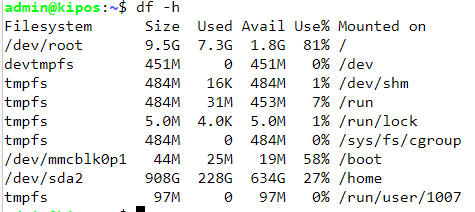
But ~2Go are available…
Should I resize before migrating?