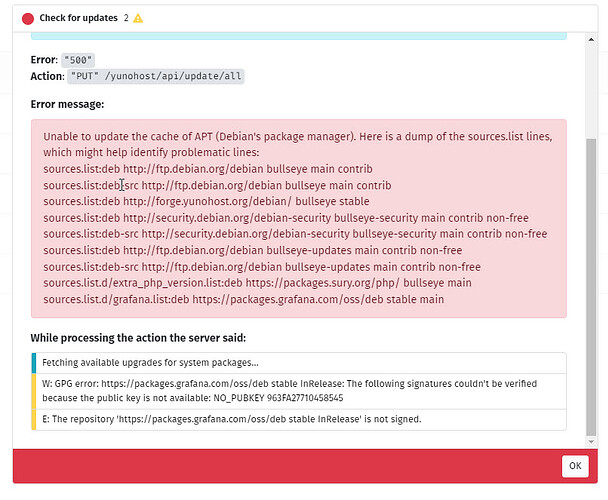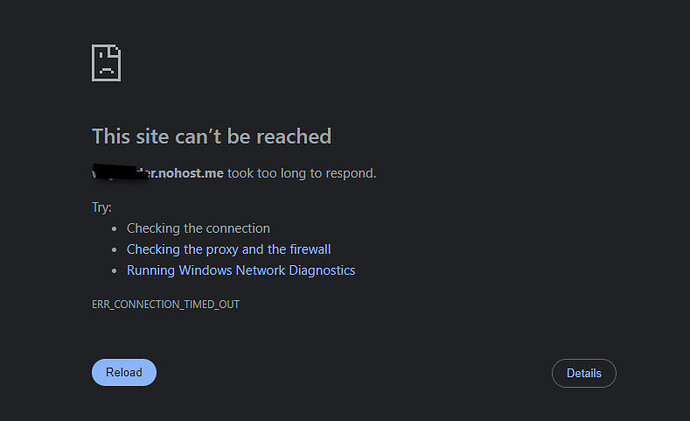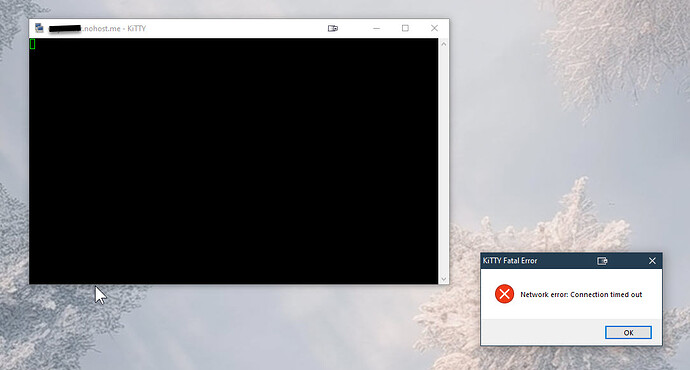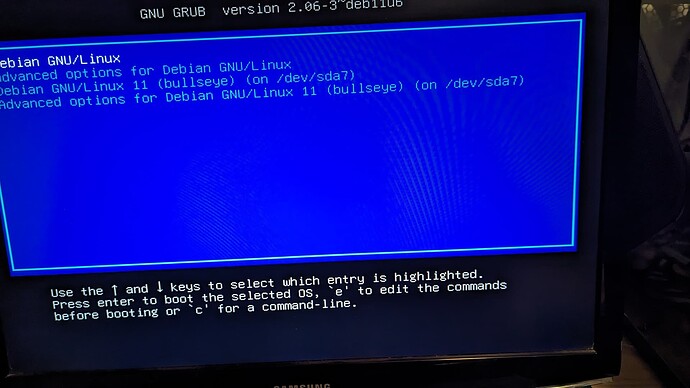My YunoHost server
**Hardware:
Old gaming computer. nividia 970 display card, 500gig crucial ssd, mbord: gigabyte GA-X58A-UD3R with 16gig of mem
**YunoHost version:
yunohost-bullseye-11.0.9-amd64-stable run from usb that was made using balenaEtcher-Portable-1.18.11
HDD was formatted using gparted-live-1.5.0-6-amd64
I have access to my server as admin
web interface from machines in my household
Are you in a special context or did you perform some particular tweaking on your YunoHost instance ?
no
Description of my issue
What I hope to achieve? Full reinstall
Background: It appears after fixing my outdated key issue I now have multiple debian installs. I can no longer ssh into my server. The user interface says it cant connect anymore. When I check for updates it gives error 500
see screenshots
The server doesn’t have anything on it as I’ve just finished building it
What are the steps to do a full reinstall?
I need to request a domain reset on nohost.me ?
I can use the same passwords for computer and domaine?
best regarfds,
U