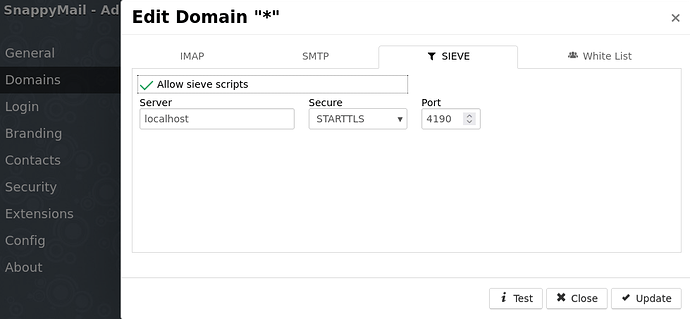ericg
May 31, 2022, 12:44pm
1
Simple, modern, lightweight & fast web-based email client. The drastically upgraded & secured fork of RainLoop Webmail Community edition.
Shipped version: 2.16.1~ynh1
Demo: https://snappymail.eu/demo/
3 Likes
ok, upgraded to testing version, infinite loop is gone.
(for info , the command line :GitHub - YunoHost-Apps/snappymail_ynh at testing
2 Likes
Yep, the infinite loop is gone.
petrus
June 26, 2022, 3:11pm
4
Thx for giving an alternative to Rainloop
Thx in advance !
Yes I miss the filtering to.
Dj
mib
June 26, 2022, 6:51pm
6
Hello everyone,
To have the filters you have to configure SIEVE in Domains in the Administration Panel as application administration
Translated with www.deepl.com
2 Likes
petrus
June 29, 2022, 11:16am
7
Hey, don’t see any SIEVE administration panel.
Thx.
snm
June 29, 2022, 12:40pm
8
The SIEVE configuration is in the SnappyMail admin panel which you can find at<your-snappymail-url>/?admin.
Just add or edit a domain and allow sieve scripts. This will add a Filters tab to the user panel of SnappyMail.
This is how it looks in English:
1 Like
petrus
June 29, 2022, 7:30pm
9
It looks like interesting !
Thx all
Hi @mib does this port have to be open on our router or is this an internal port?
Dj
mib
June 29, 2022, 8:01pm
11
Hello,
Great. Thanks for the reply
Dj
axac
June 30, 2022, 4:54am
13
hello,
thanks
1 Like
petrus
June 30, 2022, 5:06am
14
I think you need to open/redirect if you need to use it from the outside of your LAN
snm
June 30, 2022, 8:43am
15
Did you find it out in the meantime?
In case you never used the SnappyMail admin account so far, the “Disclaimers / important information” on GitHub - YunoHost-Apps/snappymail_ynh: SnappyMail package for YunoHost may be helpful. You can leave the TOTP field empty as long as 2FA isn’t enabled.
petrus
July 3, 2022, 7:32am
16
Thx about ‘admin’ account, it’s ok
It can be cool to connect to Nextcloud Contacts
Dams
July 4, 2022, 9:59am
18
Thanks @ericg for this Rainloop alternative.
I’m confused with the contacts menu. I used to work with an CardDAV address book (Nextcloud contacts app) with Rainloop.
I can’t find this menu with Snappy Mail. In the admin panel there is a Contact menu. The storage parameters do not work out of the box. host=127.0.0.1;port=3306;dbname=snappymail with root
Do I need this to be configured to access CardDAV contacts ?
How I’m supposed to configure the database ?
ericg
July 4, 2022, 5:10pm
19
We are using sqlite as a database for Snappymail. There is a branch installing mysql but the configuration file as to be done manually…
Dams
July 4, 2022, 5:56pm
20
The branch I’m using is packaged by Yunohost. I did not set any database configuration manually for SnappyMail. So I don’t understand which user and password I’m supposed to use for the snappy mail database.