Hi all, this package is currently not ready for production use. It currently only supports installationa and removal. There are most likely bugs. There are limitations and there are manual steps required to set it up fully. Please see the README.md below. This announcement thread is currently to see if there are early adopters who would like to help me improve the packaging of this application through testing and feedback. Only install on a development / throw-away environment.
Mailman3 for YunoHost
This package allow you to install Mailman3 quickly and simply on a YunoHost server.
If you don’t have YunoHost, please see here to know how to install and enjoy it.
Status
Experimental.
Overview
This is GNU Mailman, a mailing list management system distributed under the terms of the GNU General Public License (GPL) version 3 or later. Mailman is written in Python which is available for all platforms that Mailman is supported on, including GNU/Linux and most other Unix-like operating systems (e.g. Solaris, *BSD, MacOSX, etc.).
GNU Mailman 3.1 - List Member Manual — Mailman Suite 3.3 documentation
Shipped version: 3.2.0
Screenshots
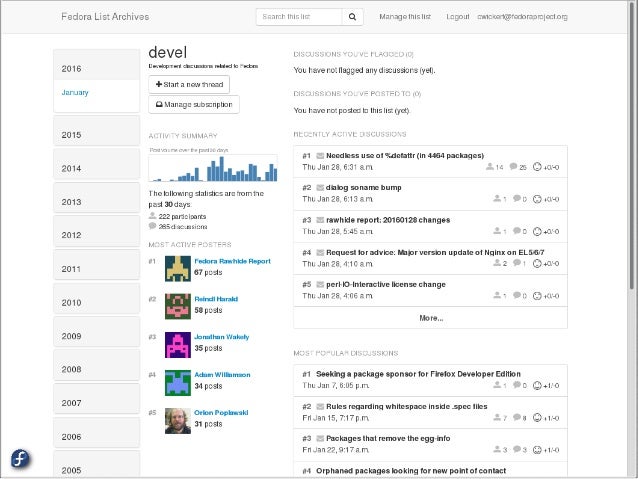
Demo
No user/password is provided, so you must sign up.
Post-installation steps
Setup Admin User
You must configure the admin user:
$ cd /usr/share/mailman3-web
$ python3 manage.py createsuperuser
You should then attempt to log in with this user account in the web UI. Once you’ve logged in, a confirmation mail will be sent to your email address that you specified. Therefore, you should have something like Rainloop installed to view mail on your YunoHost installation.
Setup your main domain
You’ll need to log in as administrator and visit the /admin/site/site.
If you’re Mailman3 is setup on myyunohost.org then that would be the following:
Configure incoming mail
Mailman3 implements an LMTP server for receiving mail from Postfix. This means that Mailman3 doesn’t need anything from Dovecot. This is important to understand because Dovecot is the default YunoHost local delivery agent. Therefore, the default YunoHost Postfix configuration uses Dovecot. So, in order to deliver incoming mail, we need to override which delivery agent handles which mails based on the addresses. In other words, if you create a mailing list “mylist@myyunohost.org” you want Mailman3’s LMTP server to receive this, not Dovecot, becaues Dovecot only delivers to LDAP created user accounts.
You’ll need to add this to your Postfix configuration:
owner_request_special = no
transport_maps =
hash:/var/lib/mailman3/data/postfix_lmtp
local_recipient_maps =
hash:/var/lib/mailman3/data/postfix_lmtp
virtual_mailbox_maps = ldap:/etc/postfix/ldap-accounts.cf, hash:/var/lib/mailman3/data/postfix_lmtp
And then run:
$ mailman aliases
This is unfortunately a manual step at this point because the package remains experimental. Once it matures, this will be integrated into a hook or the default Postfix configuration. For now, remember that when you run yunohost tools regen-conf postfix or if any installation invokes regen-conf, your Postfix configuration will not be changed because it has diverged from the default configuration. This may cause you problems if YunoHost core expects that there is some new value in your Postfix configuration.
Configure outgoing mail
Postfix relies on using SMTP which should be configured in your /etc/postfix/main.cf.
General Configuration
Mailman3 is made up of 3 moving parts:
- Mailman3 Core: https://mailman.readthedocs.io
- Postorious: https://postorius.readthedocs.io
- Hyperkitty: https://hyperkitty.readthedocs.io
There is also documentation for “the suite” which is all the parts together:
On your YunoHost, all the configuration files you need to worry about are in:
/etc/mailman3/
It is important to note that this package makes use of the mailman3-full Debian package contained in the Debian Stretch backports repository.
Finally, you also configure things through the Django web admin available at /admin/.
YunoHost specific features
Multi-users support
- No LDAP support, all users must sign up themselves
Supported architectures
Limitations
-
Migrating from Mailman 2.X is not supported. This is a manual and
experimental process. Please see the documentation. -
Mailman3 must be configured to use a root domain (myyunohost.org and not myyunohost.org/mailman3).
-
You must have a HTTPS certificate installed on the root domain.
-
There may be only one installation per YunoHost.
Mirroring
- GitHub - YunoHost-Apps/mailman3_ynh: Mailman - The GNU Mailing List Management System packaged for YunoHost.
- https://hack.decentral1.se/yunohost-packages/mailman3_ynh
Links
- Report a bug: Issues · YunoHost-Apps/mailman3_ynh · GitHub
- App website: The Mailman Suite — Mailman Suite 3.3 documentation
- Upstream app repository: GNU Mailman / mailman-suite · GitLab
- YunoHost website: https://yunohost.org/
Developers info
Only if you want to use a testing branch for coding, instead of merging directly into master.
Please make your pull request against the testing branch.
To try the testing branch:
$ yunohost app install https://github.com/YunoHost-Apps/mailman3_ynh/tree/testing --debug
Or to upgrade from the testing branch:
$ yunohost app upgrade mailman3 -u https://github.com/YunoHost-Apps/mailman3_ynh/tree/testing --debug