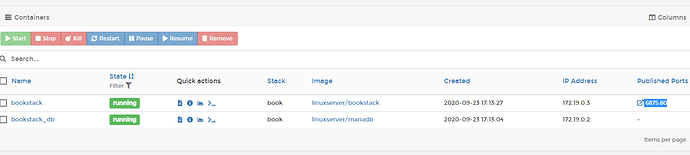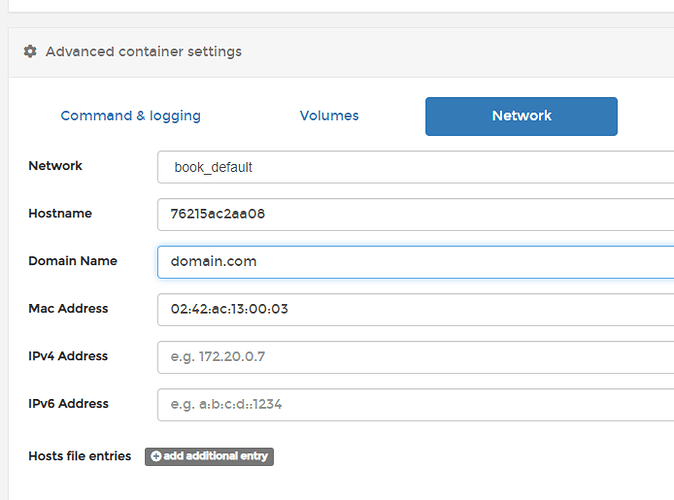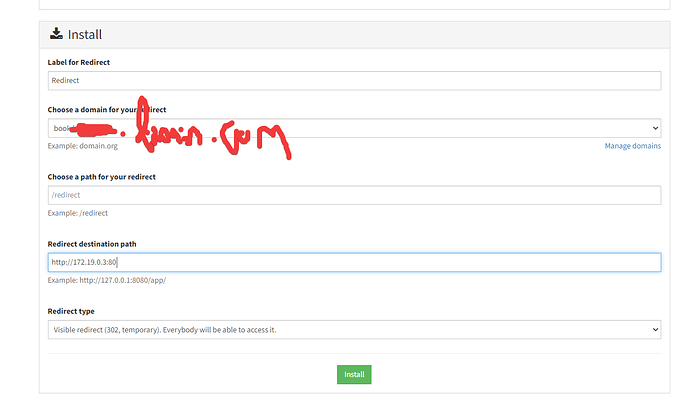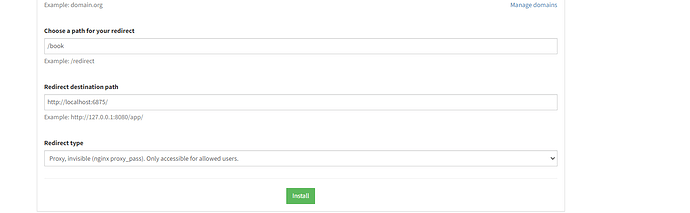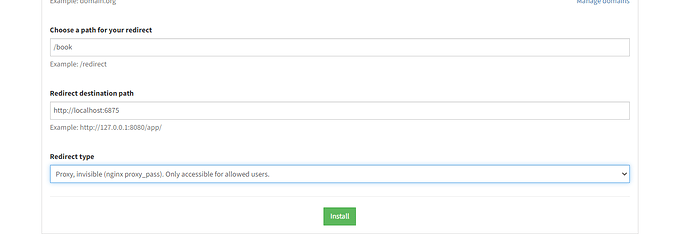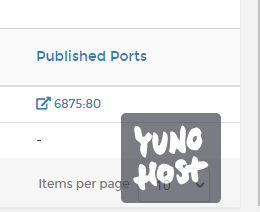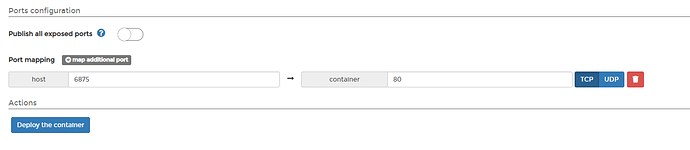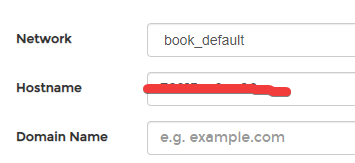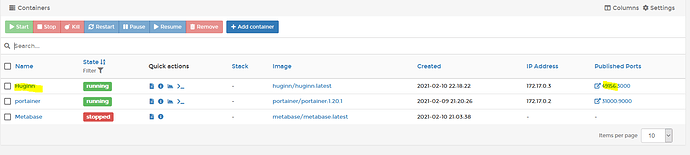I do not seem to be having that problem
Database logs
Caught SIGTERM signal!,
[cont-finish.d] executing container finish scripts...,
[cont-finish.d] done.,
[s6-finish] waiting for services.,
[s6-finish] sending all processes the TERM signal.,
[s6-finish] sending all processes the KILL signal and exiting.,
[s6-init] making user provided files available at /var/run/s6/etc...exited 0.,
[s6-init] ensuring user provided files have correct perms...exited 0.,
[fix-attrs.d] applying ownership & permissions fixes...,
[fix-attrs.d] done.,
[cont-init.d] executing container initialization scripts...,
[cont-init.d] 01-envfile: executing... ,
[cont-init.d] 01-envfile: exited 0.,
[cont-init.d] 10-adduser: executing... ,
usermod: no changes,
,
-------------------------------------,
_ (),
| | ___ _ __,
| | / __| | | / \ ,
| | \__ \ | | | () |,
|_| |___/ |_| \__/,
,
,
Brought to you by linuxserver.io,
-------------------------------------,
,
To support LSIO projects visit:,
https://www.linuxserver.io/donate/,
-------------------------------------,
GID/UID,
-------------------------------------,
,
User uid: 1000,
User gid: 1000,
-------------------------------------,
,
[cont-init.d] 10-adduser: exited 0.,
[cont-init.d] 30-config: executing... ,
[cont-init.d] 30-config: exited 0.,
[cont-init.d] 40-initialise-db: executing... ,
[cont-init.d] 40-initialise-db: exited 0.,
[cont-init.d] 99-custom-scripts: executing... ,
[custom-init] no custom files found exiting...,
[cont-init.d] 99-custom-scripts: exited 0.,
[cont-init.d] done.,
[services.d] starting services,
[services.d] done.,
200925 10:38:03 mysqld_safe Logging to syslog.,
200925 10:38:03 mysqld_safe Starting mysqld daemon with databases from /config/databases,
Caught SIGTERM signal!,
[cont-finish.d] executing container finish scripts...,
[cont-finish.d] done.,
[s6-finish] waiting for services.,
[s6-finish] sending all processes the TERM signal.,
[s6-finish] sending all processes the KILL signal and exiting.,
[s6-init] making user provided files available at /var/run/s6/etc...exited 0.,
[s6-init] ensuring user provided files have correct perms...exited 0.,
[fix-attrs.d] applying ownership & permissions fixes...,
[fix-attrs.d] done.,
[cont-init.d] executing container initialization scripts...,
[cont-init.d] 01-envfile: executing... ,
[cont-init.d] 01-envfile: exited 0.,
[cont-init.d] 10-adduser: executing... ,
usermod: no changes,
,
-------------------------------------,
_ (),
| | ___ _ __,
| | / __| | | / \ ,
| | \__ \ | | | () |,
|_| |___/ |_| \__/,
,
,
Brought to you by linuxserver.io,
-------------------------------------,
,
To support LSIO projects visit:,
https://www.linuxserver.io/donate/,
-------------------------------------,
GID/UID,
-------------------------------------,
,
User uid: 1000,
User gid: 1000,
-------------------------------------,
,
[cont-init.d] 10-adduser: exited 0.,
[cont-init.d] 30-config: executing... ,
[cont-init.d] 30-config: exited 0.,
[cont-init.d] 40-initialise-db: executing... ,
[cont-init.d] 40-initialise-db: exited 0.,
[cont-init.d] 99-custom-scripts: executing... ,
[custom-init] no custom files found exiting...,
[cont-init.d] 99-custom-scripts: exited 0.,
[cont-init.d] done.,
[services.d] starting services,
[services.d] done.,
200925 10:41:21 mysqld_safe Logging to syslog.,
200925 10:41:21 mysqld_safe Starting mysqld daemon with databases from /config/databases,
Server logs:
Brought to you by linuxserver.io,
-------------------------------------,
,
To support LSIO projects visit:,
https://www.linuxserver.io/donate/,
-------------------------------------,
GID/UID,
-------------------------------------,
,
User uid: 1000,
User gid: 1000,
-------------------------------------,
,
[cont-init.d] 10-adduser: exited 0.,
[cont-init.d] 20-config: executing... ,
[cont-init.d] 20-config: exited 0.,
[cont-init.d] 30-keygen: executing... ,
using keys found in /config/keys,
[cont-init.d] 30-keygen: exited 0.,
[cont-init.d] 50-config: executing... ,
App Key found - setting variable for seds,
Running config - db_user set,
/var/run/s6/etc/cont-init.d/50-config: line 77: warning: command substitution: ignored null byte in input,
[cont-finish.d] executing container finish scripts...,
[cont-finish.d] done.,
[s6-finish] waiting for services.,
[s6-finish] sending all processes the TERM signal.,
[s6-finish] sending all processes the KILL signal and exiting.,
[s6-init] making user provided files available at /var/run/s6/etc...exited 0.,
[s6-init] ensuring user provided files have correct perms...exited 0.,
[fix-attrs.d] applying ownership & permissions fixes...,
[fix-attrs.d] done.,
[cont-init.d] executing container initialization scripts...,
[cont-init.d] 01-envfile: executing... ,
[cont-init.d] 01-envfile: exited 0.,
[cont-init.d] 10-adduser: executing... ,
usermod: no changes,
,
-------------------------------------,
_ (),
| | ___ _ __,
| | / __| | | / \ ,
| | \__ \ | | | () |,
|_| |___/ |_| \__/,
,
,
Brought to you by linuxserver.io,
-------------------------------------,
,
To support LSIO projects visit:,
https://www.linuxserver.io/donate/,
-------------------------------------,
GID/UID,
-------------------------------------,
,
User uid: 1000,
User gid: 1000,
-------------------------------------,
,
[cont-init.d] 10-adduser: exited 0.,
[cont-init.d] 20-config: executing... ,
[cont-init.d] 20-config: exited 0.,
[cont-init.d] 30-keygen: executing... ,
using keys found in /config/keys,
[cont-init.d] 30-keygen: exited 0.,
[cont-init.d] 50-config: executing... ,
App Key found - setting variable for seds,
Running config - db_user set,
/var/run/s6/etc/cont-init.d/50-config: line 77: warning: command substitution: ignored null byte in input,
/var/run/s6/etc/cont-init.d/50-config: line 77: warning: command substitution: ignored null byte in input,
,
Illuminate\Database\QueryException : SQLSTATE[HY000] [1045] Access denied for user 'USER'@'bookstack.bookstack_default' (using password: YES) (SQL: select * from information_schema.tables where table_schema = bookstackapp and table_name = migrations and table_type = 'BASE TABLE'),
,
at /var/www/html/vendor/laravel/framework/src/Illuminate/Database/Connection.php:669,
665| // If an exception occurs when attempting to run a query, we'll format the error,
666| // message to include the bindings with SQL, which will make this exception a,
667| // lot more helpful to the developer instead of just the database's errors.,
668| catch (Exception $e) {,
> 669| throw new QueryException(,
670| $query, $this->prepareBindings($bindings), $e,
671| );,
672| },
673|,
,
Exception trace:,
,
1 Doctrine\DBAL\Driver\PDOException::("SQLSTATE[HY000] [1045] Access denied for user 'USER'@'bookstack.bookstack_default' (using password: YES)"),
/var/www/html/vendor/doctrine/dbal/lib/Doctrine/DBAL/Driver/PDOConnection.php:31,
,
2 PDOException::("SQLSTATE[HY000] [1045] Access denied for user 'USER'@'bookstack.bookstack_default' (using password: YES)"),
/var/www/html/vendor/doctrine/dbal/lib/Doctrine/DBAL/Driver/PDOConnection.php:27,
,
Please use the argument -v to see more details.,
[cont-init.d] 50-config: exited 0.,
[cont-init.d] 99-custom-files: executing... ,
[custom-init] no custom files found exiting...,
[cont-init.d] 99-custom-files: exited 0.,
[cont-init.d] done.,
[services.d] starting services,
[services.d] done.,
I do see the error there
2 PDOException::("SQLSTATE[HY000] [1045] Access denied for user 'USER'@'bookstack.bookstack_default' (using password: YES)"),
So I wonder if I need to just use the default information??
The app basically doesn’t matter at this point. I could spin up something else if you have used something on potrainer successfully? Mostly I am trying to sort how to get the redirect working. I will play around with the user login info.