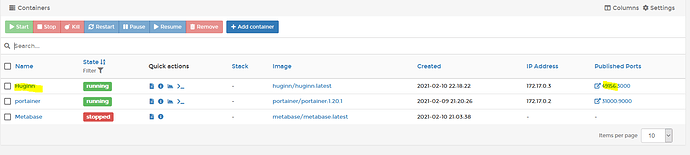Thank you for your reply. I might have started mixing two threads, but just to note that another guideline/writeup was written by @jensensen2 over here.
These writeups helped lot to make the applications installed with Portainer + Redirect function, by:
- [Portainer] download of application image
- [Portainer] create container using image, publish exposed ports
- [Redirect] create a redirect to the Docker container, by redirecting to appname.myname.nohost.me:portnumber (example:
huginn.myname.nohost.me:49156) by taking the first port as indicated in Portainer:
…but suddenly I now get 502 Bad Gateway NGINX errors for all of the applications and the procedure above does not work anymore. I can’t rule out the reason for that, but I assume this has to do with the ports/ip’s and the link with nginx proxy manager, as explained by @jensensen2:
Inorder to link the portainer container-apps to a new url created in YunoHost (http://appname.myname.nohost.me/), do you or somebody knows:
- which IP/url to use to redirect to Portainer apps (
http://ip_or_url/) , and where to find it? - which port to use to append to the IP/url (
http://ip_or_url:port) ?
It could also be that the procedure described above is the correct one, and that there is another reason for the bad gateway ngix-errors, but I don’t have the expertise to rule that out… ![]()