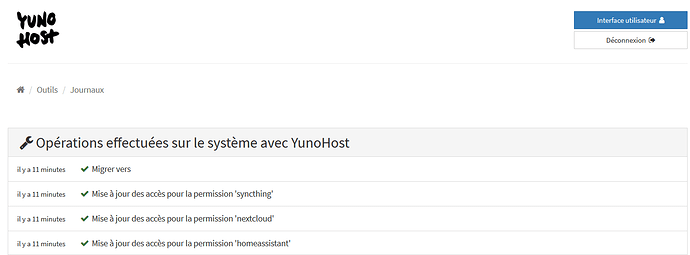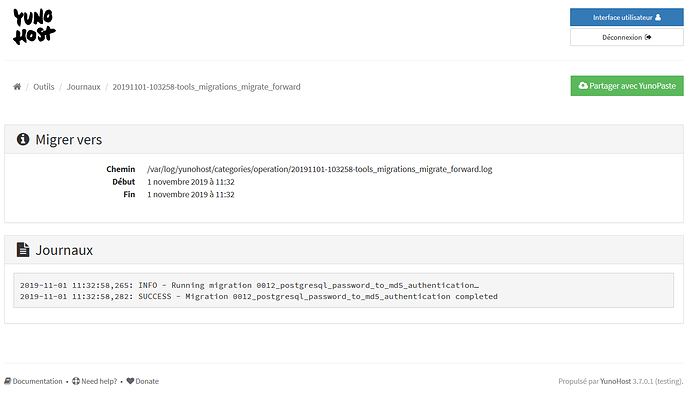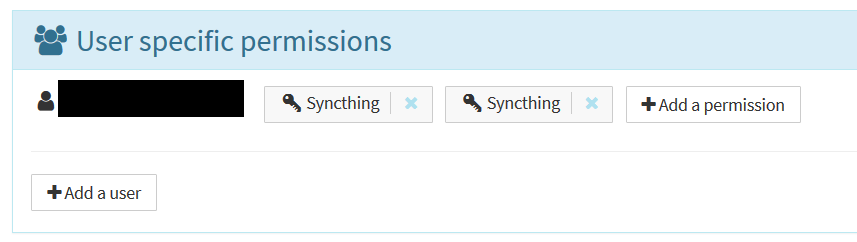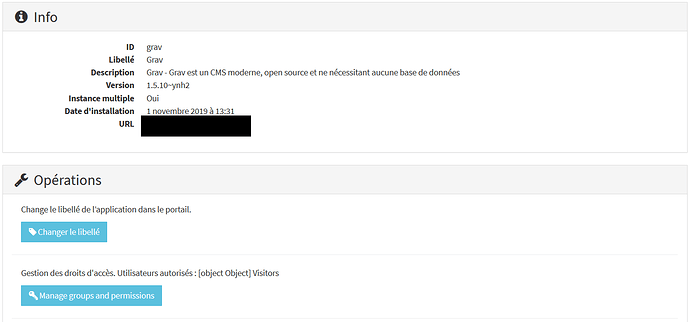Hello everyone  !
!
We just released a new testing version for YunoHost and would be happy to receive feedback before releasing it as a stable version 
This release includes quite important changes in YunoHost’s internal, and therefore requires careful validation to minimize the amount of remaining bugs.
The major changes are:
-
Group and permission mechanism. A new permission mechanism replaces the old one. With this new system, you should be able to create groups of users and allow only specific groups to access apps or features like email or xmpp. You will also be able to set (or unset) the app as public using a special group called visitors. You can manage these groups and permissions in the interface available under the Users category.
-
Some improvements to detect app installs that broke critical part of the system such as nginx or fail2ban. Also improved the handling of app installation failures or upgrades failures: for example, YunoHost will stop attempting to upgrade apps if one app fails to upgrade (otherwise we saw some report of catastrophic chain reactions).
-
Spookier warnings for dangerous app installations (meaning app with bad / questionnable quality or not from the Yunohost’s app catalog)
-
Quite a lot of messages improvements, string cleaning, language rework…
-
We are getting rid of etckeeper because it causes too many issues compared to what it brings.
-
For app packagers : support for app manifests in toml, which in the long run should be more flexible and easy to write and manage (and consistent with the app action / panel stuff).
-
For developers: we worked on many tests that will help us to have more confidence in our changes, or identify possible regressions more easily in the future
-
Improved translations for Catalan, Occitan, French, Esperanto, Arabic, German, Spanish, Norwegian Bokmål, Portuguese, Swedish
Thanks so much to all the contributors  ! (advocatux, Aksel K., Aleks, Allan N., amirale qt, Armin P., Bram, ButterflyOfFire, Carles S. A., chema o. r., decentral1se, Emmanuel V., Etienne M., Filip B., Geoff M., htsr, Jibec, Josué, Julien J., Kayou, liberodark, ljf, lucaskev, Lukas D., madtibo, Martin D., Mélanie C., nr 458 h, pitfd, ppr, Quentí, sidddy, troll, tufek yamero, xaloc33, yalh76)
! (advocatux, Aksel K., Aleks, Allan N., amirale qt, Armin P., Bram, ButterflyOfFire, Carles S. A., chema o. r., decentral1se, Emmanuel V., Etienne M., Filip B., Geoff M., htsr, Jibec, Josué, Julien J., Kayou, liberodark, ljf, lucaskev, Lukas D., madtibo, Martin D., Mélanie C., nr 458 h, pitfd, ppr, Quentí, sidddy, troll, tufek yamero, xaloc33, yalh76)
 Detailed changelog
Detailed changelog
Major changes
- [enh] Add group and permission mechanism (YunoHost#585, YunoHost#763, YunoHost#789, YunoHost#790, YunoHost#795, YunoHost#797, SSOwat#147, Moulinette#189, YunoHost-admin#257)
- [mod] Rework migration system to have independent migrations (YunoHost#768, YunoHost#774, YunoHost-admin#258)
- [enh] Many improvements in the way app action failures are handled (YunoHost#769, YunoHost#811)
- [enh] Improve checks for system anomalies after app operations (YunoHost#785)
- [mod] Spookier warnings for dangerous app installs (YunoHost#814, Moulinette/808f620)
- [enh] Support app manifests in toml (YunoHost#748, Moulinette#204, Moulinette/55515cb)
- [mod] Get rid of etckeeper (YunoHost#803)
- [enh] Quite a lot of messages improvements, string cleaning, language rework… (YunoHost#793, YunoHost#799, YunoHost#823, SSOwat#143, YunoHost#766, YunoHost#767, YunoHost/fd99ef0, YunoHost/92a6315, YunoHost-admin/10ea04a, Moulinette/599bec3, Moulinette#208, Moulinette#213, Moulinette/b7d415d, Moulinette/a8966b8, Moulinette/fdf9a71, Moulinette/d895ae3, Moulinette/bdf0a1c, YunoHost#817, YunoHost#823, YunoHost/79627d7, YunoHost/9ee3d23, YunoHost-admin#265)
- [i18n] Improved translations for Catalan, Occitan, French, Esperanto, Arabic, German, Spanish, Norwegian Bokmål, Portuguese
Smaller or pretty technical fix/enh
- [enh] Add unit/functional tests for apps + improve other tests (YunoHost#779, YunoHost#808)
- [enh] Preparations for moulinette Python3 migration (Tox, Pytest and unit tests) (Moulinette#203, Moulinette#206, Moulinette#207, Moulinette#210, Moulinette#211 Moulinette#212, Moulinette/2403ee1, Moulinette/69b0d49, Moulinette/49c749c, Moulinette/2c84ee1, Moulinette/cef72f7, YunoHost/6365a26)
- [enh] Support python hooks (YunoHost#747)
- [enh] Upgrade n version + compatibility with arm64 (YunoHost#753)
- [enh] Add OpenLDAP TLS support (YunoHost#755, YunoHost/0a2d1c7, YunoHost/2dc8095)
- [enh] Improve PostgreSQL password security (YunoHost#762)
- [enh] Integrate actions/config-panel into operation logs (YunoHost#764)
- [mod] Assume that apps without any ‘path’ setting defined aren’t webapps (YunoHost#765)
- [fix] Set dpkg vendor to YunoHost (YunoHost#749, YunoHost#772)
- [enh] Adding variable ‘token’ to data to redact from logs (YunoHost#783)
- [enh] Add --force and --dry-run options to ‘yunohost dyndns update’ (YunoHost#786)
- [fix] Don’t throw a fatal error if we can’t change the hostname (YunoHost/fe3ecd7)
- [enh] Dynamically evaluate proper mariadb-server- (YunoHost/f0440fb)
- [fix] Bad format for backup info.json … (YunoHost/7d0119a)
- [fix] Inline buttons responsiveness on migration screen (YunoHost-admin#259)
- [enh] Add debug logs to SSOwat (SSOwat#145)
- [enh] Add a write_to_yaml utility similar to write_to_json (Moulinette/2e2e627)
- [enh] Warn the user about long locks (Moulinette#205)
- [mod] Tweak stuff about setuptools and moulinette deps? (Moulinette/b739f27, Moulinette/da00fc9, Moulinette/d8cbbb0)
- [fix] Misc micro bugfixes or improvements (YunoHost#743, YunoHost#792, YunoHost/6f48d1d, YunoHost/d516cf8, YunoHost#819, Moulinette/83d9e77, YunoHost/63d364e, YunoHost/68e9724, YunoHost/0849adb, YunoHost/19dbe87, YunoHost/61931f2, YunoHost/6dc720f, YunoHost/4def4df, SSOwat#140, SSOwat#141, YunoHost#829)
- [doc] Fix doc building + add doc build tests with Tox (Moulinette/f1ac5b8, Moulinette/df7d478, Moulinette/74c8f79, Moulinette/bcf92c7, Moulinette/af2c80c, Moulinette/d52a574, Moulinette/307f660, Moulinette/dced104, Moulinette/ed3823b)
- [enh] READMEs improvements (YunoHost/b3398e7, SSOwat/ee67b6f, Moulinette/1541b74, Moulinette/ad1eeef, YunoHost/25afdd4, YunoHost/73741f6)
How to participate to the beta-testing 

 Do not do this on a critical production server!
Do not do this on a critical production server!
From the command line, you can launch the following command to switch to testing:
curl https://install.yunohost.org/switchToTesting | bash
(If you are familiar with bash scripting, you might want to read what this does before blindly running the command)
After this command, you should be running YunoHost 3.7.0.
What to test? 

Testing that the upgrades and corresponding migrations work correctly is already a significant step. After this, you can test and report feedback on the new group and permission interface. Please also validate that the permission you see listed are indeed effective.
In parallel, we also are testing apps to look for regressions.
 I was able to fix that swiftly. As far as I saw, the functions work as I expected them to work.
I was able to fix that swiftly. As far as I saw, the functions work as I expected them to work.