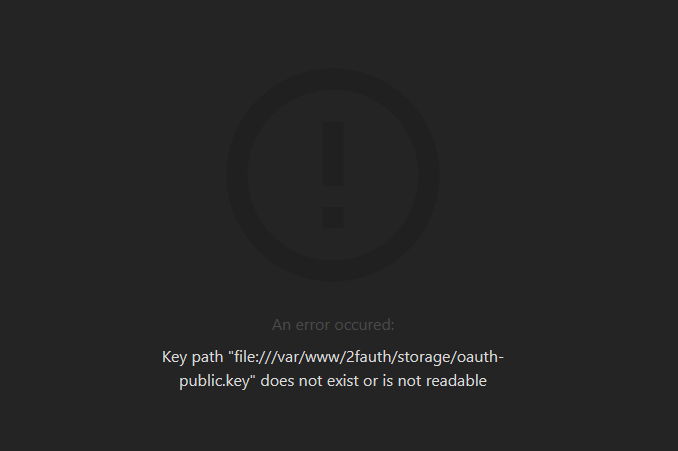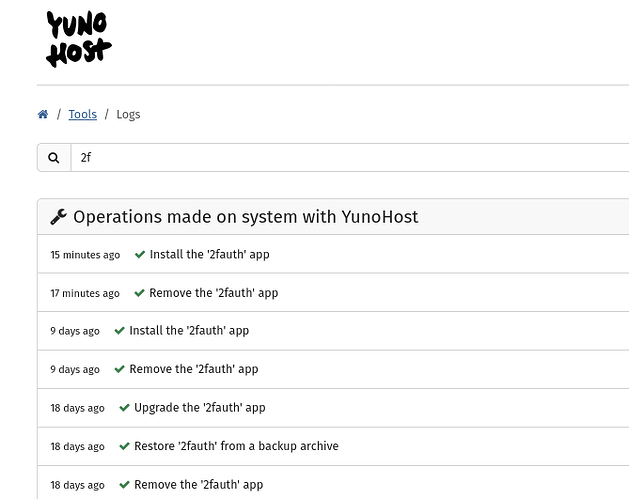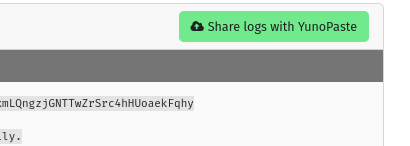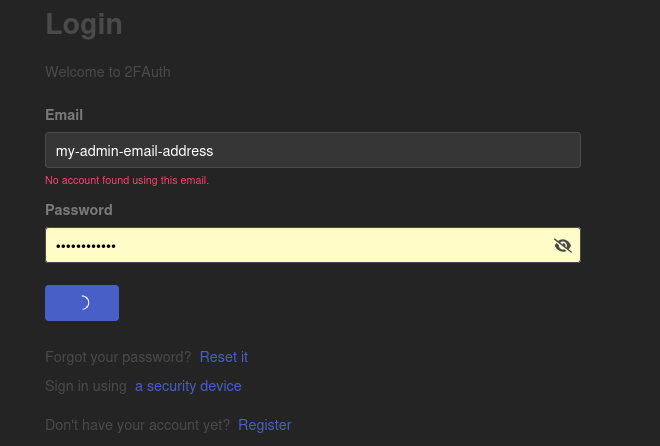My 2fauth does not work at the moment either; there is no clear error: I just can not log in. The web console does not show anything, nor does the Laravel log or the nginx log.
After reading the hints in this thread, I checked file permissions on my server where I reinstalled 2fauth last week.
$ sudo ls -hals /var/www/2fauth/storage *
4.0K -rw------- 1 root root 3.3K Jul 3 09:40 oauth-private.key
4.0K -rw-rw---- 1 root root 812 Jul 3 09:40 oauth-public.key
There are no extended attributes to give access to 2fauth or www-data:
$ sudo lgetfacl /var/www/2fauth/storage/oauth-p*
# file: oauth-private.key
# owner: root
# group: root
user::rw-
group::---
other::---
# file: oauth-public.key
# owner: root
# group: root
user::rw-
group::rw-
other::---
I changed the ownership to match the example given by jarod5001:
$ sudo chown 2fauth:www-data :/var/www/2fauth/storage#/oauth-p*
It did not have an effect, I was still not able to log in to 2fauth. I realize that I did not restart nginx, but I do not think that should be necessary here.
I just removed and reinstalled the app to check whether the outcome (either success rate or file permissions) was any different; it is not:
- unable to log in (“No account found using this email”) when using the email address given while installing 2fauth
- oauth-*key are owned by root
To me this seems a problem that is introduced in newer versions, as I have used the app straight from the installation before (no idea since when, but… 2023-ish?) until it started to get blanked by updates.
@mystispy , sorry for hijacking your thread, I hope we can resolve this together! Welcome to the forums by the way 
PS, to follow up on the installation logs, see the log section that marc refers to:
Click your installation log to view details, and then the green “share” button:
Mine is at https://paste.yunohost.org/raw/vocawozera