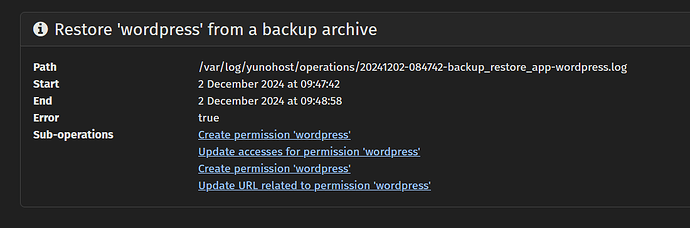I think you have a know issue with the db since mariadb have changed… like in this post Force Install YNH on debian 11 because backup - #3 by langer
You may do something like this connected on ssh and with the user root:
Perhaps you can first copy the backup file wordpress-pre-upgrade1.tar or wordpress-pre-upgrade2.tar in a folder wordpress-tar,
sudo -i
mkdir /root/wordpress-tar
cp -a /home/yunohost/backup.archives/wordpress-pre-upgrade1.tar /root/wordpress-tar
then extract the tar file
cd wordpress-tar
tar -xvf wordpress-pre-upgrade1.tar
edit the file and remove the first line ( should be something like /*!999999\- enable the sandbox mode */ )
nano wordpress-tar/apps/wordpress/backup/db.sql
with the editor nano on the cursor pointed to the line with /*!999999\- enable the sandbox mode */ you do Ctl + K to delete it and then Ctl + 0 to edit the changes Ctl + X to exit the editor
You can delete the file wordpress-pre-upgrade1.tar from the directory wordpress-tar
rm wordpress-tar/worpress-pre-upgrade1.tar
recreate the tar file
cd ..
$ tar -cf wordpress-pre-upgrade1.tar wordpress-tar
Then rename the original backup to keep it in secure place…
mv /home/yunohost.backup/archives/wordpress-pre-upgrade1.tar /home/yunohost.backup/archives/wordpress-pre-upgrade1.tar-ORI
and replace the new one edited on the folder archives
mv /root/wordpress-pre-upgrade1.tar /home/yunohost.backup/archives/
And try then restore the backup…
yunohost backup restore wordpress-pre-upgrade1.tar --apps
I think you can try these steps…