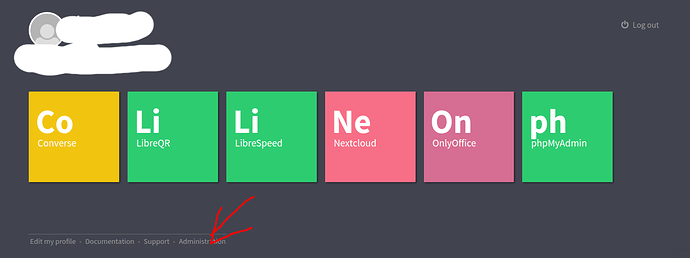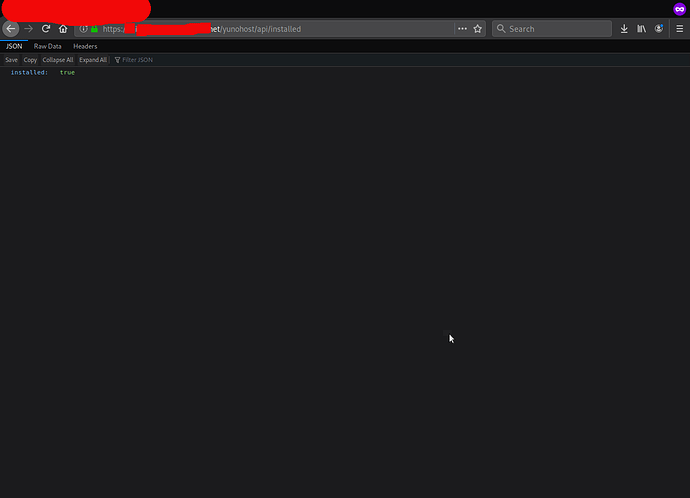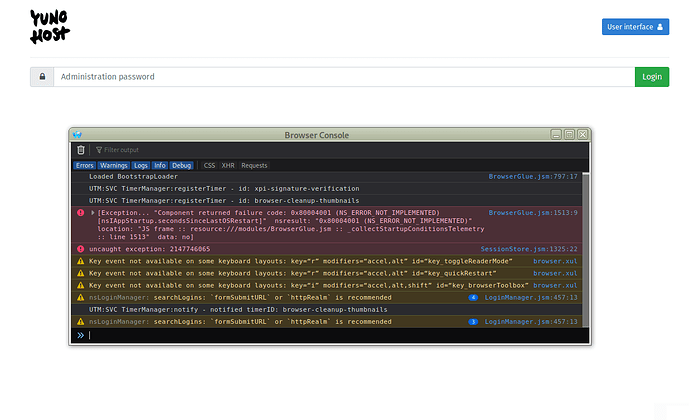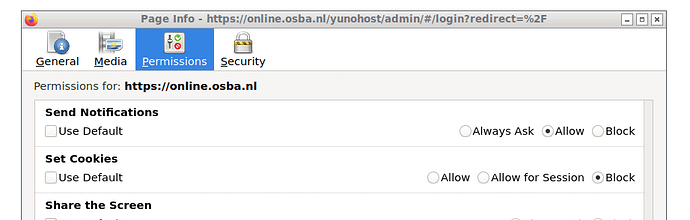My YunoHost server
Hardware: qemu machine
YunoHost version: 4.3.4.2
YunoHost-admin version: 4.3.2.3
moulinette version: 4.3.2.2
ssowat version: 4.3.2.2
Problem: I can’t have access to my server : through the webadmin
Are you in a special context or did you perform some particular tweaking on your YunoHost instance ? : no / yes
Description of my issue
https://maindomain.dlt/yunohost/admin/#/login?redirect=%2F
I do put the admin password, and do nothing. It blink, and back to the same page, like nothing happen.
no error thrown
/var/log/yunohost/yunohost-api.log
2021-12-16 21:11:58,709 DEBUG geventwebsocket.handler (unknown function) - Initializing WebSocket
2021-12-16 21:11:58,709 DEBUG geventwebsocket.handler (unknown function) - Validating WebSocket request
2021-12-16 21:11:58,709 DEBUG geventwebsocket.handler (unknown function) - Can only upgrade connection if using GET method.
2021-12-16 21:11:58,709 DEBUG moulinette.actionsmap get_authenticator - Loading auth module yunohost.authenticators.ldap_admin
2021-12-16 21:11:58,719 INFO geventwebsocket.handler (unknown function) - 127.0.0.1 - - [2021-12-16 21:11:58] "POST /login HTTP/1.1" 200 383 0.010607
2021-12-16 21:11:58,764 DEBUG geventwebsocket.handler (unknown function) - Initializing WebSocket
2021-12-16 21:11:58,764 DEBUG geventwebsocket.handler (unknown function) - Validating WebSocket request
2021-12-16 21:11:58,764 DEBUG moulinette.actionsmap get_authenticator - Loading auth module yunohost.authenticators.ldap_admin
2021-12-16 21:11:58,765 INFO geventwebsocket.handler (unknown function) - 127.0.0.1 - - [2021-12-16 21:11:58] "GET /versions?locale=en HTTP/1.1" 401 149 0.001198
2021-12-16 21:11:58,791 DEBUG geventwebsocket.handler (unknown function) - Initializing WebSocket
2021-12-16 21:11:58,791 DEBUG geventwebsocket.handler (unknown function) - Validating WebSocket request
2021-12-16 21:11:58,792 INFO geventwebsocket.handler (unknown function) - 127.0.0.1 - - [2021-12-16 21:11:58] "GET /installed?locale=en HTTP/1.1" 200 159 0.000604
I can do nothing about it… anybody knows why this happens? someone need more logs or info?