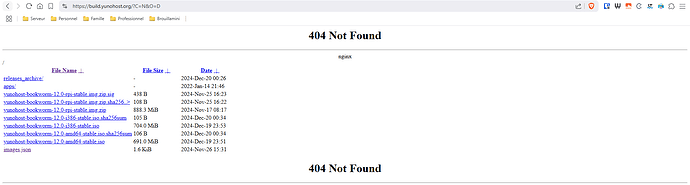What type of hardware are you using: Raspberry Pi 3, 4+
What YunoHost version are you running: 12.0
How are you able to access your server: The webadmin
Are you in a special context or did you perform specific tweaking on your YunoHost instance ?: No
Describe your issue
Hello,
I’m new to self-hosting and am trying to install YunoHost on a Raspberry Pi model B, 4GB RAM – connected to the same router as a Windows 11 PC that I use for the webadmin.
I have flashed a SD card with the latest image, and connected the RPi to my router with an ethernet cable.
Via the webadmin I get to this step:
Congratulations, YunoHost has been successfully installed!
Two more steps are required…
I then come to the “Add domain” step.
I have tried both to add a nohost.me domain, and later a domain that I own. I fill out the details about admin user.
The main problem is that after the animated Pacman step, the webadmin just returns to the same screen:
“Add domain”.
I cannot get past this step, it just loops back.
If I click on the “User interface” button instead of filling out the domain again, I get an error message:
The error log is:
“Secure Connection Failed
The connection to yunohost.local was interrupted while the page was loading.
The page you are trying to view cannot be shown because the authenticity of the received data could not be verified.”
I’m using Firefox as my web browser on a Windows 11 machine.
I have port forwarded the ports described in the documentation in the admin interface of my local router. I have found the local IP adress of the server.
The funny thing is, checking the router admin interface, it says my Rpi 4 has the host name which I typed in last in the post-installation step, a domain that I own. But I still cannot access the YunoHost admin interface, as it appears it cannot complete the last installation step.
I use a VPN service, and have tried the installation both with the VPN turned on and turned off. Similar results.
So I am basically stuck, and can’t complete the installation.
Any help is appreciated. Thank you.
Share relevant logs or error messages
Cannot share logs as I haven’t been able to complete the installation.