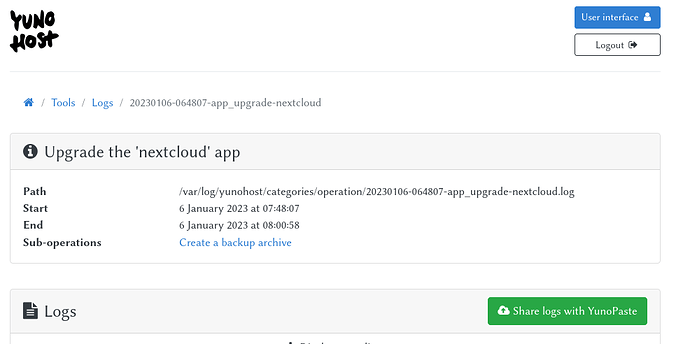My YunoHost server
Hardware: VPS bought online
YunoHost version: YunoHost 11.0.10.2 (stable)
I have access to my server Through SSH and through the webadmin
Are you in a special context or did you perform some particular tweaking on your YunoHost instance ? : yes
If yes, please explain:
Debian version: Debian GNU/Linux 11 (bullseye)
Yunohost version: YunoHost 11.0.10.2 (stable)
Status: Have just done migration: 0021_migrate_to_bullseye
Now attempting: To upgrade nextcloud from 22.2.7~ynh1 to 25.0.2~ynh1
Description of my issue
CURRENTLY:
ended_at: 2023-01-03 13:58:03.877354
env:
BASH_XTRACEFD: ‘7’
NO_BACKUP_UPGRADE: ‘0’
YNH_APP_BASEDIR: /var/cache/yunohost/app_tmp_work_dirs/app_9axswi6o
YNH_APP_CURRENT_VERSION: 22.2.7~ynh1
YNH_APP_ID: nextcloud
YNH_APP_INSTANCE_NAME: nextcloud
YNH_APP_INSTANCE_NUMBER: ‘1’
YNH_APP_MANIFEST_VERSION: 25.0.2~ynh1
YNH_APP_UPGRADE_TYPE: UPGRADE_APP
YNH_ARCH: amd64
YNH_CWD: /var/cache/yunohost/app_tmp_work_dirs/app_9axswi6o/scripts
YNH_INTERFACE: cli
YNH_STDRETURN: /tmp/tmpdm6e08di/stdreturn
error: An error occurred inside the app upgrade script
interface: cli
operation: app_upgrade
parent: null
related_to:
app
nextcloud
started_at: 2023-01-03 13:49:12.787962
success: false
yunohost_version: 11.0.10.2
THE CLI OUTPUT SHOWS:
Last login: Tue Jan 3 12:44:49 2023
root@:~#
root@:~#
root@:~# timedatectl
Local time: Tue 2023-01-03 14:48:45 CET
Universal time: Tue 2023-01-03 13:48:45 UTC
RTC time: Tue 2023-01-03 13:48:45
Time zone: Europe/Paris (CET, +0100)
System clock synchronized: yes
NTP service: n/a
RTC in local TZ: no
root@:~#
root@:~#
root@:~# yunohost app upgrade nextcloud
Info: Now upgrading nextcloud…
Info: […] > Loading installation settings…
Info: [+…] > Ensuring downward compatibility…
Info: [#+++++++++…] > Backing up the app before upgrading (may take a while)…
Info: [##########++…] > Upgrading dependencies…
Warning: E: Packages need to be removed but remove is disabled.
Warning: The following packages have unmet dependencies:
Warning: php8.0-fpm : Depends: php8.0-cli but it is not going to be installed
Warning: Depends: php8.0-opcache but it is not going to be installed
Warning: php8.0-igbinary : Breaks: php-igbinary (< 3.2.12+2.0.8-2+0~20221210.36+debian11~1.gbp293257~)
Warning: php8.0-redis : Breaks: php-redis (< 5.3.7+4.3.0-2+0~20221210.45+debian11~1.gbp99917f~)
Warning: Unable to install dependencies
Warning: [Error] Upgrade failed.
Warning: E: Unable to locate package nextcloud-ynh-deps
Warning: 235092 Load smb config files from /etc/samba/smb.conf
Warning: 235094 Loaded services file OK.
Warning: 235095 Weak crypto is allowed
Warning: 235096 Server role: ROLE_STANDALONE
Warning: The app was restored to the way it was before the failed upgrade.
Error: Could not upgrade nextcloud: An error occurred inside the app upgrade script
Info: The operation ‘Upgrade the ‘nextcloud’ app’ could not be completed. Please share the full log of this operation
Warning: Here’s an extract of the logs before the crash. It might help debugging the error:
Info: DEBUG - ++ grep -oP ‘(?<=-ynh-deps depends on ).*(?=; however)’
Info: DEBUG - + local 'problematic_dependencies=php8.0-fpm php8.0-bz2 php8.0-imap php8.0-gmp php8.0-gd php8.0-intl php8.0-curl php8.0-apcu php8.0-redis php8.0-ldap php8.0-imagick php8.0-zip php8.0-mbstring php8.0-xml php8.0-mysql php8.0-igbinary php8.0-bcmath php8.0 php8.0-common ’
Info: DEBUG - + [[ -n php8.0-fpm php8.0-bz2 php8.0-imap php8.0-gmp php8.0-gd php8.0-intl php8.0-curl php8.0-apcu php8.0-redis php8.0-ldap php8.0-imagick php8.0-zip php8.0-mbstring php8.0-xml php8.0-mysql php8.0-igbinary php8.0-bcmath php8.0 php8.0-common ]]
Info: DEBUG - + sed --quiet ‘/Reading state info/,$p’
Info: DEBUG - + grep -v ‘fix-broken|Reading state info’
Info: DEBUG - + ynh_package_install php8.0-fpm php8.0-bz2 php8.0-imap php8.0-gmp php8.0-gd php8.0-intl php8.0-curl php8.0-apcu php8.0-redis php8.0-ldap php8.0-imagick php8.0-zip php8.0-mbstring php8.0-xml php8.0-mysql php8.0-igbinary php8.0-bcmath php8.0 php8.0-common --dry-run
Info: DEBUG - + ynh_apt --no-remove --option Dpkg::Options::=–force-confdef --option Dpkg::Options::=–force-confold install php8.0-fpm php8.0-bz2 php8.0-imap php8.0-gmp php8.0-gd php8.0-intl php8.0-curl php8.0-apcu php8.0-redis php8.0-ldap php8.0-imagick php8.0-zip php8.0-mbstring php8.0-xml php8.0-mysql php8.0-igbinary php8.0-bcmath php8.0 php8.0-common --dry-run
Info: DEBUG - + ynh_wait_dpkg_free
Info: DEBUG - + return 0
Info: DEBUG - + LC_ALL=C
Info: DEBUG - + DEBIAN_FRONTEND=noninteractive
Info: DEBUG - + apt-get --assume-yes --quiet -o=Acquire::Retries=3 -o=Dpkg::Use-Pty=0 --no-remove --option Dpkg::Options::=–force-confdef --option Dpkg::Options::=–force-confold install php8.0-fpm php8.0-bz2 php8.0-imap php8.0-gmp php8.0-gd php8.0-intl php8.0-curl php8.0-apcu php8.0-redis php8.0-ldap php8.0-imagick php8.0-zip php8.0-mbstring php8.0-xml php8.0-mysql php8.0-igbinary php8.0-bcmath php8.0 php8.0-common --dry-run
Info: WARNING - The following packages have unmet dependencies:
Info: WARNING - php8.0-fpm : Depends: php8.0-cli but it is not going to be installed
Info: WARNING - Depends: php8.0-opcache but it is not going to be installed
Info: WARNING - php8.0-igbinary : Breaks: php-igbinary (< 3.2.12+2.0.8-2+0~20221210.36+debian11~1.gbp293257~)
Info: WARNING - php8.0-redis : Breaks: php-redis (< 5.3.7+4.3.0-2+0~20221210.45+debian11~1.gbp99917f~)
Info: DEBUG - + ynh_die ‘–message=Unable to install dependencies’
Info: WARNING - Unable to install dependencies
Info: DEBUG - + ynh_exit_properly
root:~#
FULL LOG as yunohost log paste available upon request. Not included here because it shows (unnecessarily) all users (usernames)
Please, note that before the above activity, there was a migration: Question: how to force a yunohost version update? - #3 by JAho
The only ![]() (upgrade) problem application (that I have currently) is the: nextcloud
(upgrade) problem application (that I have currently) is the: nextcloud