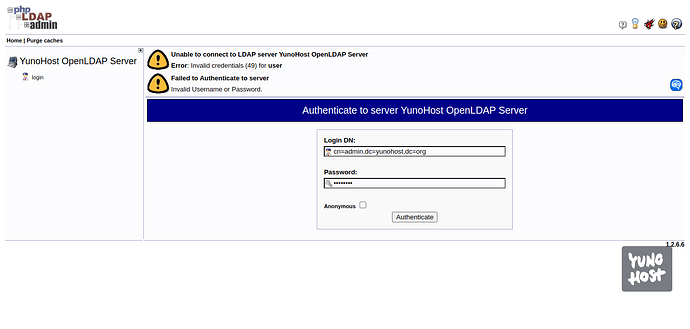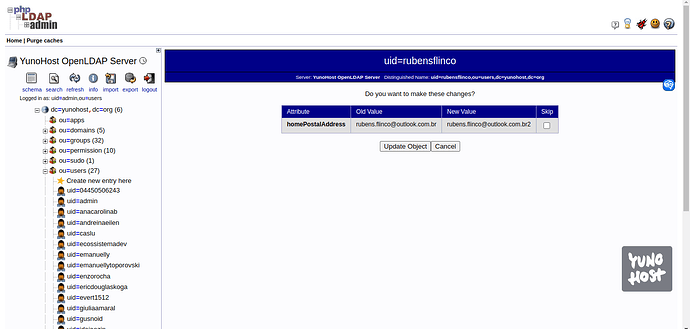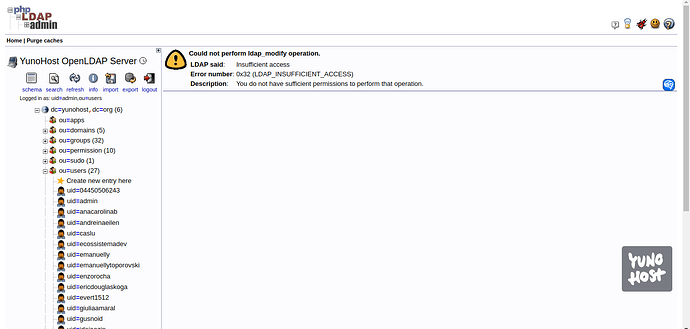My YunoHost server
Hardware: Linode nanode 1gb RAM and 1gb CPU with Debian 11 Disk
YunoHost version: 11.1.19
I have access to my server : SSH
Are you in a special context or did you perform some particular tweaking on your YunoHost instance ? : no
Description of my issue
I’m having problems connecting to the LDAP database that YunoHost creates to store mainly users.
Let’s go there previously in an older version of YunoHost I believe that something below version 11.1.0.2 I could perfectly connect to LDAP using this data:
Hostname: localhost
SSL/TLS: false
Bind DN: cn=admin,dc=yunohost,dc=org
Bind Password: (Here I put the password I defined for my YunoHost ADM, in the past we had only 1 main ADM)
Port: 389
This stopped working well in the new versions after they implemented the possibility of having more than 1 ADM for the YunoHost panel.
I have always used the two n8n tools to connect to the LDAP database with the community node called n8n-nodes-ldap and also when I want to do something manually I use phpldapadmin which is an app that I install using YunoHost.
This is the error I come across in the new version of YunoHost trying to use the data I mentioned above:
In the new version, I’ve been looking for solutions to my problem of not being able to connect using the cn=admin user. for min](ldap: re-allow member of the admins group to edit ldap db · YunoHost/yunohost@4f5cc16 · GitHub) says that this tweak was made so that the LDAP database will use Admins group users to have access and be roots in the database more this is not entirely true.
During my research I found a different way to login to the LDAP database which was literally using a YunoHost user to connect so I used this data:
Hostname: localhost
SSL/TLS: false
Bind DN: uid=admin,ou=users,dc=yunohost,dc=org
Bind Password: (Here put the YunoHost admin user password)
Port: 389
Notice that the Bind DN has been changed instead of using cn=admin we are using uid=admin and referencing the users table with ou=users.
And well, it worked well for the login in both n8n and phpldapadmin, however these users do not have the same permissions that the old cn=admin had.
On my n8n I make a modification to the database causing it to edit the value of the “homePostalAddress” field, and when I make this value modification I get the following error when I use the user credentials uid=admin:
"The caller does not have sufficient rights to perform the requested operation. Code: 0x32"
This same permission problem happens not only in n8n but also in the phpldapadmin interface if I try to change any field value but the error is described differently, but implying that it is the same thing follows the pint:
Well, this is where I arrived in my investigations and I understand so far that this is a problem due to the new version of YunoHost that has the functionality of having more than 1 ADM and that consequently this is still not reflecting well on the connections to the database LDAP.
I hope someone can help me this problem is giving me a big headache since I use LDAP as my database for a unified Login on my sites using the Dex app that is in the YunoHost store, and the n8n for Registration in the LDAP database.
Can anyone help me?