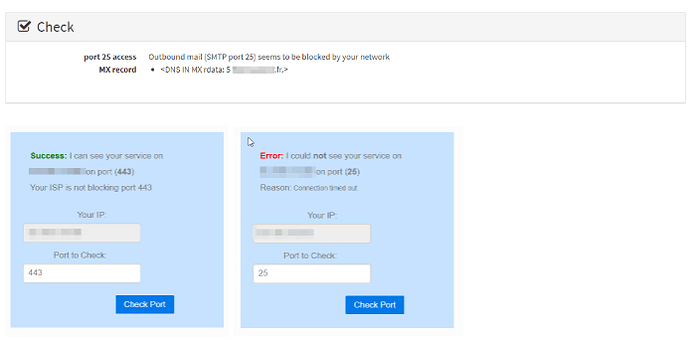Mon serveur YunoHost
Matériel: VM sur XCP-NG
Version de YunoHost: 3.6.4.3 (stable)
J’ai accès à mon serveur : SSH + webadmin
Êtes-vous dans un contexte particulier ou avez-vous effectué des modifications particulières sur votre instance ? : non
Description du problème
Bonjour à tous, après avoir configuré et testé yunohost avec succès pendant environ 30 jours j’ai décidé de m’autohebergé à domicile sur un vieux serveur EMC de 2011. Coté distrib yunohost, aucuns problèmes, par contre mon FAI BELL CANADA (Quebec) bloque le port 25. Apres plusieurs appels, pas moyen de le faire ouvrir en manuel avec le support. On m’a conseillé deux solutions de contournement sur reddit : utiliser Amazon SES ou MXRoute.
Que pensez-vous de ces solutions ?
D’un point de vue neutralité du net cela veut-il dire que je dois accepter qu’un tiers ai accès au correspondances envoyés ?
Avez-vous des retours d’expériences sur ces deux services ?
Quelle est la meilleure façon de l’implémenter dans Yunohost ?
Messages d’erreurs
Merci
![]()
 /
/
My YunoHost server
Hardware: VM on XCP-NG
YunoHost version: 3.6.4.3 (stable)
I have access to my server : Through SSH and through the webadmin
Are you in a special context or did you perform some particular tweaking on your YunoHost instance ? : no
Description of my issue
Hi guys, my canadian ISP BELL CANADA (Quebec) currently blocking port 25. Some dudes on reddit advise me to use AWS SES or MXRoute.
What do you think about theses workaround ?
What does it worth concerning net neutrality point of view ?
Are you using it ? Any advices ?
What is the best way to implement theses services in yunohost ?
Thanks,
![]()