Hardware: VPS bought online
YunoHost version: 3.6.4.6
I have access to my server : Through SSH + through the webadmin
Are you in a special context or did you perform some particular tweaking on your YunoHost instance ? : no
Description of my issue
I recently installed PiHole on my yunohost with default settings, not using as a DHCP server. It works great, except when I try to access the server through the domain I have pointing at it. In other words, while using the pihole DNS server, when going to mydomain.tld (which points to the yunohost install on a vps), I fail to connect. When going to any other domain, it works as expected.
I pinged my domain while using pihole DNS, and found out that it’s trying to go to 127.0.0.1.
I noticed that the settings page on my pihole webportal shows: 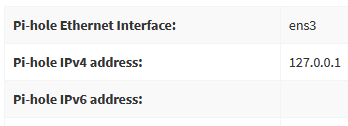 (not shown is my domain)
(not shown is my domain)
I assume that the ip should not be set to localhost, but rather the server’s external ip. It seems that normally you would do pihole -r to reconfigure pihole, but that doesn’t seem to work on yunohost:
$ sudo pihole -r
(after going through ncurses ui)
[i] Logging On.
[i] Performing reconfiguration, skipping download of local repos
[✓] Resetting repository within /etc/.pihole...
Unable to reset /var/www/html/admin, exiting installer
I feel that this can’t be an uncommon problem, since it happens consistently with default install, but I haven’t managed to find any help.
Does anyone know how I can fix this issue?