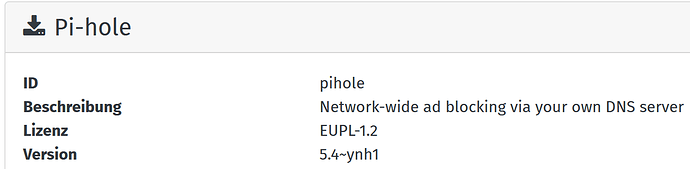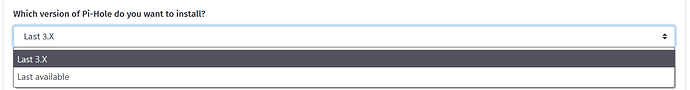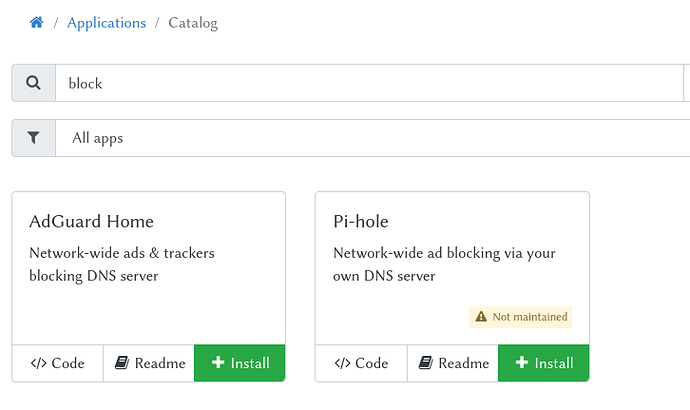/
/ Pi-hole not working after install
Pi-hole not working after install
My YunoHost server
Hardware: Raspberry: Pi4B 8GB
YunoHost version: 4.3.6.2
I have access to my server : Through SSH | through the webadmin
Are you in a special context or did you perform some particular tweaking on your YunoHost instance ? : no
If yes, please explain: not applicable
Description of my issue
Dear community,
I installed Pi-Hole for Yunohost a few times with different combinations (3.X, last available). Currently, I am only able to install the last avaliable version, normal access is given via SSH and webUI to the raspberry as well as to other applications.
I included Upstream DNS provider as well as changed local DNS to the IP of the raspberry at my router (Fritz!Box (EN) - Pi-hole documentation).
Problems (link to error log Sign in to GitHub · GitHub):
- When I use the raspberry as DNS and cut connection and reconnect to WiFi, I am not able to access the internet. Local network ist possible, but I can’t open a site in the browser and on my phone the “!” is visible and it is stated that no internet connection in available
- Port 80 is in use by nginx (according to this description I changed the port for lighttpd ([Solved] Pi-hole sets port 80 on every update - Lighttpd - lighty labs)
- since this did not help I looked at lighttpd and it seems to be not working entirely (not sure if this is a real error or on purpose - I was also not able to check lighttpd version via SSH https://www.linuxhelp.com/how-to-change-the-default-port-number-of-lighttpd-web-server-1-4-54-on-centos-7-6)
- In addition Yunohost diagnistics show that both dnsmasq & pi-hole FTL are exited. In the Pi-hole webUI
Right now I have no idea how to solve this. Based on online description & guides it should be easy to use Pi-Hole with Yunohost.
So my last hope is the commnity ![]()
Did anybody have similar problems? Any idea what I can try next?
Thank you in advance,
Markus