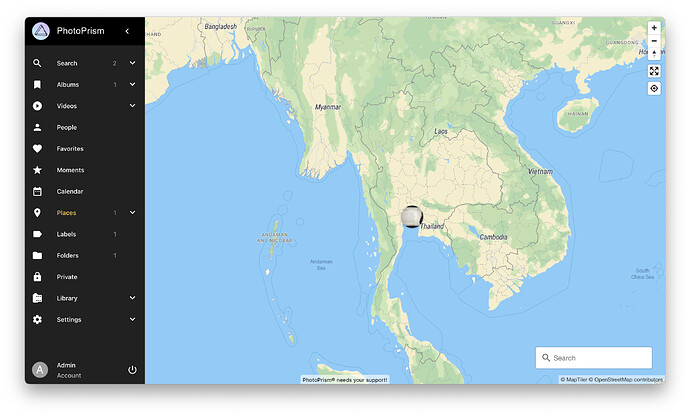![]()
Photoprism for YunoHost
This app has been packaged by @Limezy, all thanks to him ![]()
Overview
PhotoPrism® is an AI-Powered Photos App for the Decentralized Web. It makes use of the latest technologies to tag and find pictures automatically without getting in your way. You can run it at home, on a private server, or in the cloud.
Features
- Browse all your photos and videos without worrying about RAW conversion, duplicates or video formats
- Easily find specific pictures using powerful search filters
- Includes four high-resolution world maps to bring back the memories of your favorite trips
- Play Live Photos™ by hovering over them in albums and search results
- Recognizes the faces of your family and friends
- Automatic classification of pictures based on their content and location
Demo: https://demo-fr.photoprism.app
Screenshots

Disclaimers / important information
-
Known limitations:
- Although reaching level 7, Photoprism hasn’t yet been extensively tested in real conditions
- Please use with extreme care if you install it on a test server !
- Not tested yet with AMD architecture
- Photoprism currently supports only one user. OIDC should be supported within a few months
- Photoprism requires an important amount of RAM and disk to install or to work properly
-
At first install, you’ll be prompted for credentials
- Username is “admin”
- Password is the password you have set during the installation
Documentation and resources
- Official app website: https://photoprism.app
- Official user documentation: https://docs.photoprism.app/user-guide/
- Official admin documentation: https://docs.photoprism.app/developer-guide/
- Upstream app code repository: https://github.com/photoprism/photoprism
- YunoHost documentation for this app: https://yunohost.org/app_photoprism
- Report a bug: https://github.com/YunoHost-Apps/photoprism_ynh/issues
Developer info
Please send your pull request to the testing branch.
To try the testing branch, please proceed like that.
sudo yunohost app install https://github.com/YunoHost-Apps/photoprism_ynh/tree/testing --debug
or
sudo yunohost app upgrade photoprism -u https://github.com/YunoHost-Apps/photoprism_ynh/tree/testing --debug
More info regarding app packaging: https://yunohost.org/packaging_apps
![]()
Photoprism pour YunoHost
Cette application a été packagée par @Limezy, grand merci à lui ![]()
Vue d’ensemble
PhotoPrism® is an AI-Powered Photos App for the Decentralized Web. It makes use of the latest technologies to tag and find pictures automatically without getting in your way. You can run it at home, on a private server, or in the cloud.
Fonctionnalités
- Parcourez toutes vos photos et vidéos sans vous soucier de la conversion RAW, des doublons ou des formats vidéo
- Retrouvez facilement des photos spécifiques grâce à des filtres de recherche puissants
- Inclut quatre cartes du monde en haute résolution pour raviver les souvenirs de vos voyages préférés
- Lancez les Photos Live™ en les survolant dans les albums et les résultats de recherche
- Reconnaît les visages de votre famille et de vos amis
- Classification automatique des photos en fonction de leur contenu et de leur emplacement
Démo : https://demo-fr.photoprism.app
Captures d’écran

Avertissements / informations importantes
-
Limites connues :
- Bien qu’ayant atteint le niveau 7, Photoprism n’a pas encore été testé de manière approfondie en conditions réelles.
- Veuillez l’utiliser avec extrême prudence si vous l’installez sur un serveur de test !
- Pas encore testé avec l’architecture AMD
- Photoprism ne supporte actuellement qu’un seul utilisateur. OIDC devrait être supporté d’ici quelques mois.
- Photoprism nécessite une quantité importante de RAM et de disque pour être installé et fonctionner correctement.
-
Lors de la première installation, il vous sera demandé de fournir des informations d’identification.
- Le nom d’utilisateur est “admin”.
- Le mot de passe est celui que vous avez défini lors de l’installation.
Documentations et ressources
- Site officiel de l’app : https://photoprism.app
- Documentation officielle utilisateur : https://docs.photoprism.app/user-guide/
- Documentation officielle de l’admin : https://docs.photoprism.app/developer-guide/
- Dépôt de code officiel de l’app : https://github.com/photoprism/photoprism
- Documentation YunoHost pour cette app : https://yunohost.org/app_photoprism
- Signaler un bug : https://github.com/YunoHost-Apps/photoprism_ynh/issues
Informations pour les développeurs
Merci de faire vos pull request sur la branche testing.
Pour essayer la branche testing, procédez comme suit.
sudo yunohost app install https://github.com/YunoHost-Apps/photoprism_ynh/tree/testing --debug
ou
sudo yunohost app upgrade photoprism -u https://github.com/YunoHost-Apps/photoprism_ynh/tree/testing --debug
Plus d’infos sur le packaging d’applications : https://yunohost.org/packaging_apps