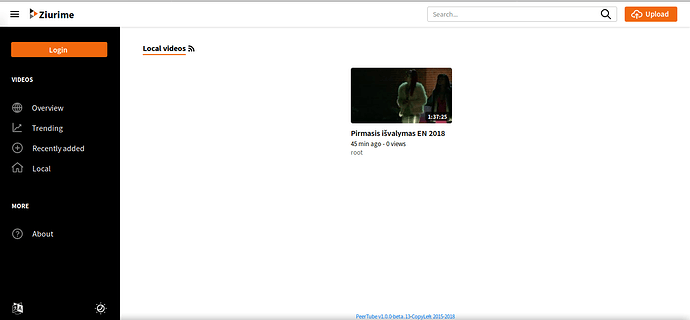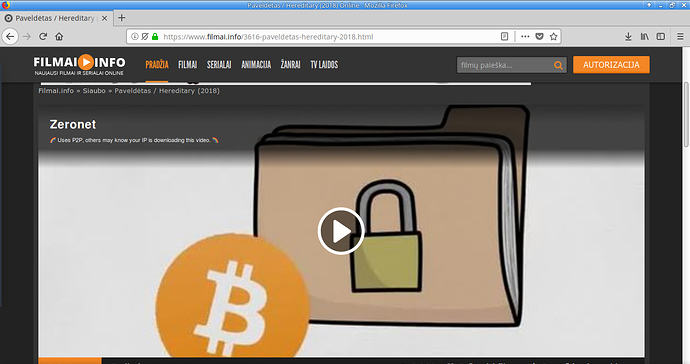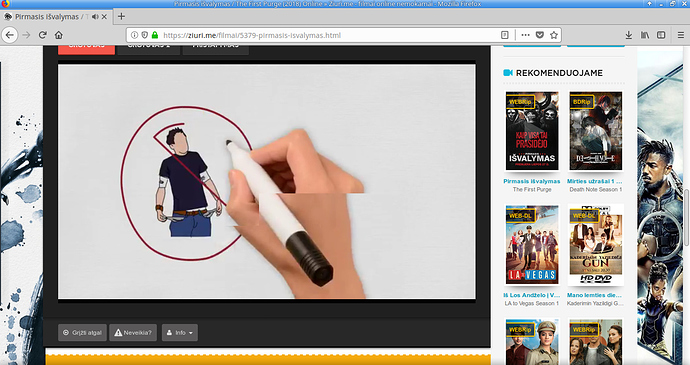peertube.conf
location ~ ^/client/(.*\.(js|css|woff2|otf|ttf|woff|eot))$ {
add_header Cache-Control "public, max-age=31536000, immutable";
alias /var/www/peertube/client/dist/$1;
}
location ~ ^/static/(thumbnails|avatars)/ {
if ($request_method = ‘OPTIONS’) {
add_header ‘Access-Control-Allow-Origin’ ‘*’;
add_header ‘Access-Control-Allow-Methods’ ‘GET, OPTIONS’;
add_header ‘Access-Control-Allow-Headers’ ‘Range,DNT,X-CustomHeader,Keep-Alive,User-Agent,X-Requested-With,If-Modified-Since,Cache-Control,Content-Type’;
add_header ‘Access-Control-Max-Age’ 1728000;
add_header ‘Content-Type’ ‘text/plain charset=UTF-8’;
add_header ‘Content-Length’ 0;
return 204;
}
add_header 'Access-Control-Allow-Origin' '*';
add_header 'Access-Control-Allow-Methods' 'GET, OPTIONS';
add_header 'Access-Control-Allow-Headers' 'Range,DNT,X-CustomHeader,Keep-Alive,User-Agent,X-Requested-With,If-Modified-Since,Cache-Control,Content-Type';
# Cache 2 hours
add_header Cache-Control "public, max-age=7200";
root /home/yunohost.app/peertube/storage;
rewrite ^/static/(thumbnails|avatars)/(.*)$ /$1/$2 break;
try_files $uri /;
}
location / {
if ($scheme = http) {
rewrite ^ https://$server_name$request_uri? permanent;
}
proxy_pass http://localhost:9000;
proxy_set_header X-Real-IP $remote_addr;
proxy_set_header Host $host;
proxy_set_header X-Forwarded-For $proxy_add_x_forwarded_for;
# Hard limit, PeerTube does not support videos > 8GB
client_max_body_size 8G;
proxy_connect_timeout 600;
proxy_send_timeout 600;
proxy_read_timeout 600;
send_timeout 600;
}
# Bypass PeerTube webseed route for better performances
location /static/webseed {
# Clients usually have 4 simultaneous webseed connections, so the real limit is 3MB/s per client
limit_rate 800k;
if ($request_method = 'OPTIONS') {
add_header 'Access-Control-Allow-Origin' '*';
add_header 'Access-Control-Allow-Methods' 'GET, OPTIONS';
add_header 'Access-Control-Allow-Headers' 'Range,DNT,X-CustomHeader,Keep-Alive,User-Agent,X-Requested-With,If-Modified-Since,Cache-Control,Content-Type';
add_header 'Access-Control-Max-Age' 1728000;
add_header 'Content-Type' 'text/plain charset=UTF-8';
add_header 'Content-Length' 0;
return 204;
}
if ($request_method = 'GET') {
add_header 'Access-Control-Allow-Origin' '*';
add_header 'Access-Control-Allow-Methods' 'GET, OPTIONS';
add_header 'Access-Control-Allow-Headers' 'Range,DNT,X-CustomHeader,Keep-Alive,User-Agent,X-Requested-With,If-Modified-Since,Cache-Control,Content-Type';
# Don't spam access log file with byte range requests
access_log off;
}
alias /home/yunohost.app/peertube/storage/videos;
}
Websocket tracker
location /tracker/socket {
# Peers send a message to the tracker every 15 minutes
# Don’t close the websocket before this time
proxy_read_timeout 1200s;
proxy_set_header Upgrade $http_upgrade;
proxy_set_header Connection “upgrade”;
proxy_http_version 1.1;
proxy_set_header X-Forwarded-For $proxy_add_x_forwarded_for;
proxy_set_header Host $host;
proxy_pass http://localhost:9000;
}