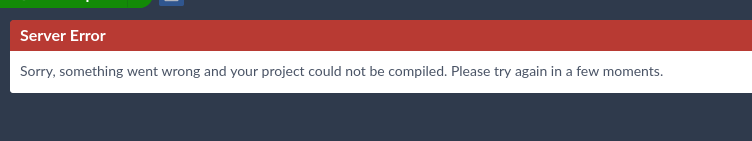In case this one is relevant: /var/log/overleaf/clsi.log:
Initializing metrics
Set UV_THREADPOOL_SIZE=16
Using default settings from /var/www/overleaf/live/services/clsi/config/settings.defaults.js
Using settings from /var/www/overleaf/settings.js
{"name":"clsi","hostname":"serveur.jocelynaznar.eu","pid":1036466,"level":30,"target":"2024-04-20T12:33:48.484Z","msg":"Lifespan limited","time":"2024-04-18T12:53:41.590Z","v":0}
{"name":"clsi","hostname":"serveur.jocelynaznar.eu","pid":1036466,"level":40,"msg":"timeouts and sandboxing are not enabled with CommandRunner","time":"2024-04-18T12:53:49.062Z","v":0}
{"name":"clsi","hostname":"serveur.jocelynaznar.eu","pid":1036466,"level":50,"err":{"message":"spawn latexmk ENOENT","name":"Error","stack":"Error: spawn latexmk ENOENT\n at ChildProcess._handle.onexit (node:internal/child_process:284:19)\n at onErrorNT (node:internal/child_process:477:16)\n at process.processTicksAndRejections (node:internal/process/task_queues:82:21)","info":{},"code":"ENOENT"},"projectId":"6621151a4a851bebb90dcaf9-635e433af71ac05c1ecee0ae","command":["latexmk","-cd","-jobname=output","-auxdir=/home/yunohost.app/overleaf/compiles/6621151a4a851bebb90dcaf9-635e433af71ac05c1ecee0ae","-outdir=/home/yunohost.app/overleaf/compiles/6621151a4a851bebb90dcaf9-635e433af71ac05c1ecee0ae","-synctex=1","-interaction=batchmode","-f","-pdf","/home/yunohost.app/overleaf/compiles/6621151a4a851bebb90dcaf9-635e433af71ac05c1ecee0ae/main.tex"],"directory":"/home/yunohost.app/overleaf/compiles/6621151a4a851bebb90dcaf9-635e433af71ac05c1ecee0ae","msg":"error running command","time":"2024-04-18T12:53:49.069Z","v":0}
{"name":"clsi","hostname":"serveur.jocelynaznar.eu","pid":1036466,"level":50,"err":{"message":"spawn latexmk ENOENT","name":"Error","stack":"Error: spawn latexmk ENOENT\n at ChildProcess._handle.onexit (node:internal/child_process:284:19)\n at onErrorNT (node:internal/child_process:477:16)\n at process.processTicksAndRejections (node:internal/process/task_queues:82:21)","info":{},"code":"ENOENT"},"projectId":"6621151a4a851bebb90dcaf9","msg":"error running compile","time":"2024-04-18T12:53:49.074Z","v":0}