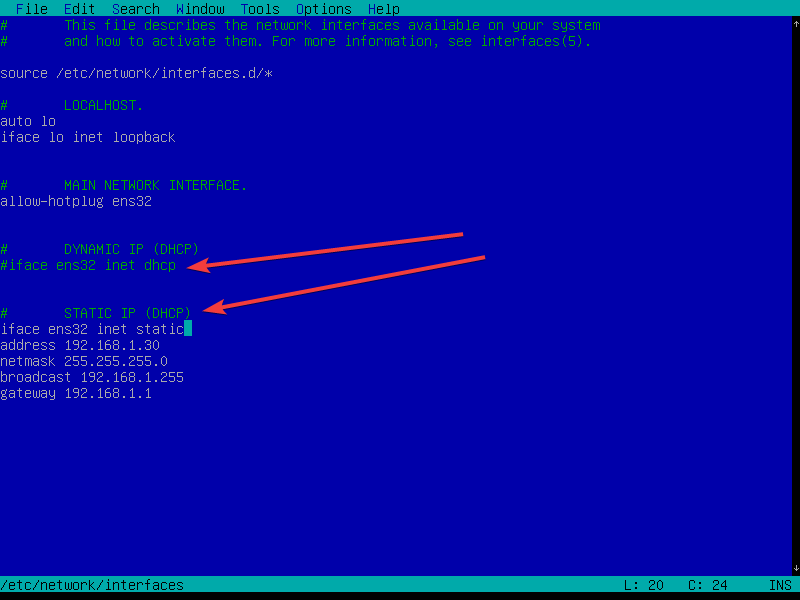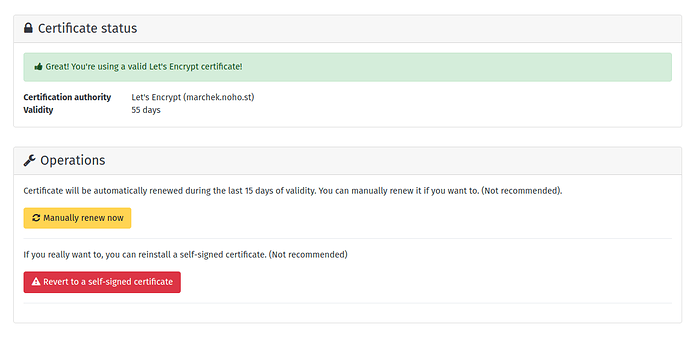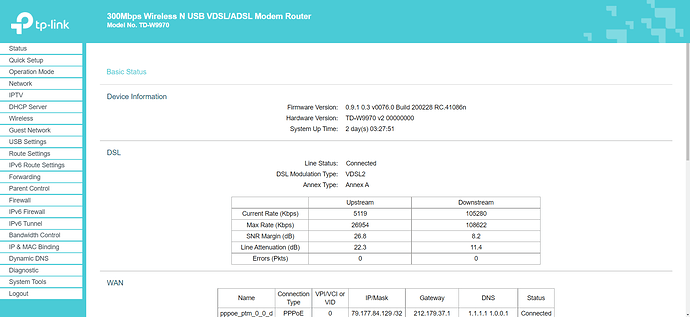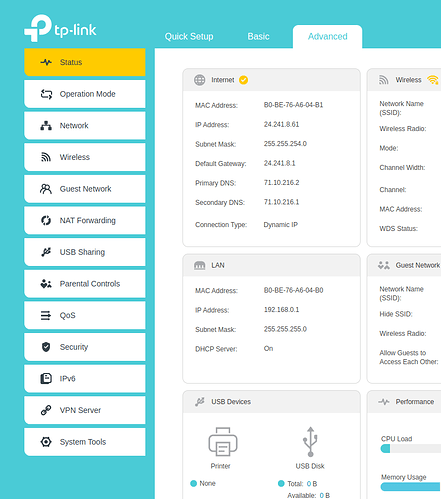Hi and Welcome,
First of all, you claim “Port forwarding” hasn’t changed since the issue being occurred,
The first question is how did you do a port forwarding,
- did you use upnp for it?
OR
- did you open the necessary ports one by one on your router?
for case 1, you should take in account that some routers will still represent the “Open ports list” of the upnp opened ports, though, the list of the opened ports appear normally they are actually closed, because, most of home routers use javascript interface, and a very small memory available on these devices, sometimes under some conditions they are not able to handle sort of situations, as a computer based router with pfSense / OPNSense will do, Or at least WRT Based,
for instance, in a case we open a sort of a port range of about 14 ports with upnp along with other list of ports, in such case the router’s RAM will be occupied almost to the maximum,
in comparison to a FreeBSD (OPNsense) based router with a bigger RAM and a bigger capabilities what can produce a larger error log, and produce warnings in several ways through the interface (GUI), home routers no matter how expansive they are, mostly don’t have any notification function they can use to transfer the proper warnings to the admin, and can’t produce a larger and complex enough error log,
so what is actually happening, the router is struggling and cant handle the concurrent situation without any ability to “shout” help me, I am in trouble,
we, a router owners, in 99% of time are not rush to check the router’s logs as we do very often on any ordinary operating system / servers, cause we have the feeling or the illusion if the router seems running, and we are able to log into the interface, probably it doesn’t have any errors, nor any problems, which in many cases are not true,
i can tell you from my own experience sometimes a router can have an a serious issues to do its job and it will not even produce them in the error logs, especially if the router is not an expansive one what comes with a bigger RAM, and the only way to fix it to factory reset the router, that is just for a general knowledge, and bearing in mind things like this can happen,
now straight to the point how to analyze and solve the issue in such case,
because while i am writing this reply and I don’t know yet if you did use upnp I will assume for both cases,
-
upnp being used, even if you sees the open ports list on your “Port forwarding” section on your router, and upnp is marked as “Green” and enabled on Yunohost firewall under tools>firewall, you should re-click on upnp again to disable it, and re-click again to enable it,
and see what if its works with no errors, and try to reach your domain from outside,
-
port forwarding being done without upnp, natively ports being forwarded one by one,
in that case there are two things we need to to take account and check,
the first one, is simply most of people haven’t set their Yunohost (Or any other server) to be using a static IP on their allocated DHCP server, a reboot of your router which probably being running for days or even for months without being off even once since you installed yunohost, did re-allocate your Yunohost server IP to another one,
in that case, all of your port forwarding for your Yunohost server is already irrelevant due the server is another IP,
for instance if your router’s DHCP server running on class C which is something like 192.168.x.x,
and your Yunohost server after the installation got an IP of 192.168.1.5, and you did open ports for 192.168.1.5, now Yunohost server after the router’s reboot can be in another IP, for instance 192.168.1.10,
There is two ways we can make sure the server is on the right IP,
-
on the server itself, by running the command:
ifconfig
-
on the router’s interface under DHCP > Clients list,
in all of cases, steps you should take for the best practice:
- Yunohost server console: edit your interfaces file by running the command:
nano /etc/network/interfaces
comment out the line with “inet dhcp”
and add the following lines to get your server a static IP by the router,
iface yourcardname inet static
address 192.168.1.30
netmask 255.255.255.0
broadcast 192.168.1.255
gateway 192.168.1.1
of course change these parameters to your own desire and according to your router’s gateway and class,
save the file, reboot your server,
type if config to check if its got the defined ip, and then run:
ping 1.1.1.1
to check if the server is able to get out, if not check your configuration or ask me what to do, (I assume you have enough knowledge to simply follow and handle it yourself)
once your ip is static,
make sure your port forwarding is right for your specific Yunhost ip,
once all being set,
go to your Yunohost console, download nmap, with the next command:
sudo apt-get install nmap
and do check the ports on your server with nmap just to make sure there are no misunderstandings by the diagnosis tool,
nmap yourdomain -p 80
that should say: open,
if its says filtered, there is an issue with your Yunohost firewall OR else with your port forwarding,
once its says open, you’re good to go again.
I don’t think I have any ideas till this point, if you still get issues just update and i will suggest more.