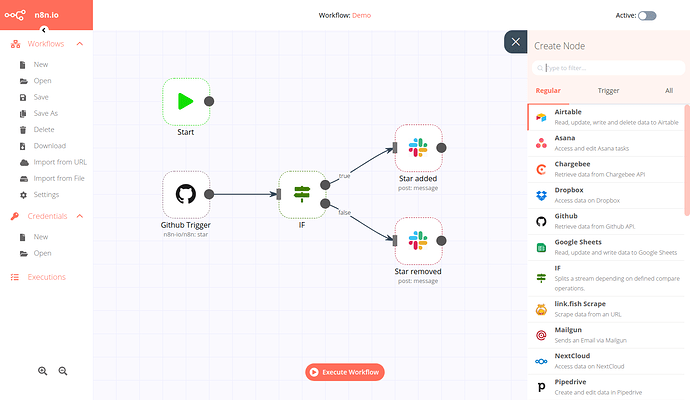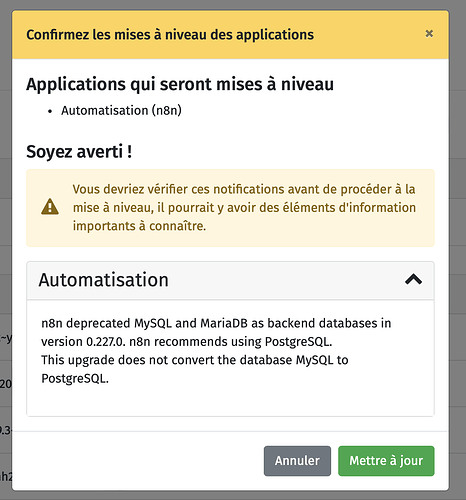Hello, I was trying to install n8n on my YunoHost server, but the installation process failed, and may server “advised” me to send a message to this forum with the complete installation log :
I anybody can help ?
Thanks
args:
app: n8n
force: false
label: undefined
no_remove_on_failure: false
ended_at: 2023-08-29 15:00:10.979401
env:
YNH_APP_ACTION: install
YNH_APP_ARG_ADMIN: gabriel
YNH_APP_ARG_DOMAIN: maindomain.tld
YNH_APP_ARG_IS_PUBLIC: '0'
YNH_APP_ARG_PATH: /n8n
YNH_APP_BASEDIR: /var/cache/yunohost/app_tmp_work_dirs/app_yj6w026o
YNH_APP_ID: n8n
YNH_APP_INSTANCE_NAME: n8n
YNH_APP_INSTANCE_NUMBER: '1'
YNH_APP_MANIFEST_VERSION: 0.218.0~ynh1
YNH_APP_PACKAGING_FORMAT: '1.0'
YNH_ARCH: arm64
YNH_DEBIAN_VERSION: bullseye
error: Une erreur est survenue dans le script d'installation de l'application
interface: api
operation: app_install
parent: null
related_to:
- - app
- n8n
started_at: 2023-08-29 14:55:19.931545
success: false
yunohost_version: 11.2.3
============
2023-08-29 14:55:20,018: INFO - Installation de n8n...
2023-08-29 14:55:20,615: DEBUG - Nothing to update in LDAP
2023-08-29 14:55:20,616: DEBUG - Permission 'n8n.main' mise à jour
2023-08-29 14:55:20,783: DEBUG - Journal complet de cette opération : '<a href="#/tools/logs/20230829-145520-permission_url-n8n" style="text-decoration:underline"> Mise à jour de l'URL associée à l'autorisation 'n8n' </a>'
2023-08-29 14:55:21,910: DEBUG - The permission database has been resynchronized
2023-08-29 14:55:22,763: DEBUG - La configuration de SSOwat a été regénérée
2023-08-29 14:55:23,151: DEBUG - Executing command '['sh', '-c', '/bin/bash -x "./50-aeneria" n8n gabriel main all_users 7>&1']'
2023-08-29 14:55:23,190: DEBUG - + app=n8n
2023-08-29 14:55:23,191: DEBUG - + [[ n8n != \a\e\n\e\r\i\a ]]
2023-08-29 14:55:24,194: DEBUG - Permission 'n8n.main' créée
2023-08-29 14:55:24,195: DEBUG - Journal complet de cette opération : '<a href="#/tools/logs/20230829-145520-permission_create-n8n" style="text-decoration:underline"> Créer permission 'n8n' </a>'
2023-08-29 14:55:24,344: DEBUG - Executing command '['sh', '-c', '/bin/bash -x "./install" 7>&1']'
2023-08-29 14:55:24,356: DEBUG - + source _common.sh
2023-08-29 14:55:24,357: DEBUG - ++ nodejs_version=16
2023-08-29 14:55:24,357: DEBUG - ++ n8n_version=0.221.2
2023-08-29 14:55:24,358: DEBUG - + source /usr/share/yunohost/helpers
2023-08-29 14:55:24,359: DEBUG - +++ set +o
2023-08-29 14:55:24,359: DEBUG - +++ grep xtrace
2023-08-29 14:55:24,362: DEBUG - ++ readonly 'XTRACE_ENABLE=set -o xtrace'
2023-08-29 14:55:24,363: DEBUG - ++ XTRACE_ENABLE='set -o xtrace'
2023-08-29 14:55:24,417: DEBUG - + ynh_abort_if_errors
2023-08-29 14:55:24,418: DEBUG - + trap ynh_exit_properly EXIT
2023-08-29 14:55:24,418: DEBUG - + domain=maindomain.tld
2023-08-29 14:55:24,419: DEBUG - + path_url=/n8n
2023-08-29 14:55:24,419: DEBUG - + is_public=0
2023-08-29 14:55:24,419: DEBUG - + admin=gabriel
2023-08-29 14:55:24,420: DEBUG - ++ cat /etc/timezone
2023-08-29 14:55:24,456: DEBUG - + timezone=Etc/UTC
2023-08-29 14:55:24,457: DEBUG - ++ ynh_user_get_info --username=gabriel --key=mail
2023-08-29 14:55:24,517: DEBUG - ++ yunohost user info gabriel --output-as json --quiet
2023-08-29 14:55:24,518: DEBUG - ++ jq -r .mail
2023-08-29 14:55:27,241: DEBUG - + email=gabriel@maindomain.tld
2023-08-29 14:55:27,242: DEBUG - + app=n8n
2023-08-29 14:55:27,409: INFO - [....................] > Validating installation parameters...
2023-08-29 14:55:27,411: DEBUG - + final_path=/var/www/n8n
2023-08-29 14:55:27,412: DEBUG - + test '!' -e /var/www/n8n
2023-08-29 14:55:27,412: DEBUG - + ynh_webpath_register --app=n8n --domain=maindomain.tld --path_url=/n8n
2023-08-29 14:55:27,533: DEBUG - + yunohost app register-url n8n maindomain.tld /n8n
2023-08-29 14:55:32,859: INFO - [+...................] > Storing installation settings...
2023-08-29 14:55:32,861: DEBUG - + ynh_app_setting_set --app=n8n --key=domain --value=maindomain.tld
2023-08-29 14:55:32,861: DEBUG - + local _globalapp=n8n
2023-08-29 14:55:32,982: DEBUG - + app=n8n
2023-08-29 14:55:32,983: DEBUG - + [[ domain =~ (unprotected|protected|skipped)_ ]]
2023-08-29 14:55:32,983: DEBUG - + ynh_app_setting set n8n domain maindomain.tld
2023-08-29 14:55:33,099: DEBUG - + ynh_app_setting_set --app=n8n --key=path --value=/n8n
2023-08-29 14:55:33,100: DEBUG - + local _globalapp=n8n
2023-08-29 14:55:33,224: DEBUG - + app=n8n
2023-08-29 14:55:33,224: DEBUG - + [[ path =~ (unprotected|protected|skipped)_ ]]
2023-08-29 14:55:33,225: DEBUG - + ynh_app_setting set n8n path /n8n
2023-08-29 14:55:33,340: DEBUG - + ynh_app_setting_set --app=n8n --key=email --value=gabriel@maindomain.tld
2023-08-29 14:55:33,340: DEBUG - + local _globalapp=n8n
2023-08-29 14:55:33,465: DEBUG - + app=n8n
2023-08-29 14:55:33,465: DEBUG - + [[ email =~ (unprotected|protected|skipped)_ ]]
2023-08-29 14:55:33,466: DEBUG - + ynh_app_setting set n8n email gabriel@maindomain.tld
2023-08-29 14:55:33,719: INFO - [#+..................] > Finding an available port...
2023-08-29 14:55:33,721: DEBUG - ++ ynh_find_port --port=5678
2023-08-29 14:55:33,741: DEBUG - ++ test -n 5678
2023-08-29 14:55:33,743: DEBUG - ++ ynh_port_available --port=5678
2023-08-29 14:55:33,762: DEBUG - ++ ss --numeric --listening --tcp --udp
2023-08-29 14:55:33,764: DEBUG - ++ awk '{print$5}'
2023-08-29 14:55:33,764: DEBUG - ++ grep --quiet --extended-regexp ':5678$'
2023-08-29 14:55:33,832: DEBUG - ++ grep -q 'port: '\''5678'\''' /etc/yunohost/apps/aeneria/settings.yml /etc/yunohost/apps/ffsync/settings.yml /etc/yunohost/apps/indexhibit/settings.yml /etc/yunohost/apps/kresus/settings.yml /etc/yunohost/apps/n8n/settings.yml /etc/yunohost/apps/privatebin/settings.yml /etc/yunohost/apps/retroarch/settings.yml /etc/yunohost/apps/rss-bridge/settings.yml /etc/yunohost/apps/transmission/settings.yml /etc/yunohost/apps/ttrss/settings.yml
2023-08-29 14:55:33,836: DEBUG - ++ return 0
2023-08-29 14:55:33,836: DEBUG - ++ echo 5678
2023-08-29 14:55:33,838: DEBUG - + port=5678
2023-08-29 14:55:33,838: DEBUG - + ynh_app_setting_set --app=n8n --key=port --value=5678
2023-08-29 14:55:33,839: DEBUG - + local _globalapp=n8n
2023-08-29 14:55:33,968: DEBUG - + app=n8n
2023-08-29 14:55:33,968: DEBUG - + [[ port =~ (unprotected|protected|skipped)_ ]]
2023-08-29 14:55:33,969: DEBUG - + ynh_app_setting set n8n port 5678
2023-08-29 14:55:34,236: INFO - [##+++...............] > Installing dependencies...
2023-08-29 14:55:34,238: DEBUG - + ynh_install_nodejs --nodejs_version=16
2023-08-29 14:55:34,255: DEBUG - + mkdir --parents /opt/node_n
2023-08-29 14:55:34,259: DEBUG - + CLEAR_PATH=/opt/node_n/bin:/usr/local/sbin:/usr/local/bin:/usr/sbin:/usr/bin:/sbin:/bin
2023-08-29 14:55:34,261: DEBUG - ++ echo /opt/node_n/bin:/usr/local/sbin:/usr/local/bin:/usr/sbin:/usr/bin:/sbin:/bin
2023-08-29 14:55:34,262: DEBUG - ++ sed s@/usr/local/bin:@@
2023-08-29 14:55:34,267: DEBUG - + PATH=/opt/node_n/bin:/usr/local/sbin:/usr/sbin:/usr/bin:/sbin:/bin
2023-08-29 14:55:34,267: DEBUG - + test -x /usr/bin/node
2023-08-29 14:55:34,268: DEBUG - + mv /usr/bin/node /usr/bin/node_n
2023-08-29 14:55:34,345: DEBUG - + test -x /usr/bin/npm
2023-08-29 14:55:34,346: DEBUG - + mkdir -p /opt/node_n/bin/
2023-08-29 14:55:34,349: DEBUG - + cp /usr/share/yunohost/helpers.d/vendor/n/n /opt/node_n/bin/n
2023-08-29 14:55:34,416: DEBUG - + ynh_replace_string '--match_string=^N_PREFIX=${N_PREFIX-.*}$' '--replace_string=N_PREFIX=${N_PREFIX-/opt/node_n}' --target_file=/opt/node_n/bin/n
2023-08-29 14:55:34,544: DEBUG - + sed --in-place 's�^N_PREFIX=${N_PREFIX-.*}$�N_PREFIX=${N_PREFIX-/opt/node_n}�g' /opt/node_n/bin/n
2023-08-29 14:55:34,549: DEBUG - + PATH=/opt/node_n/bin:/usr/local/sbin:/usr/local/bin:/usr/sbin:/usr/bin:/sbin:/bin
2023-08-29 14:55:34,550: DEBUG - + test -x /usr/bin/node_n
2023-08-29 14:55:34,550: DEBUG - + mv /usr/bin/node_n /usr/bin/node
2023-08-29 14:55:34,553: DEBUG - + test -x /usr/bin/npm_n
2023-08-29 14:55:34,554: DEBUG - ++ uname --machine
2023-08-29 14:55:34,586: DEBUG - + uname=aarch64
2023-08-29 14:55:34,588: DEBUG - + [[ aarch64 =~ aarch64 ]]
2023-08-29 14:55:34,589: DEBUG - + n 16 --arch=arm64
2023-08-29 14:55:35,254: DEBUG - copying : node/16.20.2
2023-08-29 14:55:57,423: DEBUG - installed : v16.20.2 (with npm 8.19.4)
2023-08-29 14:55:57,567: DEBUG - ++ find /opt/node_n/n/versions/node/16 /opt/node_n/n/versions/node/16.20.0 /opt/node_n/n/versions/node/16.20.2 -maxdepth 0
2023-08-29 14:55:57,568: DEBUG - ++ tail --lines=1
2023-08-29 14:55:57,568: DEBUG - ++ sort --version-sort
2023-08-29 14:55:57,568: DEBUG - + real_nodejs_version=/opt/node_n/n/versions/node/16.20.2
2023-08-29 14:55:57,568: DEBUG - ++ basename /opt/node_n/n/versions/node/16.20.2
2023-08-29 14:55:57,569: DEBUG - + real_nodejs_version=16.20.2
2023-08-29 14:55:57,569: DEBUG - + '[' '!' -e /opt/node_n/n/versions/node/16 ']'
2023-08-29 14:55:57,569: DEBUG - + echo n8n:16
2023-08-29 14:55:57,569: DEBUG - + tee --append /opt/node_n/ynh_app_version
2023-08-29 14:55:57,570: DEBUG - n8n:16
2023-08-29 14:55:57,582: DEBUG - + ynh_app_setting_set --app=n8n --key=nodejs_version --value=16
2023-08-29 14:55:57,583: DEBUG - + local _globalapp=n8n
2023-08-29 14:55:57,712: DEBUG - + app=n8n
2023-08-29 14:55:57,713: DEBUG - + [[ nodejs_version =~ (unprotected|protected|skipped)_ ]]
2023-08-29 14:55:57,713: DEBUG - + ynh_app_setting set n8n nodejs_version 16
2023-08-29 14:55:58,004: DEBUG - + ynh_cron_upgrade_node
2023-08-29 14:55:58,005: DEBUG - + cat
2023-08-29 14:55:58,031: DEBUG - + chmod +x /opt/node_n/node_update.sh
2023-08-29 14:55:58,037: DEBUG - + cat
2023-08-29 14:55:58,040: DEBUG - + chmod +x /etc/cron.daily/node_update
2023-08-29 14:55:58,043: DEBUG - + ynh_use_nodejs
2023-08-29 14:55:58,044: DEBUG - ++ ynh_app_setting_get --app=n8n --key=nodejs_version
2023-08-29 14:55:58,045: DEBUG - ++ local _globalapp=n8n
2023-08-29 14:55:58,109: DEBUG - ++ app=n8n
2023-08-29 14:55:58,109: DEBUG - ++ [[ nodejs_version =~ (unprotected|protected|skipped)_ ]]
2023-08-29 14:55:58,110: DEBUG - ++ ynh_app_setting get n8n nodejs_version
2023-08-29 14:55:58,229: DEBUG - + nodejs_version=16
2023-08-29 14:55:58,229: DEBUG - + nodejs_path=/opt/node_n/n/versions/node/16/bin
2023-08-29 14:55:58,230: DEBUG - + shopt -s expand_aliases
2023-08-29 14:55:58,230: DEBUG - + ynh_node=/opt/node_n/n/versions/node/16/bin/node
2023-08-29 14:55:58,231: DEBUG - + alias ynh_node=/opt/node_n/n/versions/node/16/bin/node
2023-08-29 14:55:58,231: DEBUG - + ynh_npm=/opt/node_n/n/versions/node/16/bin/npm
2023-08-29 14:55:58,231: DEBUG - + alias ynh_npm=/opt/node_n/n/versions/node/16/bin/npm
2023-08-29 14:55:58,232: DEBUG - + [[ :/opt/node_n/bin:/usr/local/sbin:/usr/local/bin:/usr/sbin:/usr/bin:/sbin:/bin: != *\:\/\o\p\t\/\n\o\d\e\_\n\/\n\/\v\e\r\s\i\o\n\s\/\n\o\d\e\/\1\6\/\b\i\n* ]]
2023-08-29 14:55:58,232: DEBUG - + PATH=/opt/node_n/n/versions/node/16/bin:/opt/node_n/bin:/usr/local/sbin:/usr/local/bin:/usr/sbin:/usr/bin:/sbin:/bin
2023-08-29 14:55:58,233: DEBUG - + node_PATH=/opt/node_n/n/versions/node/16/bin:/opt/node_n/bin:/usr/local/sbin:/usr/local/bin:/usr/sbin:/usr/bin:/sbin:/bin
2023-08-29 14:55:58,233: DEBUG - + ynh_node_load_PATH=PATH=/opt/node_n/n/versions/node/16/bin:/opt/node_n/bin:/usr/local/sbin:/usr/local/bin:/usr/sbin:/usr/bin:/sbin:/bin
2023-08-29 14:55:58,233: DEBUG - + ynh_node_load_path=PATH=/opt/node_n/n/versions/node/16/bin:/opt/node_n/bin:/usr/local/sbin:/usr/local/bin:/usr/sbin:/usr/bin:/sbin:/bin
2023-08-29 14:55:58,415: INFO - [#####++.............] > Configuring system user...
2023-08-29 14:55:58,416: DEBUG - + ynh_system_user_create --username=n8n --home_dir=/var/www/n8n
2023-08-29 14:55:58,538: DEBUG - + use_shell=0
2023-08-29 14:55:58,539: DEBUG - + home_dir=/var/www/n8n
2023-08-29 14:55:58,540: DEBUG - + groups=
2023-08-29 14:55:58,540: DEBUG - + ynh_system_user_exists n8n
2023-08-29 14:55:58,560: DEBUG - + getent passwd n8n
2023-08-29 14:55:58,932: DEBUG - + '[' -n /var/www/n8n ']'
2023-08-29 14:55:58,932: DEBUG - + local 'user_home_dir=--home-dir /var/www/n8n'
2023-08-29 14:55:58,933: DEBUG - + local 'shell=--shell /usr/sbin/nologin'
2023-08-29 14:55:58,934: DEBUG - + useradd --home-dir /var/www/n8n --system --user-group n8n --shell /usr/sbin/nologin
2023-08-29 14:56:03,194: INFO - [#######.............] > Creating a MySQL database...
2023-08-29 14:56:03,196: DEBUG - ++ ynh_sanitize_dbid --db_name=n8n
2023-08-29 14:56:03,216: DEBUG - ++ echo n8n
2023-08-29 14:56:03,217: DEBUG - + db_name=n8n
2023-08-29 14:56:03,217: DEBUG - + db_user=n8n
2023-08-29 14:56:03,218: DEBUG - + ynh_app_setting_set --app=n8n --key=db_name --value=n8n
2023-08-29 14:56:03,218: DEBUG - + local _globalapp=n8n
2023-08-29 14:56:03,348: DEBUG - + app=n8n
2023-08-29 14:56:03,348: DEBUG - + [[ db_name =~ (unprotected|protected|skipped)_ ]]
2023-08-29 14:56:03,349: DEBUG - + ynh_app_setting set n8n db_name n8n
2023-08-29 14:56:03,466: DEBUG - + ynh_mysql_setup_db --db_user=n8n --db_name=n8n
2023-08-29 14:56:03,469: DEBUG - + db_pwd=
2023-08-29 14:56:03,559: DEBUG - ++ ynh_string_random
2023-08-29 14:56:03,563: DEBUG - ++ length=24
2023-08-29 14:56:03,563: DEBUG - ++ filter=A-Za-z0-9
2023-08-29 14:56:03,564: DEBUG - ++ tr --complement --delete A-Za-z0-9
2023-08-29 14:56:03,564: DEBUG - ++ dd if=/dev/urandom bs=1 count=1000
2023-08-29 14:56:03,565: DEBUG - ++ sed --quiet 's/\(.\{24\}\).*/\1/p'
2023-08-29 14:56:03,638: DEBUG - + local new_db_pwd=**********
2023-08-29 14:56:03,638: DEBUG - + db_pwd=**********
2023-08-29 14:56:03,639: DEBUG - + ynh_mysql_create_db n8n n8n **********
2023-08-29 14:56:03,639: DEBUG - + local db=n8n
2023-08-29 14:56:03,640: DEBUG - + local 'sql=CREATE DATABASE n8n;'
2023-08-29 14:56:03,640: DEBUG - + [[ 3 -gt 1 ]]
2023-08-29 14:56:03,640: DEBUG - + sql+=' GRANT ALL PRIVILEGES ON n8n.* TO '\''n8n'\''@'\''localhost'\'''
2023-08-29 14:56:03,640: DEBUG - + [[ -n ********** ]]
2023-08-29 14:56:03,641: DEBUG - + sql+=' IDENTIFIED BY '\''**********'\'''
2023-08-29 14:56:03,641: DEBUG - + sql+=' WITH GRANT OPTION;'
2023-08-29 14:56:03,641: DEBUG - + ynh_mysql_execute_as_root '--sql=CREATE DATABASE n8n; GRANT ALL PRIVILEGES ON n8n.* TO '\''n8n'\''@'\''localhost'\'' IDENTIFIED BY '\''**********'\'' WITH GRANT OPTION;'
2023-08-29 14:56:03,674: DEBUG - + database=
2023-08-29 14:56:03,675: DEBUG - + '[' -n '' ']'
2023-08-29 14:56:03,676: DEBUG - + mysql -B ''
2023-08-29 14:56:05,943: DEBUG - + ynh_app_setting_set --app=n8n --key=mysqlpwd --value=**********
2023-08-29 14:56:05,944: DEBUG - + local _globalapp=n8n
2023-08-29 14:56:06,084: DEBUG - + app=n8n
2023-08-29 14:56:06,085: DEBUG - + [[ mysqlpwd =~ (unprotected|protected|skipped)_ ]]
2023-08-29 14:56:06,085: DEBUG - + ynh_app_setting set n8n mysqlpwd **********
2023-08-29 14:56:06,354: INFO - [#######+............] > Setting up source files...
2023-08-29 14:56:06,355: DEBUG - + ynh_app_setting_set --app=n8n --key=final_path --value=/var/www/n8n
2023-08-29 14:56:06,356: DEBUG - + local _globalapp=n8n
2023-08-29 14:56:06,484: DEBUG - + app=n8n
2023-08-29 14:56:06,484: DEBUG - + [[ final_path =~ (unprotected|protected|skipped)_ ]]
2023-08-29 14:56:06,485: DEBUG - + ynh_app_setting set n8n final_path /var/www/n8n
2023-08-29 14:56:06,598: DEBUG - + mkdir -p /var/www/n8n
2023-08-29 14:56:06,746: INFO - [########+...........] > Installing n8n...
2023-08-29 14:56:06,748: DEBUG - + pushd /var/www/n8n
2023-08-29 14:56:06,748: DEBUG - /var/www/n8n /var/cache/yunohost/app_tmp_work_dirs/app_yj6w026o/scripts
2023-08-29 14:56:06,749: DEBUG - + ynh_use_nodejs
2023-08-29 14:56:06,749: DEBUG - ++ ynh_app_setting_get --app=n8n --key=nodejs_version
2023-08-29 14:56:06,749: DEBUG - ++ local _globalapp=n8n
2023-08-29 14:56:06,812: DEBUG - ++ app=n8n
2023-08-29 14:56:06,812: DEBUG - ++ [[ nodejs_version =~ (unprotected|protected|skipped)_ ]]
2023-08-29 14:56:06,813: DEBUG - ++ ynh_app_setting get n8n nodejs_version
2023-08-29 14:56:06,923: DEBUG - + nodejs_version=16
2023-08-29 14:56:06,924: DEBUG - + nodejs_path=/opt/node_n/n/versions/node/16/bin
2023-08-29 14:56:06,924: DEBUG - + shopt -s expand_aliases
2023-08-29 14:56:06,925: DEBUG - + ynh_node=/opt/node_n/n/versions/node/16/bin/node
2023-08-29 14:56:06,925: DEBUG - + alias ynh_node=/opt/node_n/n/versions/node/16/bin/node
2023-08-29 14:56:06,925: DEBUG - + ynh_npm=/opt/node_n/n/versions/node/16/bin/npm
2023-08-29 14:56:06,925: DEBUG - + alias ynh_npm=/opt/node_n/n/versions/node/16/bin/npm
2023-08-29 14:56:06,926: DEBUG - + [[ :/opt/node_n/n/versions/node/16/bin:/opt/node_n/bin:/usr/local/sbin:/usr/local/bin:/usr/sbin:/usr/bin:/sbin:/bin: != *\:\/\o\p\t\/\n\o\d\e\_\n\/\n\/\v\e\r\s\i\o\n\s\/\n\o\d\e\/\1\6\/\b\i\n* ]]
2023-08-29 14:56:06,926: DEBUG - + node_PATH=/opt/node_n/n/versions/node/16/bin:/opt/node_n/bin:/usr/local/sbin:/usr/local/bin:/usr/sbin:/usr/bin:/sbin:/bin
2023-08-29 14:56:06,926: DEBUG - + ynh_node_load_PATH=PATH=/opt/node_n/n/versions/node/16/bin:/opt/node_n/bin:/usr/local/sbin:/usr/local/bin:/usr/sbin:/usr/bin:/sbin:/bin
2023-08-29 14:56:06,927: DEBUG - + ynh_node_load_path=PATH=/opt/node_n/n/versions/node/16/bin:/opt/node_n/bin:/usr/local/sbin:/usr/local/bin:/usr/sbin:/usr/bin:/sbin:/bin
2023-08-29 14:56:06,927: DEBUG - + ynh_exec_warn_less env PATH=/opt/node_n/n/versions/node/16/bin:/opt/node_n/bin:/usr/local/sbin:/usr/local/bin:/usr/sbin:/usr/bin:/sbin:/bin npm install n8n@0.221.2
2023-08-29 14:56:06,927: DEBUG - + [[ 5 -eq 1 ]]
2023-08-29 14:56:06,928: DEBUG - + env PATH=/opt/node_n/n/versions/node/16/bin:/opt/node_n/bin:/usr/local/sbin:/usr/local/bin:/usr/sbin:/usr/bin:/sbin:/bin npm install n8n@0.221.2
2023-08-29 15:00:06,440: WARNING - /usr/share/yunohost/helpers.d/logging: line 134: 670638 Killed "$@" 2>&1
2023-08-29 15:00:06,905: DEBUG - + ynh_exit_properly
2023-08-29 15:00:06,905: DEBUG - + local exit_code=137
2023-08-29 15:00:06,905: DEBUG - + [[ install =~ ^install$|^upgrade$|^restore$ ]]
2023-08-29 15:00:09,056: DEBUG - + '[' 137 -eq 0 ']'
2023-08-29 15:00:09,588: DEBUG - + ynh_clean_setup
2023-08-29 15:00:09,589: DEBUG - + ynh_clean_check_starting
2023-08-29 15:00:09,589: DEBUG - + '[' -n '' ']'
2023-08-29 15:00:09,589: DEBUG - + '[' -n '' ']'
2023-08-29 15:00:10,977: ERROR - Impossible d'installer n8n : Une erreur est survenue dans le script d'installation de l'application
Due to its licensing (Sustainable Use License), the app is not yet included in YunoHost’s catalog. However, you can manually install it in your webadmin or via CLI by using its repository address: