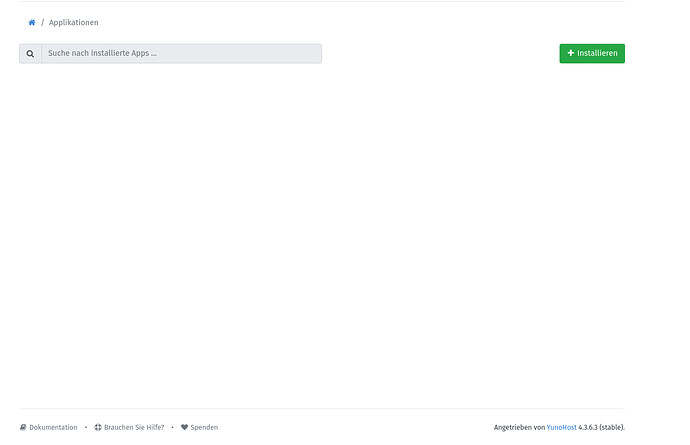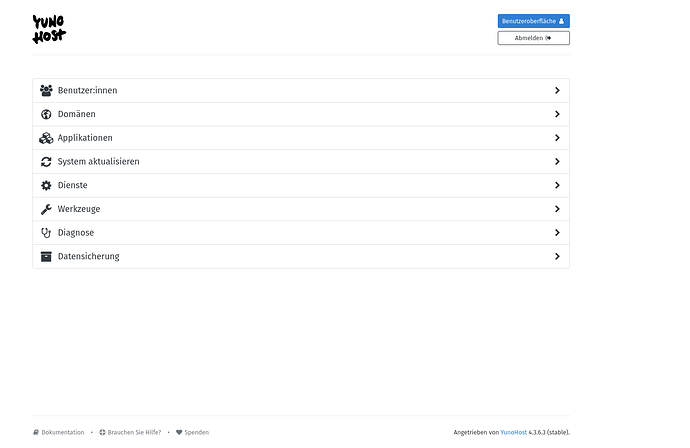Who can help me here, where I can delete applications via terminal.
That this is not possible via the Yunohost panel! And cannot delete any application from the panel. Or can someone tell me how my data can be seen on the panel?
Hence my question, why can’t I see the installed applications and how else can I delete them via Terminal or make them visible?
Wer kann mir hier weiterhelfen, wo ich über Terminal Applikationen löschen kann.
Dass das über das Yunohost Panel nicht möglich ist! Und keine Applikation aus dem Panel löschen kann. Oder kann mir jemand sagen wie meine Daten ersichtlich werden auf dem Panel?
Daher meine Frage, wieso sehe ich nicht die installierten Applikationen und wie kann ich die wiederum sonst über Terminal löschen, oder ersichtlich machen?