Flarum for YunoHost
Hello all,
I’ve packaged Flarum, a forum software. It’s nice, modern, à la Discourse, without the need for docker (cf. this thread).
Sources are there : GitHub - YunoHost-Apps/flarum_ynh: Flarum, an open-source forum software, packaged for YunoHost
Enjoy ! ![]()
Features
- All Flarum features, see its documentation
- SSOwat integration through a dedicated extension.
Installation
This Flarum package can be installed through:

- YunoHost’s webadmin, in the Community listing
- YunoHost’s CLI:
yunohost app install https://github.com/YunoHost-Apps/flarum_ynh.
Required parameters are:
domainpathadmin, among the YunoHost’s userspublic, true by default, for guests to read the forumtitleof the forumlanguagecan be Englishen(by default), Frenchfr, and Germande. Other languages are installable after installation like any other extensions
After installation, simply open your browser to Flarum’s page. First loading may be a bit longer as assets are generated.
Upgrading
Note that all third-party extensions are removed upon upgrading, you simply need to require them again from Composer. Their settings and data are kept.
Adding extensions after installation
Replace flarum with your app ID in case of multiple installation.
Replace vendor/extension with the appropriate names. Read the extension documentation if it requires additional steps.
sudo yunohost app shell flarum
# Will load Flarum's environment in a new shell
php composer.phar require vendor/extension
exit
Troubleshooting
Click here to see common issues
Low memory errors
The app now ensures that enough memory is available by adding a swap file upon installation.
Commands for swap are no longer necessary.
A swapfile will enable your system to extend its limited memory through its disk capacity. The following commands will create a 1 GB swapfile.
sudo dd if=/dev/zero of=/swapfile bs=1024 count=1024000
sudo chmod 600 /swapfile
sudo mkswap /swapfile
sudo swapon /swapfile
Then add this line in /etc/fstab:
/swapfile none swap sw 0 0
Reboot the system and try the installation again.
Timeout errors
Some users have reported a successful installation, but get a blank page due to a timeout on a PHP script that prepares the forum assests (Minify.php, notably).
In /etc/php/*php_version*/fpm/pool.d/*app_id*.conf, you can increase the max_execution_time and max_input_time limits (both values are in seconds if nothing is specified).
Reload PHP-FPM with sudo service php*php_version*-fpm reload.
Upload limit
If you are facing an error while uploading large files into the forum, PHP may be limiting file upload.
In /etc/php/*php_version*/fpm/pool.d/*app_id*.conf, you can uncomment (remove ; at the beginning of the line) and increase the values of upload_max_filesize and post_max_size (both values are in bytes).
Reload PHP-FPM with sudo service php*php_version*-fpm reload.
Your issue is not listed here ?
Feel free to post about it in this thread or on Github (preferred). Remember to post your logs to help me help you help us all. ![]()