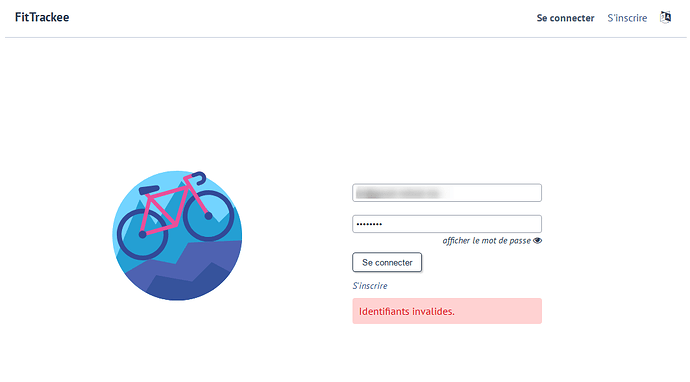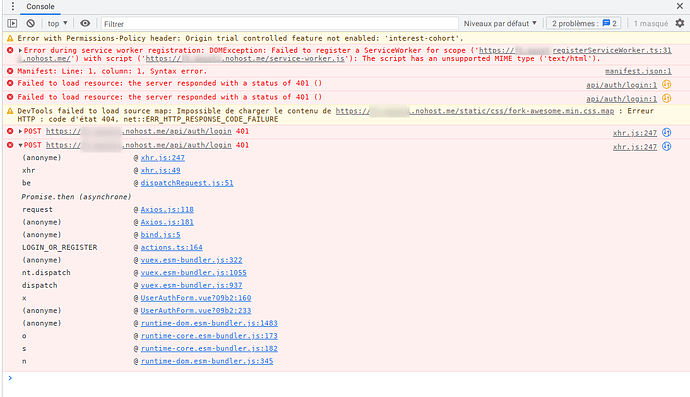Tho
March 17, 2023, 9:12pm
1
Lire ce readme en français.
FitTrackee allows you to track your outdoor activities (workouts) from gpx files and keep your data on your own server.
Please send your pull request to the testing branch .
To try the testing branch, please proceed like that.
sudo yunohost app install https://github.com/YunoHost-Apps/fittrackee_ynh/tree/testing --debug
or
sudo yunohost app upgrade fittrackee -u https://github.com/YunoHost-Apps/fittrackee_ynh/tree/testing --debug
More info regarding app packaging: https://yunohost.org/packaging_apps
11 Likes
Note that this app requires a dedicated domain name. I will try again once my subdomain is fully enabled.
I installed FitTrackee.
The default admin user isn’t recognized.
I followed the guide to make that user an administrator (in case of the first created user needs to be the admin).
pushd $install_dir/
pipenv shell
ftcli users update <user> --set-admin true
with the accurate path/username.
Login still invalid.
→ What did I miss ?
Tho
March 19, 2023, 6:02pm
4
First of all, thanks for your feedback!
Is the login still invalid or does it only refresh to the login page?
I’ve come accross an issue where login won’t work untill you disconnect from the Yunohost portal.
Could you try this or try FitTrackee in a private window?
Hmm, the page doesn’t seem to refresh, I only get:
With the developer tools from my browser (Vivaldi / [F12]), I see a JavaScript (?) message:
> POST https://mysubdomain.name.nohost.me/api/auth/login 401
…but the page doesn’t reload, it’s only adding the message each time I click on the [Se connecter] button.
I tried on a private window, same result.
Tho
March 19, 2023, 7:01pm
6
Mmmh could you try to create a new user and set the new as admin to be sure it’s not a credential fault?
Yes, I already did it:
Here is a new screenshot:
I guess that something is missing with JS ?
Tho
March 20, 2023, 5:32pm
8
Mmmh strange…
ftcli users update <user> --set-admin true
?
Is there a way to get back the results of older commands in the terminal/pipenv ?
I don’t remember the output, but I’m sure it was OK (some kind of confirmation that the command was validated).
PS: I did it again, result:User 'blablabla" updated.
I tried to connect again, same result (Identifiants invalides )
Tho
March 20, 2023, 7:20pm
10
Could you please send the logs from fittrackee.service and fittrackee_workers.service?
-- Journal begins at Wed 2022-12-07 14:50:41 CET, ends at Tue 2023-03-21 07:57:22 CET. --
mars 19 08:54:17 systemd[1]: Started fittrackee service.
[2023-03-19 08:54:17 +0100] [816816] [INFO] Starting gunicorn 20.1.0
[2023-03-19 08:54:17 +0100] [816816] [INFO] Listening at: http://127.0.0.1:5000 (816816)
[2023-03-19 08:54:17 +0100] [816816] [INFO] Using worker: sync
[2023-03-19 08:54:17 +0100] [816967] [INFO] Booting worker with pid: 816967
-- Journal begins at Wed 2022-12-07 14:50:41 CET, ends at Tue 2023-03-21 07:59:01 CET. --
mars 19 08:54:17 systemd[1]: Started fittrackee task queue service.
(empty)
Tho
March 21, 2023, 7:13am
12
Mmh yes I misconfigured showed logs a bit, could you have a look in /var/log/fittrackee/fittrackee.log ?
Tho
March 21, 2023, 5:37pm
14
So logs are normal…
Are there special characters in your login name or password ?
ghose
March 21, 2023, 6:38pm
15
Installation failed
full log here
error:
2023-03-21 18:34:10,946: DEBUG - Loading .env environment variables...
2023-03-21 18:34:12,578: DEBUG - Creating a virtualenv for this project...
2023-03-21 18:34:12,578: DEBUG - Pipfile: /var/www/fittrackee/Pipfile
2023-03-21 18:34:12,700: DEBUG - Using /usr/bin/python3.9 (3.9.2) to create virtualenv...
2023-03-21 18:34:14,209: DEBUG - ModuleNotFoundError: No module named 'virtualenv.activation.xonsh'
2023-03-21 18:34:14,209: DEBUG -
2023-03-21 18:34:14,219: DEBUG - ✘ Failed creating virtual environment
2023-03-21 18:34:14,220: DEBUG - [pipenv.exceptions.VirtualenvCreationException]:
2023-03-21 18:34:14,220: DEBUG - Failed to create virtual environment.
Tho
March 21, 2023, 8:23pm
16
python, pipenv
It seems to be an issue with the installation of virtualenv.
I never encounter this error so I can’t tell you exactly what do: I’m not an expert yet
No, everything is standard.
Tho
March 21, 2023, 8:27pm
18
Last hope, did you try with another browser?
sudo yunohost app upgrade fittrackee -f --debug
I’ve just tried a new installation (a second FitTrackee instance on my server), and it works as expected for me
ghose
March 22, 2023, 4:47am
19
thank you.
I did (as root):
apt remove python3-virtualenv
then installation was successful
Personal ToDo now: I’ll try to link data directory to an existing nextcloud folder with .gpx files from FitoTrack and also import some data from garmin’s backup file.
Just for clarification: admin , set tile portal text, etc. but after installation (admin doc info) we have to create an user from fittrackee web interface and then set they from CLI as fittrackee admin. I have set the same ynh-user as admin in both, and apparently worked fine, but what’s the point of setting it in the first time? (at installation point). Thank you!!! (I will report here any issue or problem)
1 Like
It should be, I think:sudo yunohost app upgrade -f fittrackee --debug
It didn’t change anything, as the app was up to date.
PS: I uninstalled/reinstalled fittrackee, still no go.