Petit tour des soucis suite à la migration
Elle m’est toujours proposées et quand je tente de la lancer :
Exécution de la migration 0021_migrate_to_bullseye…
Démarrage de la migration vers Bullseye
La migration 0021_migrate_to_bullseye a échoué avec l’exception Command ‘wget -O- https://forge.yunohost.org/yunohost_bullseye.asc -q | apt-key add -qq -’ returned non-zero exit status 2. : annulation
Je suis bien passé sous Debian 11 mais de là plusieurs soucis
Dnsmasq est en panne, impossible à relancer
Fail2ban est en panne et idem
Impossible de faire les mises a jour de yunohost de la 4.4.0 vers la 11
Une partie des logs dans les tentatives de mises a jour système
2022-02-24 18:12:33,840: INFO - Mise à jour des paquets du système (non liés a YunoHost)...
2022-02-24 18:12:34,119: DEBUG - Running apt command :
DEBIAN_FRONTEND=noninteractive APT_LISTCHANGES_FRONTEND=none apt-get --fix-broken --show-upgraded --assume-yes --quiet -o=Dpkg::Use-Pty=0 -o Dpkg::Options::="--force-confold" -o Dpkg::Options::="--force-confmiss" -o Dpkg::Options::="--force-confdef" dist-upgrade
2022-02-24 18:12:34,174: INFO - + Lecture des listes de paquets…
2022-02-24 18:12:34,367: INFO - + Construction de l'arbre des dépendances…
2022-02-24 18:12:34,369: INFO - + Lecture des informations d'état…
2022-02-24 18:12:34,486: INFO - + Calcul de la mise à jour…
2022-02-24 18:12:34,590: INFO - + Le paquet suivant a été installé automatiquement et n'est plus nécessaire :
2022-02-24 18:12:34,591: INFO - + libreadline7
2022-02-24 18:12:34,591: INFO - + Veuillez utiliser « apt autoremove » pour le supprimer.
2022-02-24 18:12:34,611: INFO - + Les paquets suivants seront ENLEVÉS :
2022-02-24 18:12:34,612: INFO - + libgc1c2
2022-02-24 18:12:34,612: INFO - + Les NOUVEAUX paquets suivants seront installés :
2022-02-24 18:12:34,614: INFO - + libgc1
2022-02-24 18:12:34,615: INFO - + Les paquets suivants ont été conservés :
2022-02-24 18:12:34,615: INFO - + moulinette ssowat yunohost yunohost-admin
2022-02-24 18:12:34,616: INFO - + Les paquets suivants seront mis à jour :
2022-02-24 18:12:34,618: INFO - + guile-2.2-libs
2022-02-24 18:12:34,633: INFO - + 1 mis à jour, 1 nouvellement installés, 1 à enlever et 4 non mis à jour.
2022-02-24 18:12:34,634: INFO - + Il est nécessaire de prendre 5 219 ko dans les archives.
2022-02-24 18:12:34,634: INFO - + Après cette opération, 32,8 ko d'espace disque supplémentaires seront utilisés.
2022-02-24 18:12:34,635: INFO - + Err :1 http://debian.mirrors.ovh.net/debian bullseye/main amd64 libgc1 amd64 1:8.0.4-3
2022-02-24 18:12:34,635: INFO - + Erreur temporaire de résolution de « debian.mirrors.ovh.net »
2022-02-24 18:12:34,635: INFO - + Err :2 http://debian.mirrors.ovh.net/debian bullseye/main amd64 guile-2.2-libs amd64 2.2.7+1-6
2022-02-24 18:12:34,636: INFO - + Erreur temporaire de résolution de « debian.mirrors.ovh.net »
2022-02-24 18:12:34,637: WARNING - E: Impossible de récupérer http://debian.mirrors.ovh.net/debian/pool/main/libg/libgc/libgc1_8.0.4-3_amd64.deb Erreur temporaire de résolution de « debian.mirrors.ovh.net »
2022-02-24 18:12:34,637: WARNING - E: Impossible de récupérer http://debian.mirrors.ovh.net/debian/pool/main/g/guile-2.2/guile-2.2-libs_2.2.7%2b1-6_amd64.deb Erreur temporaire de résolution de « debian.mirrors.ovh.net »
2022-02-24 18:12:34,638: WARNING - E: Impossible de récupérer certaines archives, peut-être devrez-vous lancer apt-get update ou essayer avec --fix-missing ?
2022-02-24 18:12:35,891: WARNING - Impossible de mettre à jour les paquets suivants : guile-2.2-libs
Pour DNSMasq j’ai ça
févr. 24 16:08:05 dnsmasq[17052]: Usage: /etc/init.d/dnsmasq {start|stop|restart|force-reload|dump-stats|status}
févr. 24 16:08:05 systemd[1]: dnsmasq.service: Control process exited, code=exited, status=3/NOTIMPLEMENTED
févr. 24 16:08:05 systemd[1]: dnsmasq.service: Failed with result 'exit-code'.
févr. 24 16:08:05 systemd[1]: Failed to start dnsmasq - A lightweight DHCP and caching DNS server.
févr. 24 16:15:10 systemd[1]: Starting dnsmasq - A lightweight DHCP and caching DNS server...
févr. 24 16:15:10 dnsmasq[18960]: Usage: /etc/init.d/dnsmasq {start|stop|restart|force-reload|dump-stats|status}
févr. 24 16:15:10 systemd[1]: dnsmasq.service: Control process exited, code=exited, status=3/NOTIMPLEMENTED
févr. 24 16:15:10 systemd[1]: dnsmasq.service: Failed with result 'exit-code'.
févr. 24 16:15:10 systemd[1]: Failed to start dnsmasq - A lightweight DHCP and caching DNS server.
févr. 24 16:21:42 systemd[1]: Starting dnsmasq - A lightweight DHCP and caching DNS server...
févr. 24 16:21:42 dnsmasq[19892]: Usage: /etc/init.d/dnsmasq {start|stop|restart|force-reload|dump-stats|status}
févr. 24 16:21:42 systemd[1]: dnsmasq.service: Control process exited, code=exited, status=3/NOTIMPLEMENTED
févr. 24 16:21:42 systemd[1]: dnsmasq.service: Failed with result 'exit-code'.
févr. 24 16:21:42 systemd[1]: Failed to start dnsmasq - A lightweight DHCP and caching DNS server.
Le diagnostic me dit La résolution du nom de domaine semble être cassée sur votre serveur, ce qui semble lié au fait que /etc/resolv.conf ne pointe pas vers 127.0.0.1 .
Pourtant, le fichier est bon, j’ai suivi des procédures indiqués dans d’autres topics du forum pour regenerer le fichier.
Bref je suis un peu bloqué (bon, mes sites hébergé marchent bien en soit, par contre plus d’emails  )
)

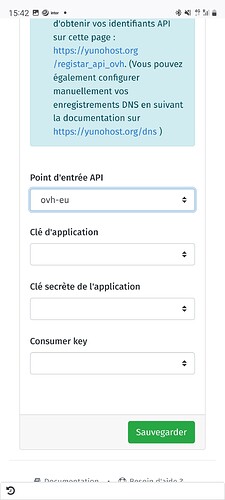
 )
)