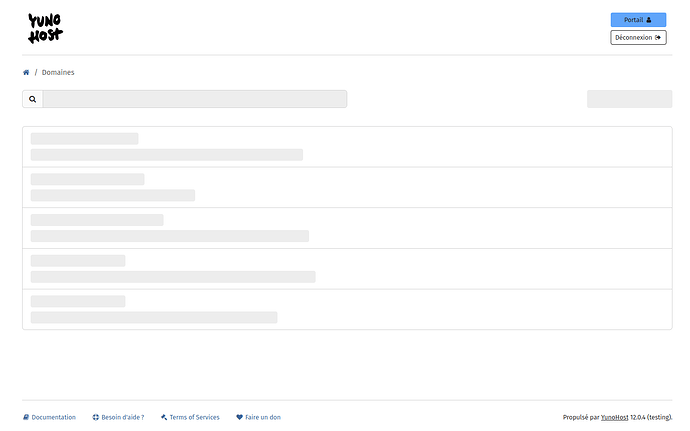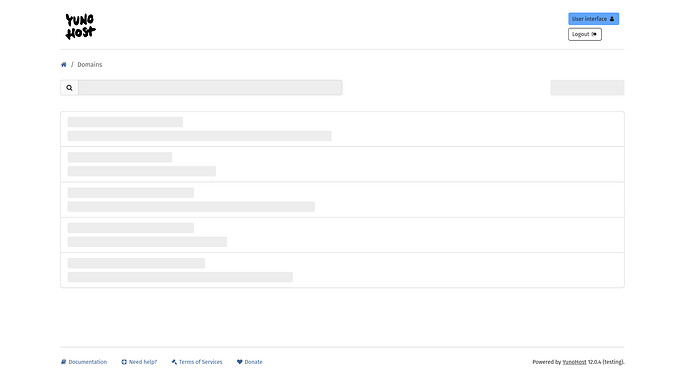i wanted to disable email in and out and after save yi got error:
https://paste.yunohost.org/raw/oxiqusatek
Unable to change domain settings
What type of hardware are you using: VPS bought online
What YunoHost version are you running: 12.0.3
How are you able to access your server: The webadmin
SSH
Are you in a special context or did you perform specific tweaking on your YunoHost instance ?: No
Describe your issue
Impossible to complete any domain operation, because of some “custom css” missing?
Share relevant logs or error messages
(To be fixed in next release)
Here we are with another important iteration (YunoHost core 12.0.4 and webadmin 12.0.3)
- Major webadmin upgrade from Vue2 to Vue3+typescript (webadmin#575). Theoretically this shouldnt change anything from the user point of view beside cosmetics, but with this kind of major change, bugs are not unexpected

- Advertise YunoHost’s term of services during postinstall, dyndns domain creation, webadmin footer, and in a migration for existing installs (webadmin#580 + core#1949)
- Improve the UX flow of adding a subdomain to install an app on: 1) the ‘domain add’ view now shows an explicit option for subdomains, with 2) the ability to auto-attempt lets encrypt cert, and 3) be able to add such a subdomain from a modal during app install (webadmin#579 + core#1936)
- Slightly rework the UX of the ‘auto DNS using registrar API’ feature to explicitly enable / disable it (webadmin#581+core#1951)
- Fix domain config panel being broken because of
"DynamicForm" object has no field "custom_css"(d5d6fb87a) - A few other fixes/improvements
Big shoutout to @Axolotle who is responsible for the vast majority of these fixes / improvements ![]() - in particular the Vue3 upgrade which may feel like invisible work for users but is pretty important to keep the project up-to-date with web technologies
- in particular the Vue3 upgrade which may feel like invisible work for users but is pretty important to keep the project up-to-date with web technologies
Hello, I upgrade successfully, ![]()
![]()
![]() to all the people who made this beta release!
to all the people who made this beta release!
I use many apps:
- Collabora Online
- Element
- FreshRSS
- Matrix Signal bridge
- Matrix-Telegram bridge
- Matrix-Whatsapp bridge
- My Webapp
- Nextcloud
- Nextcloud another one
- NocoDB
- OnlyOffice
- phpLDAPadmin
- phpMyAdmin
- LibreQR
- Rspamd
- Synapse
- Synapse Admin
- Bitwarden
- WireGuard (server)
- Wordpress (multiples)
I only have one strange issue with a 2nd Nextcloud instance, which is on a subdomain of a not main domain, where the desktop and mobile clients cannot login. The server respond a 401 unauthorized error when a user click on the “Grant access” button during the Nextcloud web login flow.
Something else to say is that on this 2nd Nextcloud instance the users are not from LDAP, but created directly in the Nextcloud instance.
As the Nextcloud app is public (confirmed for both main and api in /etc/ssowat/conf.json) I don’t think this should be a problem.
Log example 90.xx.xx.140 - - [17/Sep/2024:18:23:17 +0200] "PROPFIND /remote.php/dav/files/user14/ HTTP/1.1" 401 569 "-" "Mozilla/5.0 (Linux) mirall/3.13.4git (Nextcloud, arch-6.6.31-1-lts ClientArchitecture: x86_64 OsArchitecture: x86_64)"
I could open a dedicated topic for this, if you prefer.
Hearg yeah the bug is probably related to the fact that the app is “nextcloud__2” and not “nextcloud” … cf yunohost/src/app.py at bookworm · YunoHost/yunohost · GitHub
Gotta fix the code to accomodate this
I have just tried on v12.0.4, and cannot see any issue. Can you try again or explain what’s happening?
I also couldn’t login to jupiterlab but on 11.2.30.2.
I think it’s better to open an issue in the package repo
Hello,
I upgraded a first instance, the smallest, without any real problem (manual restart of nginx and mattermost), and the piwigo seems to be working.
Reassured, I launched the migration on the largest instance, but it didn’t work:
Info: [###################.] > 99.0% Installing python3-ldb
Info: [####################] > 100.0% Done
Info: Downloading...
Warning: E: Failed to fetch http://ftp2.fr.debian.org/debian/pool/main/v/vte2.91/libvte-2.91-common_0.70.6-2%7edeb12u1_amd64.deb: Error reading from server - read (104: Connection reset by peer) [IP: 2a01:e0c:1:
1598::2 80]
Warning: E: Unable to fetch some packages; try '-o APT::Get::Fix-Missing=true' to continue with missing packages
Error: Migration 0027_migrate_to_bookworm did not complete, aborting. Error: Failed to run command 'aptitude full-upgrade --show-why -o Dpkg::Options::='--force-confold''
Info: The operation 'Run migrations' could not be completed. Please share the full log of this operation using the command 'yunohost log share 20240917-195319-tools_migrations_migrate_forward' to get help
i launched the aptitude command as suggested:
process is still running,
to be continued ![]()
result:
migration complete, restart nginx and mattermost ;
funkwhale-beat won’t restart,
pytition either
(these two apps are a bit temperamental, I’ll investigate further later),
I’m going to reinstall rspamd and rspamdui,
I think it’s pretty successful <3
thank you team!
Not sure if this is related to the Beta release, but I have this warning now when running Diagnosis.
=================================
Applications (apps)
=================================
[WARNING] An issue was found for app Jellyfin
- This application is currently flagged as broken on YunoHost's application catalog. This may be a temporary issue while the maintainers attempt to fix the issue. In the meantime, upgrading this app is disabled.
[WARNING] An issue was found for app Immich
- This application is currently flagged as broken on YunoHost's application catalog. This may be a temporary issue while the maintainers attempt to fix the issue. In the meantime, upgrading this app is disabled.
I have both of these apps installed but via docker. Yunohost doesn’t really need to worry about these apps. I’ve never seen these warnings before.
Mon serveur YunoHost
Matériel: Freebox Delta carte ARM 64 (VM Debian 11)
Version de YunoHost: 11.2.30.2
J’ai accès à mon serveur : En SSH | Par la webadmin | En direct avec un clavier/écran |
Êtes-vous dans un contexte particulier ou avez-vous effectué des modificiations particulières sur votre instance ? : non
Description du problème
Bonjour, j’ai de mettre à jour vers la Beta, mais le processus s’arrête très vite :
https://paste.yunohost.org/raw/ivukukimid
Merci
Ah yeah that’s it. I think this PR can fix this issue fix: allow secondaries instances of apps_that_need_external_auth_mayb… by nathanael-h · Pull Request #1954 · YunoHost/yunohost · GitHub Thanks a lot
E: The repository 'https://repo.delellis.com.ar bookworm Release' does not have a Release file.
Not sure where this is coming from but your apt source file configuration has this repo and it’s breaking the upgrade
C’est bizarre, voici mon fichier (/etc/apt/sources.list) :
deb Index of /debian bookworm main
deb-src Index of /debian bookworm main
deb Index of /debian-security bookworm-security main
deb-src Index of /debian-security bookworm-security main
deb Index of /debian bookworm-updates main
deb-src Index of /debian bookworm-updates main
#deb Index of /debian bookworm-backports main
#deb-src Index of /debian bookworm-backports main
Il est sans doute dans /etc/apt/sources.list.d/ …
Merci, il était bien là : /etc/apt/sources.list.d/
Bonjour,
J’ai “upgradé” mon serveur vers Yunohost 12 et à part l’erreur “http 500” après l’installation et qui s’est résolue après redemarrage,toutes les applis fonctionnent ( AdguardHome, Nextcloud, Roundcube, Signaturepdf, Simplex, Unattended-upgrades, Wireguard server).
Par contre l’accès à l’onglet “Domaines” est figé, donc impossible de faire quoi que ce soit sur les domaines et sous-domaines. Tout les autres onglets (applications, comptes, outils, etc) fonctionnent. Quand je clique sur domaines et revient ensuite à l’accueil, même problème que dans domaines ( champs illisibles sauf “portail”, “Déconnexion” et logo yh ) mais résolu en rafraichissant la page.
Simplex fonctionne pour moi malgré ce qui est indiqué ici ( YunoRunner for CI , peut-être parce qu’il était installé avant l’ugrade ?
Bonjour,
J’ai le même soucis avec l’onglet “Domaine”, il est figé.
De plus j’ai une migration que je ne peux faire, le bouton executer n’a aucune action :
- Migrate databases from PostgreSQL 13 to 15
Autrement tout ce passe bien pour mes applications :
- Nextcloud
- Calibreweb
- Wallabag (je ne peux plus me logger, mais ça date de la dernière mise à jour de l’application)
- Immich
- Vaultwarden
Merci pour tout !