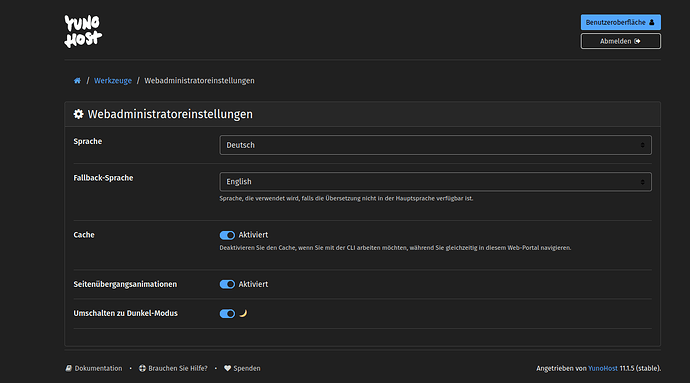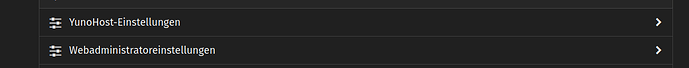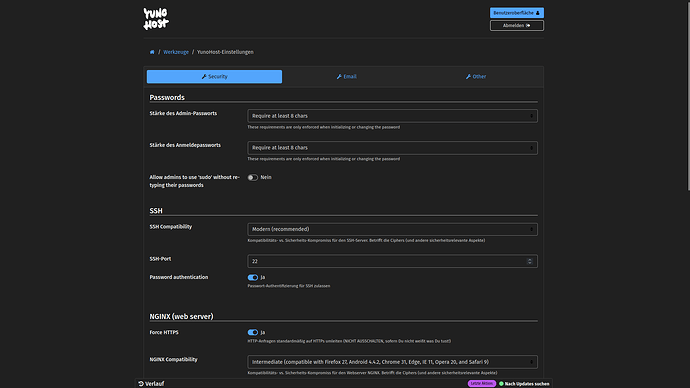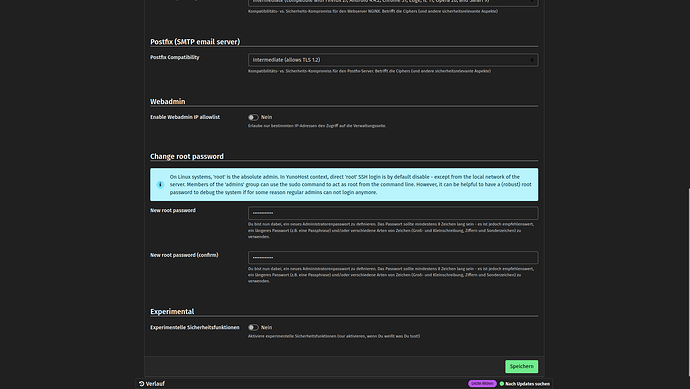Salut la team,
Tout s’est parfaitement déroulé.
Merci pour ce super boulot. C’est top.
Thank you for your comment. But some things have been improved and embellished. I would also like the dark mode for the forum… ![]()
![]()
Alone how that is now nicely divided. I haven’t looked in the terminal yet!
Danke für Ihren Kommentar. Doch es hat sich einiges verbessert und verschönert. ich wünsche mir den darkmodus auch gerne für das Forum… ![]()
![]()
Allein wie sich das jetzt schön aufteilt. Im terminal habe ich noch nicht nachgeschaut!
Only the settings have expanded. I find some really new and really improved things here.
Allein die Einstellungen haben sich erweitert. Ich finde hier echt einiges neue und echt verbessert.
It’s great what new possibilities have been added here and how the whole thing can probably be made even safer. I’m thrilled and I’m only at the beginning and probably really busy for a long time to find out everything to get the best out of it. This will certainly post my keyboard with the @YunoHost forum hereditary in questions and answers. Thanks again for that. I hope that it will also create a backup of the system.
Klasse was hier neu an Möglichkeiten dazu gekommen ist und wie man das ganze wohl noch sicherer machen kann. Ich bin begeistert und bin erst am Anfang und wohl echt noch lange beschäftigt alles herauszufinden, um das Beste herauszuholen. Das bestimmt meine Tastatur mit dem @YunoHost Forum erblich in Fragen und Antworten stellen wird. Danke noch mal dafür. Ich hoffe, dass es auch eine Sicherung vom System erstellt wird.
Bien vu² (et en plus j’apprends des trucs)
# tail -60 /var/log/apt/history.log
Start-Date: 2023-02-02 06:03:13
Commandline: /usr/bin/unattended-upgrade -d
Upgrade: ssowat:amd64 (11.1.0, 11.1.4)
End-Date: 2023-02-02 06:03:18
Start-Date: 2023-02-02 06:03:20
Commandline: /usr/bin/unattended-upgrade -d
Upgrade: yunohost-admin:amd64 (11.1.1, 11.1.4)
End-Date: 2023-02-02 06:03:21
Start-Date: 2023-02-02 06:03:23
Commandline: /usr/bin/unattended-upgrade -d
Upgrade: yunohost:amd64 (11.1.1.2, 11.1.5)
Error: Sub-process /usr/bin/dpkg returned an error code (1)
End-Date: 2023-02-02 06:03:24
Start-Date: 2023-02-02 12:46:55
Commandline: apt full-upgrade
Upgrade: moulinette:amd64 (11.1.0, 11.1.4)
End-Date: 2023-02-02 12:49:59
Je ne pensais pas que les paquets yunohost passaient par unattended-upgrades.
Oui en réalité de mon point de vue c’est un peu un problème que les upgrades majeures de YunoHost soient auto-installées … Par exemple avec cette 11.1 y’a vraiment besoin que les gens lisent la note de release et pas que les gens découvrent que leur serveur a été mis à jour du jour au lendemain …
C’est d’ailleurs aussi sans doute pour ça que pleins de gens se sont retrouvés en 11.1.1 lorsqu’elle a été publiée en stable par inadvertance pendant quelques heures
Thank you for the new interface and features,
extremely awesome,
i wish there were a way to custom design the admin interface as the dark mode is nice but i was thinking about more in “Monokai” style,
everyone like different things so it will be great if we will be able to design it as we want,
the more important is the user portal,
i was wish for a long time the squares will include icons and descriptions
as the catalogue, that is extremely important,
its very difficult to remember every app just by its name,
it happen i navigate to the app catalogue many times just to check what a specific app is about,
aside that all is cool, very cool.
Hello,
Deleting the admin_legacy user related to the spooky testing seems to make Wallabag “cough”. I don’t know if it’s significant and if it can be a problem over time. If needed, here is the log :
https://paste.yunohost.org/raw/umarobufaz
Anyway big thanks to all those who work at all levels for YunoHost <3
ppr
Hmyeah it’s “expected” because admin ain’t an user in Wallabag … which is expected … it’s not really pretty but you can safely ignore that error
So you can safely leave it as it is, since it does not receive any functions that the panel and software tasks have for the real admin. Is that correct?
Also kann man ihn auch getrost so belassen, da er keine Funktionen erhält, die das Panel und Softwareaufgaben zum wirklichen Admin hat. Ist das richtig so? @Aleks
The upgrade worked for me but I am not able to perform the migration. That’s why I cant login to the admin-panel.
The error message which is shown when I try to perform the migration via command line is:
Error: Migration 0026_new_admins_group did not complete, aborting. Error: Could not update the group 'admins': LDAP attribute 'mail' already exists with value 'admin@mydomain.example'
Hello, merci pour cette release qui à plein de bonne chose, et qui augure d’une chouette suite.
concernant unattended-upgrades, chez moi ça a mis ajour le package yunohost, mais pas yunohost-admin, moulinette et ssowat.
Sinon j’ai un petit problème avec la connection ssh avec les utilisateur admin.
Si ceux-ci on l’autorisation “sftp” ça bloque la connection ssh avec le message :
This service allows sftp connections only.
Connection to <server_name> closed.
Je pense que c’est un petit bug.
Merci
Ça c’est depuis longtemps SSH = SSH+SFTP, alors que sftp = juste SFTP
Du coup, je dirais que pour éviter de devoir chercher à comprendre le problème.
Soit un diagnostic devrais indiquer que d’avoir l’autorisation SFTP pour un admin n’est pas logique/bon/conseillé. Soit l’autorisation SFTP devrais être ignoré pour les utilisateur qui sont admin.
Dans mon cas, j’avais ajouté les droits SFTP à mon premier utilisateur, et après la mise a jour celui-ci devient admin donc devrait pouvoir se connecter en ssh, mais finalement non (dans ce cas). Du coup c’est perturbant, je pense que ça peut créer des confusions.
En fait d’après le code ça devrait fonctionner. SFTP +SSH devrait donner la permission SSH complète
Je viens d’aller faire un tour dans /etc/apt/apt.conf.d/50unattended-upgrades et effectivement on trouve ces lignes :
Unattended-Upgrade::Origins-Pattern {
// Codename based matching:
// This will follow the migration of a release through different
// archives (e.g. from testing to stable and later oldstable).
// "o=Debian,n=jessie";
// "o=Debian,n=jessie-updates";
// "o=Debian,n=jessie-proposed-updates";
// "o=Debian,n=jessie,l=Debian-Security";
// Archive or Suite based matching:
// Note that this will silently match a different release after
// migration to the specified archive (e.g. testing becomes the
// new stable).
// "o=Debian,a=stable";
// "o=Debian,a=stable-updates";
// "o=Debian,a=proposed-updates";
"origin=Debian,codename=${distro_codename},label=Debian-Security";
//YunoHost upgrade
"o=YunoHost,a=stable";
};
Je vois qu’on peut utiliser les labels, serait-il possible de n’autoriser les upgrades automatiques de Yunohost que pour un label “Yunohost-Security” ?
J’ignore ce que cette modification impliquerait au niveau de la gestion des dépôts.
NB : Ce n’est peut-être pas le bon thread pour évoquer ça (et il existe peut-être déjà une doc là dessus quelque part ?)
Bonsoir,
Ce n’est pas possible, il n’y a qu’un seul dépôt yunohost.
Tu peux le voir avec:
grep -i yunohost <(apt-cache policy)
On retrouve les mêmes infos dans le fichier:
/var/lib/apt/lists/forge.yunohost.org_debian_dists_bullseye_InRelease.
Un head -n10 sur ce fichier filtre les infos nécessaires pour Unattended-upgrade ( mais apt-cache policy est suffisant pour obtenir la même chose).
Merci pour tout ce travail.
Cdt,
Bonjour,
Je viens d’essayer de me connecter en ssh avec mon “vrai” utilisateur Yunohost. J’ai donc du utiliser le mdp de cet utilisateur et non plus celui de l’ancien admin. Les privilèges sont-ils les mêmes ?
De plus, après la connexion ssh j’ai ce message dans la console :
Congratulations on setting up your YunoHost server !
To finish the installation, you should run the postinstallation.
You can find documentation about it on :
Install YunoHost | Yunohost DocumentationYou can run it from the command line interface with :
$ yunohost tools postinstallOr from a browser by accessing one of your local IP :
192.168.1.21
10.0.242.1
169.254.110.29
79.143.250.120
2a01:cb00:9f4:3a00:fb10:3859:b827:1401
2001:678:938:100::120
Est-ce normal ? Vu que la post-installation est faite depuis longtemps, heureusement ![]()
Merci.
Que admin ? Moui 'fin tu peux faire sudo donc dans les deux cas c’est comme si t’étais root quoi
Mouarf ouai effectivement c’est un bug ça ![]()
Bravo à toute l’équipe pour cette nouvelle version. RAS sur un raspberry 4. ![]()
Merci à toute l’équipe pour tout ce travail.
Pour information j’avais deux problèmes de mise à jour sur ma brique en architecture 32bits
- snappymail qui bloquait sur une version PHP8 en 64bits
- nextcloud qui bloquait de 24 à 25 pour également un problème d’architecture 64 bits
Les deux mises à se sont faites correctement avec cette mise à jour de YUNOHOST.
Question : quelle est l’avenir des installations en 32 bits à plus ou moins long terme.
Merci !