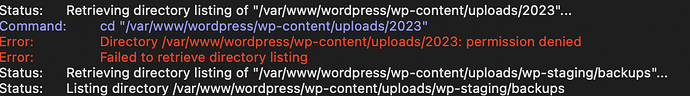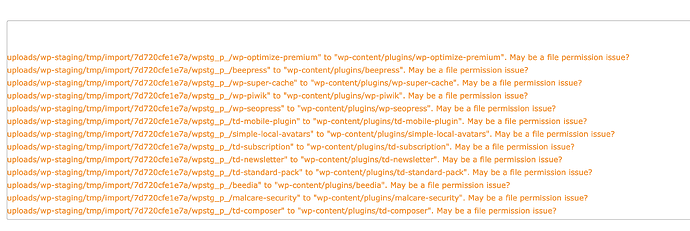My YunoHost server
Hardware: VPS bought online
YunoHost version: YunoHost 11.2.4 (stable)
I have access to my server : All of these: Through SSH | through the webadmin | direct access via keyboard / screen | …
Are you in a special context or did you perform some particular tweaking on your YunoHost instance ? : yes
If yes, please explain:
How to deal with the file permission?
When I migrate my wordpress site to Yunohost(using a plugin wp-staging). I did the following command:
chmod 777 /var/www/
chown www-data /var/www/wordpress/wp-content/uploads/wp-staging/backups/
and many command whenever I see this on the Filezillar
However, the migrate plugin needs to create new folders, and also to delete tmp files. It’s really tedious to change the permission of each folder.
If your request is related to an app, specify its name and version: Wordpress 6.3.0~ynh1
Description of my issue
Is there a way that I can give all the permission to all the files & folders and then reset them back. As for the migrate plugin, how can give the proper folder permission?
thanks in advance for your help.
Just a thought, maybe on the wordpress installation page, offer two choices of secure wordpress, and then customizable version. In this case, it will be easier for customize the wordpress site.