Nginx redirection problem when trying to log in or see site just after install. What I’m doing wrong?
/livetv/how-to = 404 Not Found on nginx
https://wafu.noho.st/livetv/loginURL = 404 Not Found on nginx
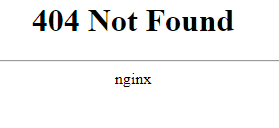
Nginx redirection problem when trying to log in or see site just after install. What I’m doing wrong?
/livetv/how-to = 404 Not Found on nginx
https://wafu.noho.st/livetv/loginURL = 404 Not Found on nginx
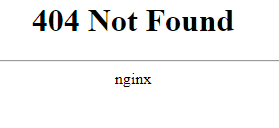
First thing you are not doing right : follow the pre-defined topic infos.
Without this, many people will just ignore your post as we have no idea about any context.
Second thing : how would you want us to pinpoint an error without any info ?
All I can say here is : this link bring me to a login page, so all works as intended.
Links bring me to an error page. All links in fact.
Which pre-defined topic infos.?
There is some issues with Wondercms installed in subdirectory → example.tld/blog
It should work better if installed in a sub domain → blog.example.tld
OK, bug found. Should be fixed in master.
Yoér link is to a connexion page, maybe an error for you because you bre connected, but absolutely no error for me.
This part :
The “support” category is meant to ask for help or troubleshooting related to installing or using YunoHost or its applications. It is not to ask assistance on general system administration, network administration or special use cases that goes beyond the scope of the project. If you wish to discuss more advanced use case, please post in the “Advanced Use Case” category.
Before posting, please :
- Look for similar issues on this forum using the error message.
- If you did not already, consider searching / reading the administrator documentation
- Take the time to say Hi and stay friendly, this is a forum and project 100% ran by volunteer human beings
Hardware: VPS bought online / Old laptop or computer / Raspberry Pi at home / Internet Cube with VPN / Other ARM board / …
YunoHost version: x.x.x
I have access to my server : Through SSH | through the webadmin | direct access via keyboard / screen | …
Are you in a special context or did you perform some particular tweaking on your YunoHost instance ? : no / yes
If yes, please explain:
To get help efficiently, please explain what you are trying to achieve, in which context, what you tried and provide detailed error messages and logs if you can.
Avoid saying that it “doesn’t work” or that it “does nothing” … explain what really happens and how you interpret it !
NB: you can use paste.yunohost.org to share logs and error messages. You can also directly include error messages using backticks like this :
Here are some error messages
La catégorie “support” est destinée à l’aide et au dépannage lié à l’installation et utilisation de YunoHost et de ses applications. Elle n’est pas destinée à de l’assistance généraliste pour l’administration système, réseau, ou pour les cas particuliers qui vont au dela de ce que propose le projet. Si vous souhaitez discuter de cas d’usage avancés, merci d’utiliser la catégorie “Advanced Use Case”.
Avant de poster, merci de :
- Regarder si votre problème n’est pas déjà discuté ailleurs via la fonctionnalité de recherche du forum, par exemple en cherchant votre message d’erreur.
- Si vous ne l’avez pas déjà fait, jetez un oeil à la documentation administrateur
- Prenez le temps de dire Bonjour et restez cordial/amical, il s’agit d’un forum et d’un projet entièrement géré par des être humains bénévoles
Matériel: VPS acheté en ligne / Vieil ordinateur / Raspberry Pi à la maison / Brique Internet avec VPN / Autre carte ARM / …
Version de YunoHost: x.x.x
J’ai accès à mon serveur : En SSH | Par la webadmin | En direct avec un clavier/écran | …
Êtes-vous dans un contexte particulier ou avez-vous effectué des modificiations particulières sur votre instance ? : non / oui
Si oui, expliquer:
Pour obtenir de l’aide efficacement, expliquez qu’est-ce que vous cherchez à faire, dans quel contexte, qu’est-ce que vous avez essayé, et les messages d’erreurs / logs détaillés si possible.
Évitez de dire que quelque chose ne “marche pas” ou ne “fais rien” … expliquez ce qui se passe vraiment et comment vous l’interprêtez !
NB: vous pouvez utiliser le service paste.yunohost.org pour partager des logs ou messages d’erreurs. Vous pouvez aussi inclure directement ces messages en utilisant les “backticks” (accent grave) comme ceci :
Voici des messages d'erreurs
This topic was automatically closed 30 days after the last reply. New replies are no longer allowed.