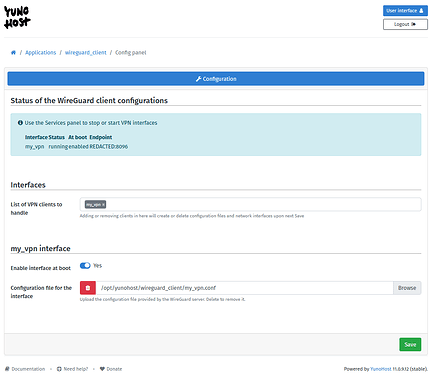WireGuard client for YunoHost
WireGuard® is an extremely simple yet fast and modern VPN that utilizes state-of-the-art cryptography. It aims to be faster, simpler, leaner, and more useful than IPsec, while avoiding the massive headache. It intends to be considerably more performant than OpenVPN.
– https://www.wireguard.com/
Features
This is a special app, as all its magic happens through its configuration panel within the YunoHost webadmin.
Installation
This WireGuard Client package can be installed through:

- YunoHost’s webadmin, in the Community listing
- YunoHost’s CLI:
yunohost app install wireguard_client.
After installation, open your browser to WireGuard’s configuration panel in the webadmin.
Configuration
The first part of the configuration panel is a table summarizing the status of the VPN interfaces created by the app.
To add new interfaces:
-
List them in the
List of VPN clients to handle. Click onSaveto regenerate the configuration panel with the new interfaces. -
Choose if the interface should be started at boot.
-
Upload the
.conffile provided by the Wireguard Server.
![]() Be wary of:
Be wary of:
- the PostUp and PostDown instructions, they are run as
root. - the
AllowedIPs, especially0.0.0.0/0and/or::/0, as they will make your server redirect all its outgoing traffic through the VPN. Make sure the VPN works before enforcing them.
Documentation
- Official documentation: Quick Start - WireGuard
YunoHost specific features
Multi-user support
All users belonging to the admins group will have access to the configuration panel.
Supported architectures
All the ones supported by WireGuard.
Links
- Report a bug: GitHub · Where software is built
- App website: https://www.wireguard.com
- Upstream app repository: Repositories - WireGuard
- YunoHost website: https://yunohost.org/
Troubleshooting
Open a new thread in the Support category of this forum.
If a missing feature or bug is well identified, you can go directly to Github. Remember to add your logs and error messages to help us help you help us all. ![]()