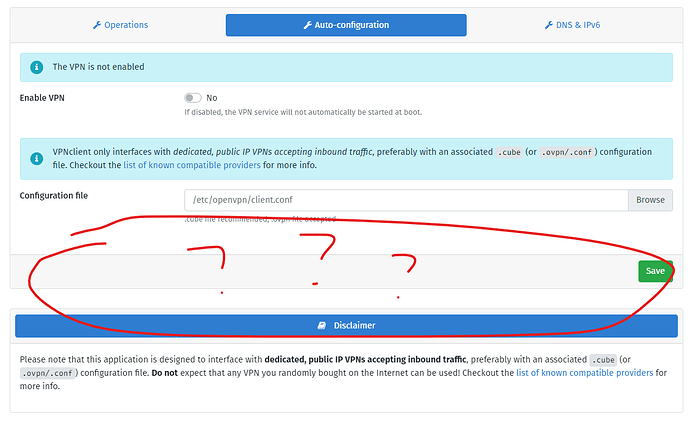Fresh install of Yunohost in a Proxmox LXC. Fresh install of the vpnclient application (2.1.2~ynh1)
When uploading a .ovpn generated from Windscribe (my VPN provider) and clicking “Save”, I don’t see anywhere to input my username or password (see screenshot):
From other forum posts, I see that most people have a username and password field below the .ovpn upload box. I don’t have any adblockers installed, and I’ve tried on multiple browsers.
I tried editing the .ovpn file and adding
auth-user-pass login.txt
that points to a file in the /etc/openvpn folder containing my username and password on separate lines.
Enabling the VPN results in this error, which is to be expected:
WARNING - [CRIT] You need either a client certificate, either a username, or both (you can add one through the web admin)
https://paste.yunohost.org/raw/uhiwoyusuw
How do I get my username an password in here? Am I just blind?