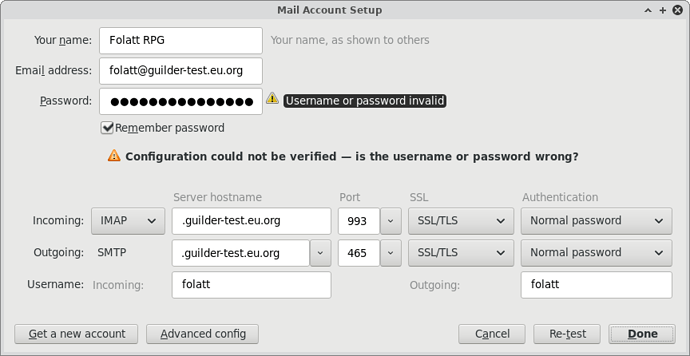Thunderbird cannot find my email account settings.
I am able to mail to this address however.
root@Xroklaus:/var/mail/folatt/new# cat 1515262519.M294376P2714.Xroklaus\,S\=1026\,W\=1044
Return-Path: <folatt@guilder-test.eu.org>
Delivered-To: folatt@guilder-test.eu.org
Received: from mydomain.tld (unknown [IPv6:2001:983:8610:1:f3d5:e2a7:5d97:f45c])
by guilder-test.eu.org (Postfix) with ESMTPS id B9D5F82F
for <folatt@guilder-test.eu.org>; Sat, 6 Jan 2018 18:15:18 +0000 (UTC)
To: folatt@guilder-test.eu.org
From: folatt <folatt@mydomain.tld>
Subject: test test
Message-ID: <2bfe2407-8751-526f-5bcf-19f1019925dc@mydomain.tld>
Date: Sat, 6 Jan 2018 19:15:11 +0100
MIME-Version: 1.0
Content-Type: text/plain; charset=utf-8; format=flowed
Content-Transfer-Encoding: 7bit
Content-Language: en-US
DKIM-Signature: v=1; a=rsa-sha256; c=relaxed/relaxed; d=mydomain.tld; s=mail; t=1515262512; bh=YkLsVOb1RUGIXQzJMKGfzQDxVPSJbJxaLL1azJItlMo=; h=To:From:Subject:Message-ID:Date:MIME-Version:Content-Type:Content-Transfer-Encoding; b=lWqC7W9a/y69HgZ/hFtlpbCT7lu4OM2GQHYvPpv/5JnKZ5RCFGZpzvemJPyhxa4OMOHObGWfvUJY//k0NSaxFWtT/Q8+ONBz+f8z6NlT3fyUiKWWDRjfyvyvPBuPZwW5r4bW086NLvI6s9VZq3JzequHWP8UCCUhEz5C+XUUgMc=
test 1 2 3
My FreeDNS domain settings:
Recommended settings:
# Basic ipv4/ipv6 records
@ 3600 IN AAAA 2001:983:8610:1:2239:6fcb:6144:21d2
* 3600 IN AAAA 2001:983:8610:1:2239:6fcb:6144:21d2
# XMPP
_xmpp-client._tcp 3600 IN SRV 0 5 5222 guilder-test.eu.org.
_xmpp-server._tcp 3600 IN SRV 0 5 5269 guilder-test.eu.org.
muc 3600 IN CNAME @
pubsub 3600 IN CNAME @
vjud 3600 IN CNAME @
# Mail
@ 3600 IN MX 10 guilder-test.eu.org.
@ 3600 IN TXT "v=spf1 a mx ip6:2001:983:8610:1:2239:6fcb:6144:21d2 -all"
mail._domainkey 3600 IN TXT "v=DKIM1; k=rsa; p=MIGfMA0GCSqGSIb3DQEBAQUAA4GNADCBiQKBgQDWcunm++YMyOPQLho0FdAqtmCZ8GKPTaiVBjwvA52RZjuDUUHhuaamet3e5yxLYn0uxq4+zqLu0u8XeyTp4eSUGxUikRdEfMW87IPP4qPEKy/hC6zxWFdAVJLHfPSoYqhsg/gqdtcjJw411t50jtbp0ZZIWsys6zSDCZBds5quYwIDAQAB"
_dmarc 3600 IN TXT "v=DMARC1; p=none"
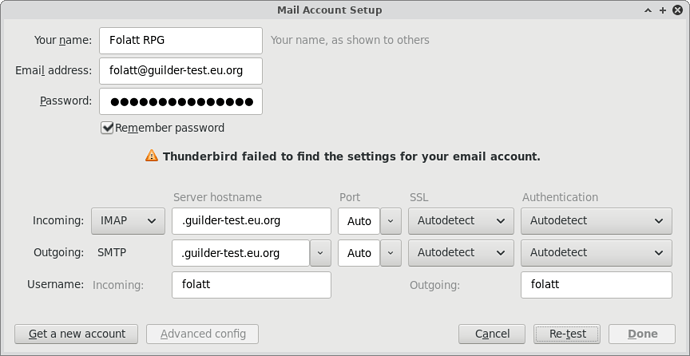
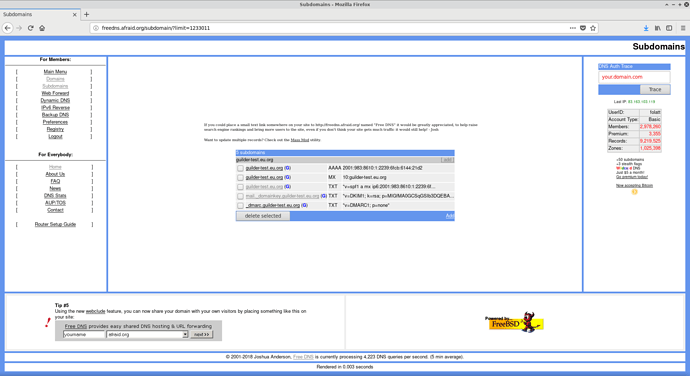
 …
…