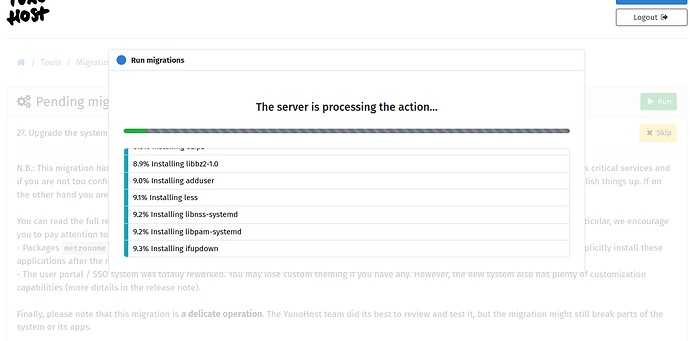What type of hardware are you using: VPS bought online
What YunoHost version are you running: 11.3.0.2 (stable).
How are you able to access your server: SSH
Describe your issue
I cannot do the migration… Full log here https://paste.yunohost.org/raw/ocizupaqex I think there are conflicts/dependencies. But I am unsure if it is safe to remove some packages. Any help please?
Share relevant logs or error messages
2024-12-22 14:55:41,800: DEBUG - The following packages are RECOMMENDED but will NOT be installed:
2024-12-22 14:55:41,800: DEBUG - libclang-rt-14-dev
2024-12-22 14:55:41,800: DEBUG - 84 packages upgraded, 40 newly installed, 56 to remove and 801 not upgraded.
2024-12-22 14:55:41,800: DEBUG - Need to get 147 MB of archives. After unpacking 210 MB will be used.
2024-12-22 14:55:41,896: DEBUG - Do you want to continue? [Y/n/?] n (stdin unavailable)
2024-12-22 14:55:41,896: DEBUG - Abort.
2024-12-22 14:55:42,898: ERROR - Migration 0027_migrate_to_bookworm did not complete, aborting. Error: Failed to run command 'aptitude full-upgrade cron rspamd- luajit- libluajit-5.1-2- --show-why -o APT::Force-LoopBreak=1 -o Dpkg::Options::='--force-confold''
Traceback (most recent call last):
File "/usr/lib/python3/dist-packages/yunohost/tools.py", line 786, in tools_migrations_run
migration.run()
File "/usr/lib/python3/dist-packages/yunohost/migrations/0027_migrate_to_bookworm.py", line 204, in run
aptitude_with_progress_bar(
File "/usr/lib/python3/dist-packages/yunohost/utils/system.py", line 315, in aptitude_with_progress_bar
raise YunohostError(
yunohost.utils.error.YunohostError: Failed to run command 'aptitude full-upgrade cron rspamd- luajit- libluajit-5.1-2- --show-why -o APT::Force-LoopBreak=1 -o Dpkg::Options::='--force-confold''
UPDATE:
I did a manual trigger of the latest command with sudo: aptitude full-upgrade cron rspamd- luajit- libluajit-5.1-2- --show-why -o APT::Force-LoopBreak=1 -o Dpkg::Options::='--force-confold'
That forced it to go through - full log here hastebin
After that I managed to trigger the migration from the yunohost panel and now it gets stuck to “9.3% Installing ifupdown”
UPDATE 2:
In fact the entire server is not reachable after the ifupdown issue. From what I get this is the module for the network so maybe that cuts down the internet access to the server?
UPDATE 3:
I manually forced the server to reboot since I could not access it via SSH either. It got stuck. After the reboot I cannot access the server at all I get a “No route to host” error via SSH. So, toasted server :D. Luckily I have snapshots and backups but I’d like to understand what the issue is?
UPDATE 4:
After restoring a snapshot I tried to do the update and migration via SSH manually. It managed to do it all as you can see the logs hastebin and yet after rebooting the system I cannot access the server anymore same SSH error “No route to host”.