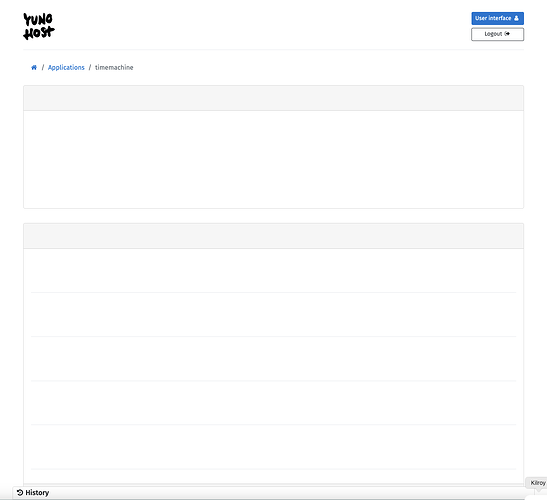My YunoHost server
Hardware: VPS bought online
YunoHost version: 11.2.9.1 (stable).
I have access to my server : through the webadmin
Are you in a special context or did you perform some particular tweaking on your YunoHost instance ? : no
If your request is related to an app, specify its name and version: Time Machine v unknown. Can’t see it.
Description of my issue
When going through the YH admin, I wanted to uninstall the Time Machine app. So I go to the Applications menu and then I click on Time Machine. When I do, frame of the page appears, but no content or controls to be able to act on the application itself. This does not happen for any other applications. All show full information and can be uninstalled.
Attaching a screen capture to show what I see after I click on Time Machine in the Applications list. I’ve left it open for longer periods of time to see if it eventually loads and it does not.