Right, so there’s no IPv4 nor IPv6 on your server.
I don’t know how that’s possible … where’s your server exactly ? Is it a VPS, or do you have physical access to it ?
Right, so there’s no IPv4 nor IPv6 on your server.
I don’t know how that’s possible … where’s your server exactly ? Is it a VPS, or do you have physical access to it ?
IP V6 ging noch nie! Es ging immer IPV4 IP V6 has never worked! IPV4 always worked
one to test
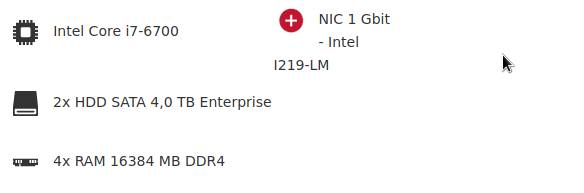
Can the system be set back by two days? To import this problem from here, reboot or workaround and do it all via terminal or is it all dysfunctional! Because I don’t know what’s going on. A website with eko is no longer working @Aleks. So there must be another reason
Kann man das System um zwei Tage zurückversetzen? Um dieses Problem hiervon einspielen, neu zu starten oder zu umgehen und das ganze per Terminal oder ist alles dysfunktional! Denn ich weiß nicht, was los ist. Eine Webseite mit eko läuft nicht mehr @Aleks. Also muss das doch einen anderen Grund haben
(NB: i’m splitting the post into a new topic to prevent flooding the original release note …)
I don’t know, it doesn’t seem to be an issue on the computer itself but an issue with the network so …
But maybe we can double-check by running ping 8.8.8.8 -c 1 on the server, and also ping google.com -c1 to check if that’s only a DNS issue or the entire network being down …
Alrighty then let’s look at:
ls -l /etc/resolv.confcat /etc/resolvconf/run/resolv.confsystemctl status dnsmasq | catroot@netzspielplatz ~ # ls -l /etc/resolv.conf
lrwxrwxrwx 1 root root 31 Jun 14 20:37 /etc/resolv.conf → /etc/resolvconf/run/resolv.conf
root@netzspielplatz ~ # cat /etc/resolvconf/run/resolv.conf
nameserver 127.0.0.1
root@netzspielplatz ~ # systemctl status dnsmasq | cat
● dnsmasq.service - dnsmasq - A lightweight DHCP and caching DNS server
Loaded: loaded (/lib/systemd/system/dnsmasq.service; enabled; vendor preset: enabled)
Active: active (running) since Sat 2022-08-13 09:32:52 CEST; 8h ago
Process: 21925 ExecStartPre=/etc/init.d/dnsmasq checkconfig (code=exited, status=0/SUCCESS)
Process: 21944 ExecStart=/etc/init.d/dnsmasq systemd-exec (code=exited, status=0/SUCCESS)
Process: 21954 ExecStartPost=/etc/init.d/dnsmasq systemd-start-resolvconf (code=exited, status=0/SUCCESS)
Main PID: 21953 (dnsmasq)
Tasks: 1 (limit: 4915)
Memory: 648.0K
CGroup: /system.slice/dnsmasq.service
└─21953 /usr/sbin/dnsmasq -x /run/dnsmasq/dnsmasq.pid -u dnsmasq -r /run/dnsmasq/resolv.conf -7 /etc/dnsmasq.d,.dpkg-dist,.dpkg-old,.dpkg-new --local-service --trust-anchor=.,20326,8,2,e06d44b80b8f1d39a95c0b0d7c65d08458e880409bbc683457104237c7f8ec8d
Aug 13 09:32:52 netzspielplatz.org systemd[1]: Starting dnsmasq - A lightweight DHCP and caching DNS server…
Aug 13 09:32:52 netzspielplatz.org dnsmasq[21953]: started, version 2.85 cachesize 256
Aug 13 09:32:52 netzspielplatz.org dnsmasq[21953]: compile time options: IPv6 GNU-getopt DBus no-UBus i18n IDN2 DHCP DHCPv6 no-Lua TFTP conntrack ipset auth cryptohash DNSSEC loop-detect inotify dumpfile
Aug 13 09:32:52 netzspielplatz.org dnsmasq[21953]: no servers found in /run/dnsmasq/resolv.conf, will retry
Aug 13 09:32:52 netzspielplatz.org dnsmasq[21953]: read /etc/hosts - 13 addresses
Aug 13 09:32:52 netzspielplatz.org systemd[1]: Started dnsmasq - A lightweight DHCP and caching DNS server.
root@netzspielplatz ~ # ^C
Wokay then everything looks in order so far …
This is very puzzling … Let’s maybe try to yunohost tools regen-conf dnsmasq --force just in case, and see if ping google.com -c1 is happier
Where can I find that or what do you mean exactly please
root@netzspielplatz ~ # ping google.com -c1 is happier
ping: happier: No address associated with hostname
root@netzspielplatz ~ # ping google.com -c1 is happier
ping: happier: No address associated with hostname
@Aleks say, once you have found an idea or way how I can fix this bug. Not for me or everything is now dysfunctional until it no longer works
did you run this command …
where can i find that please
wo finde ich das denn bitte?
This is a command … You run it in the terminal on your server just like the other commands …
Edit: my bad, this is yunohost tools regen-conf dnsmasq --force (with an ‘s’ for tools …)
Warning: Another YunoHost command is running right now, we are waiting for it to finish before running this one
Warning: Still waiting…
![]()
Success! Configuration updated for ‘dnsmasq’
dnsmasq:
applied:
/etc/default/dnsmasq:
status: force-updated
/etc/resolv.dnsmasq.conf:
status: updated
pending:
root@netzspielplatz ~ #
Then what does
ping google.com -c1
says now …