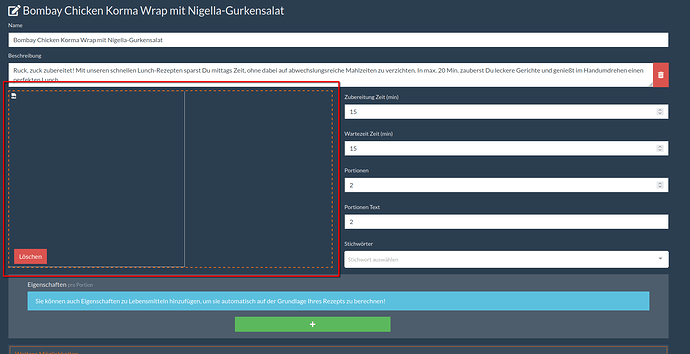–I move my thread over from the support Forum where i placed this first by mistake.–
Hello dear Community! ![]()
This is my first post here and I want to thank you all for this great project!
I really love it! ![]()
I’d love to contribute in one or another way in the future, but for now I’d appreciate if somebody could look into my Problem with Tandoor. ![]()
My YunoHost server
Hardware: ThinkCentre Tiny, 8th Gen Intel, Proxmox
YunoHost version: 11.2.21.2 (stable)
I have access to my server : Through SSH | through the webadmin | proxmox console
Are you in a special context or did you perform some particular tweaking on your YunoHost instance ? : installed it on a debian VM in proxmox
Description of my issue
Its about the App Tandoor.
Everything seems to work exept the picture of the recipes are not loading.
Looks like this:
The Inspector of the site shows these information when clicking on the field with the missing picture:
<img data-v-302f2a18="" src="https://tandoor.krabi.noho.st/mediafiles/recipes/5a2a9cd3-c2dd-4cfb-a7b1-e19e6fa22391_2.png" id="id_image" class="img img-fluid img-responsive" style="object-fit: cover; height: 100%;">
I found similar issues on the Tandoor github here and here.
There it seems to be a problem with the nginx configuration or the recipes.conf file so that the path for the mediafiles may be incorrect.
I tried messing with this conf file, but could get the images to show up.
I found the file on the machine here:
root@krabi:/var/www/tandoor/source/mediafiles/recipes# ls
5a2a9cd3-c2dd-4cfb-a7b1-e19e6fa22391_2.png abef4939-fe20-450c-9782-d500620a005a_3.jpg
And the recipe.conf file looks like this:
server {
listen 80;
listen [::]:80 ipv6only=on;
server_name localhost;
client_max_body_size 128M;
# serve media files
location /media/ {
alias /opt/recipes/mediafiles/;
}
# pass requests for dynamic content to gunicorn
location / {
proxy_set_header Host $http_host;
proxy_pass http://web_recipes:8080;
error_page 502 /errors/http502.html;
}
location /errors/ {
alias /etc/nginx/conf.d/errorpages/;
internal;
}
}
Can somebody put this puzzle together so the pictures are working again?
If you need further information feel free to ask!
Thank you very much in advance! ![]()