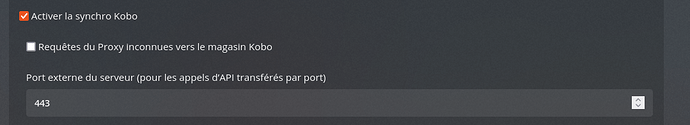Okay thanks again for your work.
This is not working even with this last version.
I did the checks you asked for. I think that everythings is good for me.
- How is your system/network set up? (VPS, raspberry, other, any specific network stuff, etc.)
I use a VM (proxmox). I have several VM (including yunohost). I use a reverse proxy with a synologynas. Every requests are send to synology nas (80, 443).
- Do you use the sync with the option “ync only books in selected shelves with Kobo” set in the user settings ?
Yes the option is checked
After a few seconds : “Echec de la synchronisation. Merci de réessayer”
192.168.0.2 - - [12/Nov/2022:19:04:16 +0100] "GET /calibre/kobo/b1ec4bcb0a3ea176ac959901937a5c9e/v1/initialization HTTP/1.1" 200 84 98 "-" "Mozilla/5.0 (Linux; U; Android 2.0; en-us;) AppleWebKit/538.1 (KHTML, like Gecko) Version/4.0 Mobile Safari/538.1 (Kobo Tou ch 0376/4.34.20097)"
192.168.0.2 - - [12/Nov/2022:19:04:16 +0100] "GET /calibre/kobo/b1ec4bcb0a3ea176ac959901937a5c9e/v1/user/profile HTTP/1.1" 307 305 "-" "Mozilla/5.0 (Linux; U; Android 2.0; en-us;) AppleWebKit/538.1 (KHTML, like Gecko) Version/4.0 Mobile Safari/538.1 (Kobo Touch 0376/4.34.20097)"
192.168.0.2 - thiboux [12/Nov/2022:19:04:16 +0100] "PROPFIND /nextcloud/remote.php/dav/files/thiboux/Documents HTTP/1.1" 207 401 "- " "Mozilla/5.0 (Windows) mirall/3.6.1stable-Win64 (build 20221018) (Nextcloud, windows-10.0.22000 ClientArchitecture: x86_64 OsArch itecture: x86_64)"
192.168.0.2 - thiboux [12/Nov/2022:19:04:16 +0100] "PROPFIND /nextcloud/remote.php/dav/files/thiboux/Photos HTTP/1.1" 207 398 "-" " Mozilla/5.0 (Windows) mirall/3.6.1stable-Win64 (build 20221018) (Nextcloud, windows-10.0.22000 ClientArchitecture: x86_64 OsArchite cture: x86_64)"
192.168.0.2 - - [12/Nov/2022:19:04:17 +0100] "GET /calibre/kobo/b1ec4bcb0a3ea176ac959901937a5c9e/v1/user/loyalty/benefits HTTP/1.1" 307 323 "-" "Mozilla/5.0 (Linux; U; Android 2.0; en-us;) AppleWebKit/538.1 (KHTML, like Gecko) Version/4.0 Mobile Safari/538.1 (Ko bo Touch 0376/4.34.20097)"
192.168.0.2 - thiboux [12/Nov/2022:19:04:17 +0100] "PROPFIND /nextcloud/remote.php/dav/files/thiboux/Photos%20t%C3%A9l%C3%A9phones HTTP/1.1" 207 421 "-" "Mozilla/5.0 (Windows) mirall/3.6.1stable-Win64 (build 20221018) (Nextcloud, windows-10.0.22000 ClientArchite cture: x86_64 OsArchitecture: x86_64)"
192.168.0.2 - - [12/Nov/2022:19:04:17 +0100] "GET /calibre/kobo/b1ec4bcb0a3ea176ac959901937a5c9e/v1/deals HTTP/1.1" 307 291 "-" "Mo zilla/5.0 (Linux; U; Android 2.0; en-us;) AppleWebKit/538.1 (KHTML, like Gecko) Version/4.0 Mobile Safari/538.1 (Kobo Touch 0376/4. 34.20097)"
192.168.0.2 - - [12/Nov/2022:19:04:17 +0100] "GET /calibre/kobo/b1ec4bcb0a3ea176ac959901937a5c9e/v1/assets?DiffRequests=[%7BKey:EPD -KoboPlus-ReadOnly-NeverSubscribed,ETag:W/NjM3NzI1ODc2ODkwMDAwMDAwLTQ3Njc%3D%7D] HTTP/1.1" 404 1520 "-" "Mozilla/5.0 (Linux; U; And roid 2.0; en-us;) AppleWebKit/538.1 (KHTML, like Gecko) Version/4.0 Mobile Safari/538.1 (Kobo Touch 0376/4.34.20097)"
192.168.0.2 - - [12/Nov/2022:19:04:17 +0100] "POST /calibre/kobo/b1ec4bcb0a3ea176ac959901937a5c9e/v1/analytics/gettests HTTP/1.1" 2 00 80 "-" "Mozilla/5.0 (Linux; U; Android 2.0; en-us;) AppleWebKit/538.1 (KHTML, like Gecko) Version/4.0 Mobile Safari/538.1 (Kobo Touch 0376/4.34.20097)"
192.168.0.2 - - [12/Nov/2022:19:04:18 +0100] "GET /calibre/kobo/b1ec4bcb0a3ea176ac959901937a5c9e/v1/library/sync?Filter=ALL&Downloa dUrlFilter=Generic,Android&PrioritizeRecentReads=true HTTP/1.1" 200 1795 "-" "Mozilla/5.0 (Linux; U; Android 2.0; en-us;) AppleWebK it/538.1 (KHTML, like Gecko) Version/4.0 Mobile Safari/538.1 (Kobo Touch 0376/4.34.20097)"
192.168.0.2 - wanabo [12/Nov/2022:19:04:37 +0100] "GET /nextcloud/ocs/v2.php/apps/notifications/api/v2/notifications?format=json HTTP/1.1" 304 0 "-" "Mozilla/5.0 (Windows) mirall/3.6.1stable-Win64 (build 20221018) (Nextcloud, windows-10.0.22621 ClientArchitecture: x86_64 OsArchitecture: x86_64)"
Nothing usefull here
[2022-11-10 04:10:00,002] INFO {apscheduler.executors.default:123} Running job "end scheduled task (trigger: cron[hour='4', minute='10'], next run at: 2022-11-11 04:10:00 CET)" (scheduled at 2022-11-10 04:10:00+01:00)
[2022-11-10 04:10:00,006] INFO {apscheduler.executors.default:144} Job "end scheduled task (trigger: cron[hour='4', minute='10'], next run at: 2022-11-11 04:10:00 CET)" executed successfully
[2022-11-11 04:10:00,004] INFO {apscheduler.executors.default:123} Running job "end scheduled task (trigger: cron[hour='4', minute='10'], next run at: 2022-11-12 04:10:00 CET)" (scheduled at 2022-11-11 04:10:00+01:00)
[2022-11-11 04:10:00,004] INFO {apscheduler.executors.default:144} Job "end scheduled task (trigger: cron[hour='4', minute='10'], next run at: 2022-11-12 04:10:00 CET)" executed successfully
[2022-11-12 04:10:00,004] INFO {apscheduler.executors.default:123} Running job "end scheduled task (trigger: cron[hour='4', minute='10'], next run at: 2022-11-13 04:10:00 CET)" (scheduled at 2022-11-12 04:10:00+01:00)
[2022-11-12 04:10:00,005] INFO {apscheduler.executors.default:144} Job "end scheduled task (trigger: cron[hour='4', minute='10'], next run at: 2022-11-13 04:10:00 CET)" executed successfully
[2022-11-12 09:47:16,631] INFO {cps.server:275} webserver stop (restart=False)
[2022-11-12 09:47:16,637] INFO {cps.server:275} webserver stop (restart=False)
[2022-11-12 09:47:22,321] INFO {apscheduler.scheduler:202} Scheduler has been shut down
::1 - - [2022-11-12 19:12:05] "GET /calibre/kobo/b1ec4bcb0a3ea176ac959901937a5c9e/v1/initialization HTTP/1.0" 200 9191 0.171141
::ffff:127.0.0.1 - - [2022-11-12 19:12:05] "GET /calibre/kobo/b1ec4bcb0a3ea176ac959901937a5c9e/v1/user/profile HTTP/1.0" 307 1034 0.005685
::1 - - [2022-11-12 19:12:05] "GET /calibre/kobo/b1ec4bcb0a3ea176ac959901937a5c9e/v1/user/loyalty/benefits HTTP/1.0" 307 1061 0.005396
::ffff:127.0.0.1 - - [2022-11-12 19:12:05] "GET /calibre/kobo/b1ec4bcb0a3ea176ac959901937a5c9e/v1/deals HTTP/1.0" 307 1013 0.004941
::1 - - [2022-11-12 19:12:06] "GET /calibre/kobo/b1ec4bcb0a3ea176ac959901937a5c9e/v1/assets?DiffRequests=[%7BKey:EPD-KoboPlus-ReadOnly-NeverSubscribed,ETag:W/NjM3NzI1ODc2ODkwMDAwMDAwLTQ3Njc%3D%7D] HTTP/1.0" 404 1921 0.004777
::ffff:127.0.0.1 - - [2022-11-12 19:12:06] "POST /calibre/kobo/b1ec4bcb0a3ea176ac959901937a5c9e/v1/analytics/gettests HTTP/1.0" 200 1985 0.204421
::1 - - [2022-11-12 19:12:06] "GET /calibre/kobo/b1ec4bcb0a3ea176ac959901937a5c9e/v1/library/sync?Filter=ALL&DownloadUrlFilter=Generic,Android&PrioritizeRecentReads=true HTTP/1.0" 200 6132 0.262544