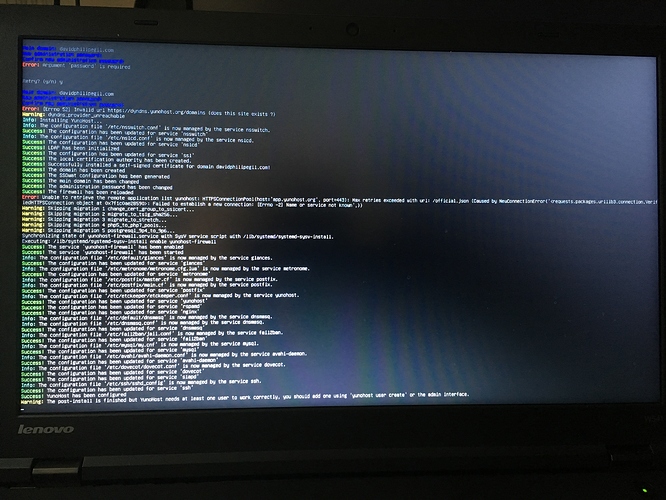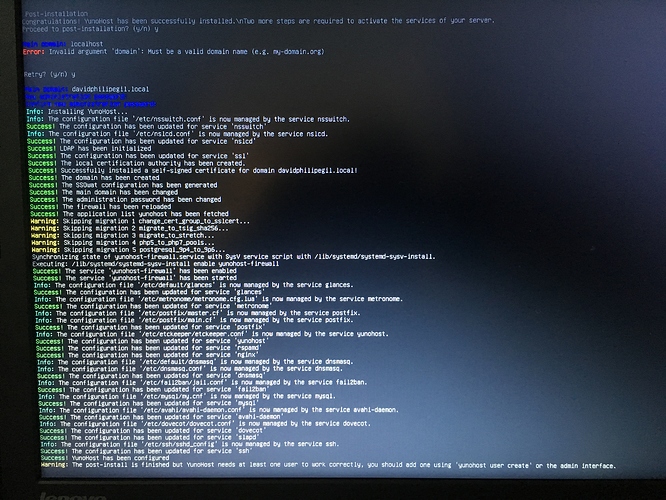I am a Veteran video games artist that is techy enough to not be afraid to try to be really techy. I have tried installing Mastodon 2 times in the past, and realized I may need a more “Training Wheels” approach.
Enter Yunohost.
By the way I have some basic experience with Ubuntu based GNU/Linux and currently operate Trisquel distro at home as my main computer. I am not completely green, but System Admin/ Hosting stuff is not really comfortable for me yet. I am eager to learn though.
All I have is a laptop that I always keep on that I don’t mind making my server. For now, nevermind things like “security” etc, I will learn that. All I want for now is to be able to use a service like Yunohost to run a Mastodon instance.
What do I need? Where do I start?
I plan on also buying a separate internet connection just for running this instance.
1 Like
Welcome to Yunohost,
Yunohost is relatively easy to use and is a good way to learn and to progress in system administration.
First thing is to have a server or at least a computer (raspberry pi or Brique Internet are ok but will be too slow). For services like mastodon, it’s really better to have it running in permanence.
If, for instance, your goal is to install mastodon, you just have to install Yunohost on your computer and install it through the admin interface with the URL : https://github.com/Yunohost-Apps/mastodon_ynh (stable but still a community package).
A package is a set of scripts which allows you to install an application. There are 2 sorts of packages : those which are officially maintained and validated (by the Apps Group) and those which are maintained by the community. See https://yunohost.org/#/apps to search for an application.
If you are just discovering Yunohost, I suggest you to go through the website and see a bit the documentation : https://yunohost.org/#/docs_en
Don’t hesitate to ask specific questions. But what is the most important is to start, I think, and see what will happen next. 
Yunohost is normally enough secure and come with security tools like Fail2ban, or the possibility to install SSL let’s encrypt certificate in one-click.
Then don’t forget that Yunohost is a Debian-Base distro. By the way you can start from a Fresh Debian installation and install Yunohost through a simple script : https://install.yunohost.org/
Finally, we have many tools to communicate :
I hope it will help you,
Don’t hesitate to ask question,
frju365
2 Likes
Thank you for the bundle of information!
I find the idea of using the script interesting… Right now I am using the Trisquel distro which is based off of Ubuntu 16.04, which is based off of Debian. I assume the script will still work for me?
Also, I am wondering if I can run Yunohost locally at first just to get my bearings? Then, at some point enable my server to be public so I can see it from the internet?
My fear is that I will start using Yunohost and mess “everything” up and have to deal with a sudden security problem due to internet bots/ crawlers.
Well, no. It won’t work (normally) because Trisquel/Ubuntu have the most recent softwares or at least the softwares version of Debian is different (which is very stable – for security reason). I suggest you to begin with a fresh Debian Stretch or directly install it through the Yunohost ISO image.
You can run Yunohost locally and even in a VM like Virtual Box/Vmware. If you run it locally it’s quite simple. Don’t open Port on the rooter, but yes, if you want to have access next, you will have to open Ports (see documentation : YunoHost • index).
Normally, Yunohost is enough secure, but you can test it as you want. There are many softwares to protect Yunohost instances : fail2ban (against brute-force attack), rspamd (spam filter) and glances to monitor the server. The configuration of the other software are secure too.
You can see the documentation and the feedbacks of other users on this forum. I think It’s the best to have an idea of Yunohost. Many users are happy of Yunohost. Some users find that difficult at the beginning to install it and have problems with applications (for example), but finally solve them with help of the community.
So I just tried two methods to install Yunohost. The first method was to install Debian Stretch on my physical computer and run the Yunohost script. The aecond method I tried was to install the Yunohost packaged distribution on my physical computer. Both did not work for me.
Debian Stretch Method: I had an issue with the script where it could not use my sources.list file. However, after a clean install of Debian stretch I ws having trouble with updating my system using apt from the beginning. Saying it could not connect due to security reasons.
Yunohost “Stretch” Method: After installing my computer reboots and asks me to enter my domain name and admin password, then after processing aome more ends with a warning saying I need at least one user.
Im confused about how this fundamentally works. Do I need to register with a service that Yunohost provides in order for me to use Yunohost? My website is hosted by another company. Do I need to migrate it to Yunohost? Apologies if these are really basic questions. I just dont know what to expect.
Well, it’s normal. No, Yunohost doesn’t provide any service (without the dnydns domain) and you don’t need to have an account on some website. 
Yes, in fact, this warning is normal… and normally doesn’t block the installation/post-installation.
You will need indeed to create an user, at least to have access to your app (if they are private or not), in order to manage them, to set permission, create some email (if one day you want to configure a mail server). Just enter the command you see on your screen. yunohost user create.
For the security problems on Stretch, you will have to be a bit more precise. But if it’s a fresh installation, it’s quite strange.
There is no basic question. Every questions are interesting. So, if you have more questions, don’t hesitate.
Thank you. Lets just focus on the Yunohost “Stretch” install… So, that “normal” message asking me to create a new user - I am unable to type anything. The prompt seems frozen… Do I need to wait much longer? What is the next expected step?
Mh… strange. Normally, it has to continue. Normally it don’t take so much time. If it take too long, just so ctrl+C and do again : yunohost tools postinstall.
Normally the shell appear again after postinstallation.
Can you try perhaps open a browser and type your domain/ip/local ip ? (to see if it still ask for the postinstallation)
So, that is why I felt that perhaps there is some special service I need to sign up for…
Why do I need a Domain/IP/local IP? When asked for a domain, I just typed davidphilipegil.com which is my website which is hosted by a company. I dont host it. Should I be putting my IP address instead as the domain?
Maybe this is why the installation is freezing?
How can I open a browser? Keep in mind I am doing a Yunohost install on a physical computer. How can I open a browser when all I have is a terminal? I feel we are getting close to my misunderstanding about Yunohost.
Well, you have Yunohost on a physical computer, so it’s ok. Well, I didn’t understand where was this computer ? in your home ? a VPS ? (VPS == Datacenter in a company).
To have access to the Admin interface of Yunohost or the future apps, you will need to know the domain you type during the postinstall or the ip where you host the server (Normally, the domain name redirects to the ip of the server).
No, I mean your browser on another computer (laptop/smartphone/or another device where there is a browser.
And it’s me who surely misunderstood. You can explain again.
Normally, the domain you wrote during the postinstall, must redirect to the Yunohost server. If you don’t have domain, you can wrote something in yourname.nohost.me, yourname.ynh.fr or yourname.noho.st. Just replace “yourname” with the word you want to have.
As I see, you have already a domain name hosts by company… and your domain davidphilipegil.com redirects to the ip of the company. There are several solutions if you want to use this domain :
Haha. I’m new to being an admin. I have never used a VPS and barely know what that is. I know what a VM is. My Yunohost server will be my desktop computer at the same time. I know this probably sounds liek a bad idea, but like I said, I am experimenting and learning.
I’m not interested in hosting this at a Datacenter. I am only interested in hosting this from my home computer.
And finally, if your goal is only to test Yunohost before having it in production if it works, just type what you want as domain : yunohost.local or something like that. You won’t be able to access from outside and many things won’t work completely. But it’s still good to begin. Then you will be able to acess to your server with local ip or this domain (in your local network and you will surely need to change a line in a file on your client computer – /etc/hosts).
1 Like
Ok. The big problem you will have is that, I think ( as far as I know) that you won’t be able to use server side and desktop side at the same time.
I just want to use Yunohost locally in my own network for now. I actually don’t want to use my website. I just typed that there because I didn’t know what to put. Should I use “localhost” instead?
Later, once I understand Yunohost better, I want to host publicly and maybe even host my website, or even a mastodon instance. I’m sorry but please understand I dont know much about hosting myself. My hope is Yunhost can help me understand system administration and hosting better.
So I ask again, what do I put for my domain so my installation can continue? Can I use “localhost”?
Oh… I can’t use Desktop and Server side at the same time? Why?
You can. I was just thinking about another thing. If your Yunohost instance has already a desktop, so, it’s ok.
Yes, “localhost” is ok, I think.
1 Like
OK, I just tried “localhost” and that didnt work.
… So, I typed “davidphilipefil.local” and that was accepted. However, I am still still at the “yunohost user create” prompt and Ctrl+C wont work to let me type anything and I cant type at all at this point…
… The cursor is blinking, but i cant type…