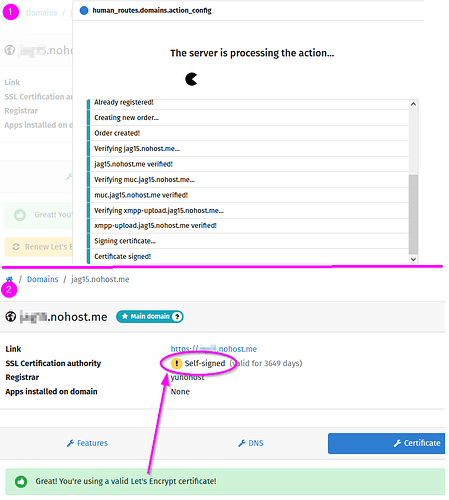My YunoHost server
Hardware: Old computer
YunoHost version: 11.2.4
I have access to my server : Through SSH + through the webadmin
Are you in a special context or did you perform some particular tweaking on your YunoHost instance ? : no
Description of my issue
- Having just finished installing Yunohost from USB stick, it was ready to go and worked well on the LAN using the host IP address.
- In the web frontend, I chose an unused subdomain
something.nohost.meand it made a self-signed certificate. - Problem: Visiting the domain gives a browser error “ERR_SSL_UNRECOGNIZED_NAME_ALERT”.
- I get errors while trying to get a Let’s Encrypt certificate (pastebin).
- Upon searching, I found this relevant post which indicated that values needed to be manually added to
/etc/hosts, so I did that:
127.0.0.1 jag15
127.0.0.1 mysubdomain.nohost.me
127.0.0.1 xmpp-upload.mysubdomain.nohost.me
127.0.0.1 muc.mysubdomain.nohost.me
- Now the Let’s Encrypt creation completes (see first image below) but somehow does not get activated (see second image below). As a result, I am still not able to reach my Yunohost via the domain name.
- The file
/etc/hostsseems unchanged from the quote above. An SSL checker says “No SSL certificates were found on this domain.” - As a workaround, I edited my local Windows
hostsfile, but of course this does not solve the issue itself (only for me):
192.168.1.14 mysubdomain.nohost.me
(1) LE certificate is signed:
(2) LE certificate is not activated: