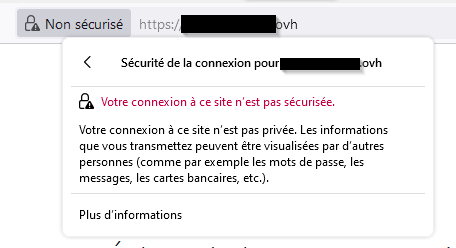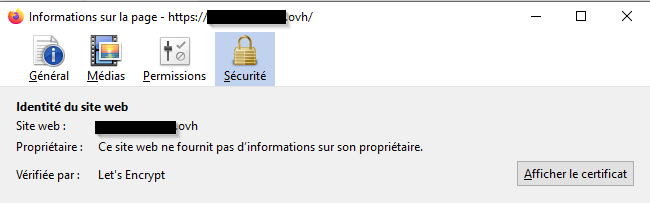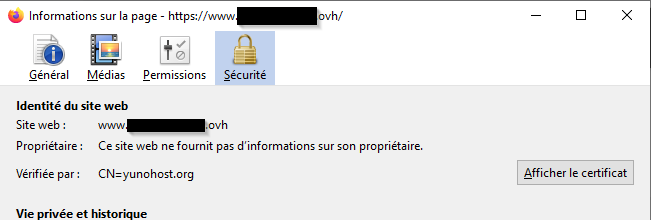![]() Français un peu plus bas!
Français un peu plus bas!
My YunoHost server
Hardware: Raspberry pi 4 at home
YunoHost version: 4.3.6.3
I have access to my server : Through SSH | through the webadmin
Are you in a special context or did you perform some particular tweaking on your YunoHost instance ? : no
Description of my issue
Hello all,
I was adding a new domain to my yunohost instance to install gossa.
I added the entry in the DNS of my registar (ovh.com) via a CNAME record as stated in the install guide:
gossa CNAME mydomain.ovh
I added a new subdomain “gossa.mydomain.ovh” in the webadmin.
And from there, suddenly I cannot anymore access any webpage anymore?? ![]()
So I deleted the CNAME entry and the new subdomain (via ssh access) but to no avail.
When I connect to mydomain.ovh in firefox, I have error : “Secured connexion failed” (translation is from me) with no error code.
On chrome, I have error code ERR_HTTP2_PROTOCOL_ERROR, but I did not find anything useful on that except that it’s an issue on the server side.
certificate seems to be ok :
When I try to connect with www.mydomain.ovh, I got error code SEC_ERROR_UNKNOWN_ISSUER and strangely enough, that the selfsigned certificate which is used:
With this error I can overcome the security and access the web pages, but it’s not a real solution.
Here is what I did to try solve the issue :
- run the diagnostics : Nothing special is displayed
- Regen the let’s encrypt certificate : nothing happened
- review the A, AAAA, CAA and CNAME entry in my DNS zone, but I did not spot any thing obvious missing
- Check nginx log, I have this kind of message with error code 444 but nothing else:
2a01:e0a:852:d320:34ba:30b5:b76b:d87c - - [02/Jul/2022:17:43:39 +0200] "GET / HTTP/2.0" 444 0 "-" "Mozilla/5.0 (Windows NT 10.0; Win64; x64; rv:102.0) Gecko/20100101 Firefox/102.0"
- regen nginx conf with
yunohost tools regen-conf nginx
I don’t have any other idea left : any help would be greatly appreciated!
Thanks!
Mon serveur YunoHost
Matériel: Raspberry Pi 4
Version de YunoHost: 4.6.3.6
J’ai accès à mon serveur : En SSH | Par la webadmin
Êtes-vous dans un contexte particulier ou avez-vous effectué des modificiations particulières sur votre instance ? : non
Description du problème
Bonjour à tous,
J’étais en train d’installer un nouveau domaine sur mon yunohost pour pouvoir installer gossa.
J’ai donc ajouter l’entrée dans les DNS de mon fournisseur (ovh.com) avec une entrée CNAME comme indiqué dans le guide d’installation:
gossa CNAME mydomain.ovh
Ensuite, j’ai ajouté un nouveau sous-domaine gossa.mydomain.ovh dans la webadmin.
Et là : patatra, je ne peux plus accéder à aucune page web?? ![]()
J’ai donc essayé de supprimer le CNAME et le nouveau sous-domaine (par ssh) mais sans succès.
Quand je me connecte à mydomain.ovh dans firefox, j’ai l’erreur : “Échec de la connexion sécurisée” sans code erreur particulier:
Dans chrome, j’ai un code erreur ERR_HTTP2_PROTOCOL_ERROR, mais je n’ai pas trouvé de doc particulière sur ce code à part qu’il s’agit d’un pb coté serveur.
Les certificats semble pourtant ok:
Si je tente de me connecter à www.mydomain.ovh, là j’ai l’erreur SEC_ERROR_UNKNOWN_ISSUER et (assez bizarement) on dirait que c’est le certificat autosigné qui est utilisé:
En passant par là, je peux alors contourner l’erreur pour accéder à la webadmin, mais ce n’ai pas vraiment une solution définitive.
Voici ce que j’ai fait pour essayer de régler le pb:
- faire tourner les diagnostics : Rien de spécial n’est trouvé
- Régénérer les certificats let’s encrypt : Rien
- revalider mes entrées A, AAAA, CAA and CNAME dans la zone DNS, mais je n’ai rien vu qui me semble étrange.
- Vérifier les logs de nginx, J’ai une erreur 444 à chaque tentative de connexion mais rien d’autre :
2a01:e0a:852:d320:34ba:30b5:b76b:d87c - - [02/Jul/2022:17:43:39 +0200] "GET / HTTP/2.0" 444 0 "-" "Mozilla/5.0 (Windows NT 10.0; Win64; x64; rv:102.0) Gecko/20100101 Firefox/102.0"
- Régénérer la config nginx avec
yunohost tools regen-conf nginx: aucun résultat…
Je n’ai plus aucune autre idée… La moindre aide serait vraiment apprécié! Merci!
Krakinou