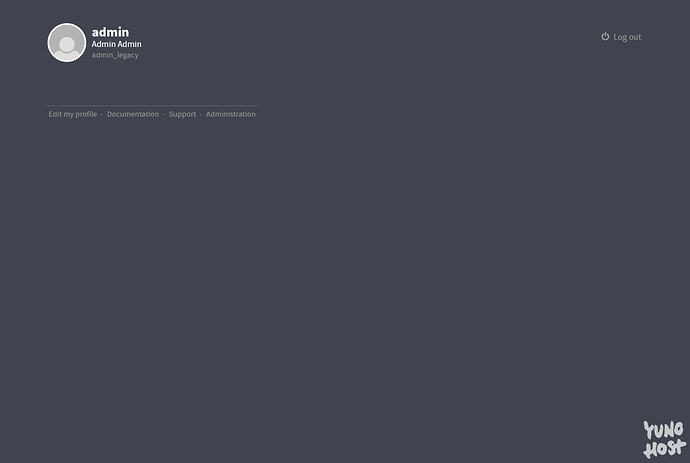When you create a new topic, there is this template that you have to follow so people that want to help can actually help, and you removed it, so it is quite possible that your topic will be ignored 
It starts with text UPPERCASE so you can not just ignore it, I have no idea about how to make it more obvious 
- READ ME AND USE THIS TEMPLATE IF YOU WANT TO GET HELP ! You may ask your question in english or french, whichever is easiest for you… But please use one of the templates provided below

- LISEZ-MOI ET UTILISEZ CE MODÈLE DE TOPIC SI VOUS SOUHAITEZ OBTENIR DE L’AIDE ! Vous pouvez poser votre question en anglais ou français, selon ce qui est le plus simple pour vous… Mais de préférence en utilisant l’un des deux modèles fournis ci-dessous

 /
/ Message template (english)
Message template (english)
The “support” category is meant to ask for help or troubleshooting related to installing or using YunoHost or its applications. It is not to ask assistance on general system administration, network administration or special use cases that goes beyond the scope of the project. If you wish to discuss more advanced use case, please post in the “Advanced Use Case” category.
Before posting, please :
My YunoHost server
Hardware: VPS bought online / Old laptop or computer / Raspberry Pi (specify version, 0 to 4) at home / Internet Cube with VPN / Other ARM board / …
YunoHost version: x.x.x
I have access to my server : Through SSH | through the webadmin | direct access via keyboard / screen | …
Are you in a special context or did you perform some particular tweaking on your YunoHost instance ? : no / yes
If yes, please explain:
Description of my issue
To get help efficiently, please explain what you are trying to achieve, in which context, what you tried and provide detailed error messages and logs if you can.
Avoid saying that it “doesn’t work” or that it “does nothing” … explain what really happens and how you interpret it!
NB: we prefer you to share the full logs by clicking the green buttons “Share logs with YunoPaste”.
You can also copy them into paste.yunohost.org or directly include error messages using backticks like this :
Here are some error messages
 Modèle de message (français)
Modèle de message (français)
La catégorie “support” est destinée à l’aide et au dépannage lié à l’installation et utilisation de YunoHost et de ses applications. Elle n’est pas destinée à de l’assistance généraliste pour l’administration système, réseau, ou pour les cas particuliers qui vont au dela de ce que propose le projet. Si vous souhaitez discuter de cas d’usage avancés, merci d’utiliser la catégorie “Advanced Use Case”.
Avant de poster, merci de :
Mon serveur YunoHost
Matériel: VPS acheté en ligne / Vieil ordinateur / Raspberry Pi (préciser version, de 0 à 4) à la maison / Brique Internet avec VPN / Autre carte ARM / …
Version de YunoHost: x.x.x
J’ai accès à mon serveur : En SSH | Par la webadmin | En direct avec un clavier/écran | …
Êtes-vous dans un contexte particulier ou avez-vous effectué des modificiations particulières sur votre instance ? : non / oui
Si oui, expliquer:
Description du problème
Pour obtenir de l’aide efficacement, expliquez qu’est-ce que vous cherchez à faire, dans quel contexte, qu’est-ce que vous avez essayé, et les messages d’erreurs / logs détaillés si possible.
Évitez de dire que quelque chose ne “marche pas” ou ne “fais rien” … expliquez ce qui se passe vraiment et comment vous l’interprêtez !
NB: nous préférons que vous partagiez les logs complets en cliquant sur les boutons verts “Partager les logs avec YunoPaste”.
Vous pouvez aussi les copier dans paste.yunohost.org ou inclure directement ces messages en utilisant les “backticks” (accent grave) comme ceci :
Voici des messages d'erreurs