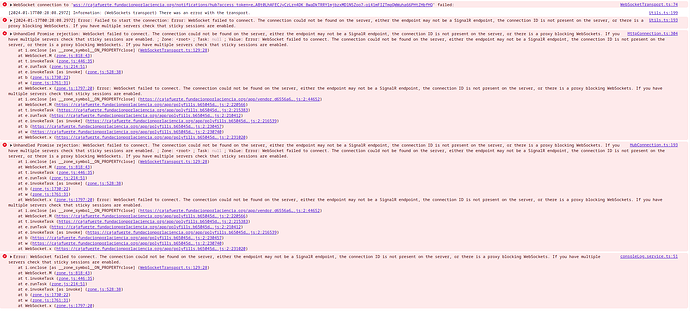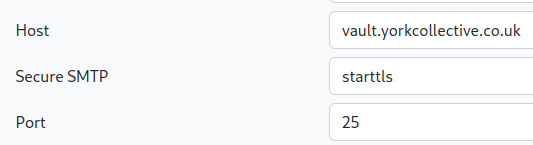My YunoHost server
Hardware: VPS bought online
YunoHost version: 11.2.9.1 (stable)
I have access to my server : Through SSH | through the webadmin
Are you in a special context or did you perform some particular tweaking on your YunoHost instance ? : no
Description of my issue
Hi all,
This is a long message, I know. Just trying to provide all the data I can.
The issue is with Vaultwarden version 1.29.1~ynh3.
These are logs of the console when I’m simply logged in Vaultwarden without having made any changes.
This is a screenshot of those logs, but uncollapsed.
Steps to reproduce
Log in latest version 1.29.1~ynh3 of Vaultwarde, go to Organisations > Members > Invite members > Input email > Click Save > Should not work and get an error.
Stuff I tried
- I did look on the forum, found nothing particular to my issue, especially that I consider it’s to do with the new version of Vaultwarden.
- I tried to invite a new user on Vaultwarden and I got the following message:
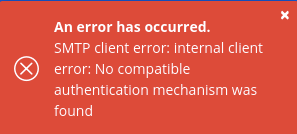
- After the failed attempt to invite user, that user does show in the list of user in the Vaultwarden “Organization” settings and also in the admin settings. In the admin setting when clicking “Resend invitation” I get this in the console
- After the failed attempt to invite user, that user does show in the list of user in the Vaultwarden “Organization” settings and also in the admin settings. In the admin setting when clicking “Resend invitation” I get this in the console
- I tried inviting a new user on Vaultwarden on a different domain, same issue.
- I installed Vaultwarden for the first time on a 3rd different domain, same issue.
- I cross-checked SMTP settings between all 3 instances, they are all the same.
- I changed ports and SMTP security values, I would get different errors for each. Below are examples of values and errors, used with Test SMTP field in Vaultwarden admin settings.
- These are default settings in all 3 instances on separate domains.
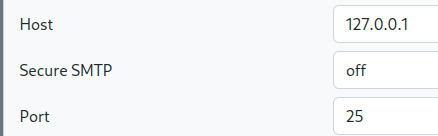
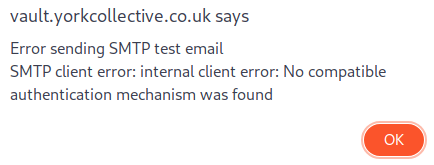
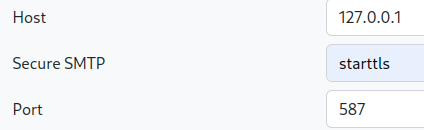
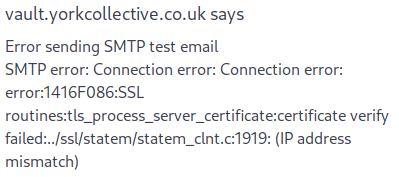
3.
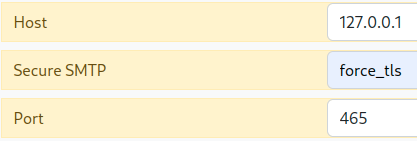
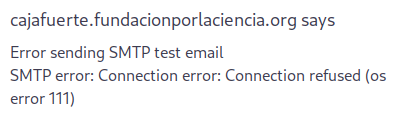
- These are default settings in all 3 instances on separate domains.
I have a hunch it’s a Vaultwarden issue specifically, the last user I invited was on 12 December 2023. This was 37 days ago, the last update I did on Vaultwarden was 25 days ago on 22 December 2023 and now it’s the first time I tried inviting users after the last update. So could it possibly look like an issue with the latest version?
Vaultwarden logs have stopped on October 2023. Have no idea why. So not providing those as they’re probably useless.
I very much appreciate help on this or stuff I can try, as it’s something we use on a daily basis.
Thank you!