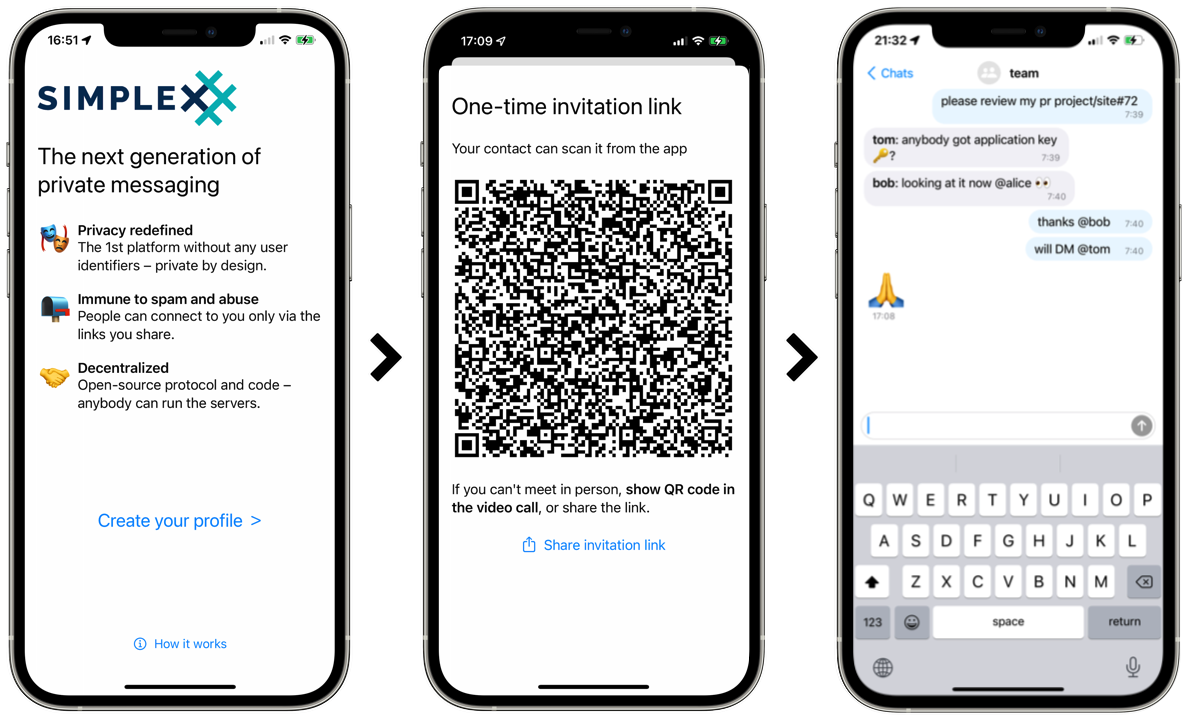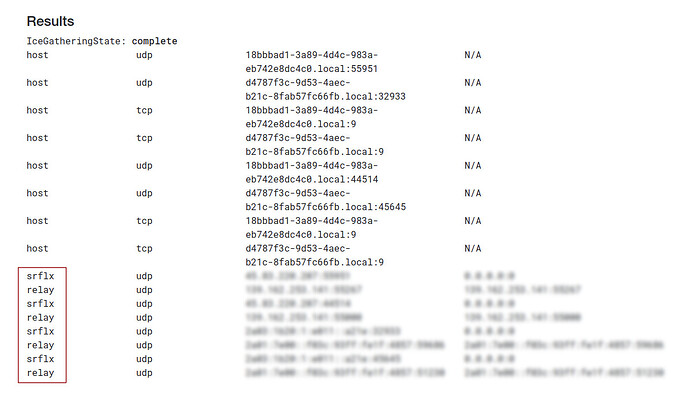ericg
January 16, 2023, 5:01pm
1
SimpleX - the first messaging platform operating without user identifiers of any kind - 100% private by design! iOS and Android apps are released.
Shipped version: 4.1.0~ynh1
9 Likes
arkadi
March 3, 2023, 8:36am
2
Wow. I wish I found this earlier. I have been trying to get XMPP and Nextcloud Talk to work for voice/video calls on my Yunohost for years.
opened 08:20PM - 12 May 20 UTC
I've enable audio video on my yunohost instance with the following changes.
I … believe these configuration are enough to make A/V work even on 3G/different wifi etc.
# Configure /etc/metronome/metronome.cfg.lua
## enable module
```
"extdisco"; -- XEP 215
"jingle_nodes";
```
## Add config:
```
external_services = {
["domain.tld"] = {
[1] = {
port = "3478",
transport = "udp",
type = "stun"
},
[2] = {
port = "3478",
transport = "tcp",
type = "stun"
},
[3] = {
port = "5349",
transport = "tcp",
type = "stuns"
},
[4] = {
port = "3478",
transport = "tcp",
type = "turn",
turn_secret = "Some passphrase",
turn_ttl = 300
},
[5] = {
port = "3478",
transport = "udp",
type = "turn",
turn_secret = "Some passphrase",
turn_ttl = 7200
},
[6] = {
port = "5349",
transport = "tcp",
type = "turns",
turn_secret = "Some passphrase",
turn_ttl = 7200
}
}
};
jingle_nodes_turn_credentials = true;
jingle_nodes_turn_secret = "Some passphrase";
jingle_nodes_turn_credentials_ttl = 86400;
jingle_nodes_restricted = false;
```
# Install coturn And create config file /etc/turnserver.conf
```
listening-port=3478
tls-listening-port=5349
listening-ip=0.0.0.0
listening-ip=<ipv6>
min-port=49152
max-port=65535
verbose
fingerprint
use-auth-secret
static-auth-secret="Some passphrase"
realm=domain.tld
max-allocate-lifetime=7200
cert=/etc/yunohost/certs/domain.tld/crt.pem
pkey=/etc/yunohost/certs/domain.tld/key.pem
syslog
prod
no-loopback-peers
no-cli
cli-ip=127.0.0.1
cli-port=5766
cli-password=clipassword
```
# Open corresponding ports
```
yunohost firewall allow UDP -4 49152:65535
yunohost firewall allow Both 3478
yunohost firewall allow Both 5349
yunohost firewall allow Both 3479
yunohost firewall allow Both 5350
```
I'm open to make some changes, but I'm completely new on the project and will welcome some help.
last night, i installed the simplex server and it worked on my first try:
one device on wifi
one device on mobile network
one note, I think a better description of how to use Simplex server should be mentioned on the github page
option 1:
after installing, you need to find your fingerprint of your server:sudo cat /etc/opt/simplex/fingerprint
now make your server address:
smp://<fingerprint_from_previous_step>[:<password>]@<public_hostname>[,<onion_hostname>]
add it to your simplex app under Settings > Network & Servers > SMP Servers > + Add server
options 2:
anyways, thanks for packaging this app.
also, for people wanting this information, go here for now:
| Updated 31.01.2023 | Languages: EN, [FR](/docs/lang/fr/SERVER.md) |
# Hosting your own SMP Server
## Overview
SMP server is the relay server used to pass messages in SimpleX network. SimpleX Chat apps have preset servers (for mobile apps these are smp8, smp9 and smp10.simplex.im), but you can easily change app configuration to use other servers.
SimpleX clients only determine which server is used to receive the messages, separately for each contact (or group connection with a group member), and these servers are only temporary, as the delivery address can change.
_Please note_: when you change the servers in the app configuration, it only affects which server will be used for the new contacts, the existing contacts will not automatically move to the new servers, but you can move them manually using ["Change receiving address"](../blog/20221108-simplex-chat-v4.2-security-audit-new-website.md#change-your-delivery-address-beta) button in contact/member information pages – it will be automated soon.
## Installation
0. First, install `smp-server`:
- Manual deployment:
- [Compiling from source](https://github.com/simplex-chat/simplexmq#using-your-distribution)
- [Using pre-compiled binaries](https://github.com/simplex-chat/simplexmq#install-binaries)
show original
inc
April 24, 2023, 9:04am
5
Will this ever be available for Arm like the RPi4
ericg
April 24, 2023, 9:33am
6
If someone with an RPI4 successfully builds the corresponding binary, yes.
Here are the build steps you can try: cf upstream readme
Install Haskell GHCup , GHC 8.10.7 and cabal:
curl --proto '=https' --tlsv1.2 -sSf https://get-ghcup.haskell.org | sh
ghcup install ghc 8.10.7
ghcup install cabal
ghcup set ghc 8.10.7
ghcup set cabal
Build the project:
git clone https://github.com/simplex-chat/simplexmq
cd simplexmq
git checkout stable # On Ubuntu. Depending on your distribution, use your package manager to determine package names.
apt-get update && apt-get install -y build-essential libgmp3-dev zlib1g-dev
cabal update
cabal install
PS. I have tested for armhf arch and it fails.
1 Like
ppr
April 28, 2023, 8:53pm
7
Hello,
I’ve tested to build on an arm64 board and it fails too (had to apt install llvm) :
error: /usr/bin/ld.gold: error: cannot find -lnuma
cabal: Failed to build basement-0.0.15 (which is required by exe:xftp-server
ppr
J’ai une question, en lisant la documentation officielle, je lis
You should store CA private key securely and delete it from the server.
If server TLS credential is compromised this key can be used to sign a new one, keeping the same server identity and established connections.
CA private key location: /etc/opt/simplex/ca.key
En gros, je pourrai sauvegarder la clé quelque part et la supprimer du serveur ?ca.key ?
benb
June 30, 2023, 11:36am
9
What about the ICE server ?
ericg
June 30, 2023, 12:04pm
10
benb
June 30, 2023, 12:18pm
11
So i can just install coturn and then use the domain where I installed it as the ICE server ?
edit : turn:user:password@turn.domain.com:5349
edit2:it does not show srflx and relay
https://simplex.chat/docs/webrtc.html#configure-mobile-apps
ericg
July 2, 2023, 9:15am
12
I have been testing with coturn and simpleX.
Hello everyone. Is this app a bit outdated or am I wrong? I think the official version is around 5.2.1, although 5.4 is coming shortly.
ericg
October 6, 2023, 7:15am
14
5.3.0 is the last version. 5.4 is still in beta. Tags · simplex-chat/simplexmq · GitHub
I see. And will the ynh version be updated or are you waiting for the 5.4 version?
ericg
October 6, 2023, 1:56pm
16
The application must be compiled from scratch; I prefer to iterate with big updates.
2 Likes
Mieux que Signal App alors ?
Il y a une ressemblance avec l’appli Briar, le logo aussi, bien que retourné
1 Like
ppr
May 21, 2024, 5:28am
19
Hello,
At this time the latest version is v5.7.3 :
When you build the smp and xftp server the number is 5.7.4.0.
What is the right number to use for a PR ?
ppr
ericg
June 5, 2024, 7:23pm
20
New release
Thanks to @ppr for the binaries
4 Likes